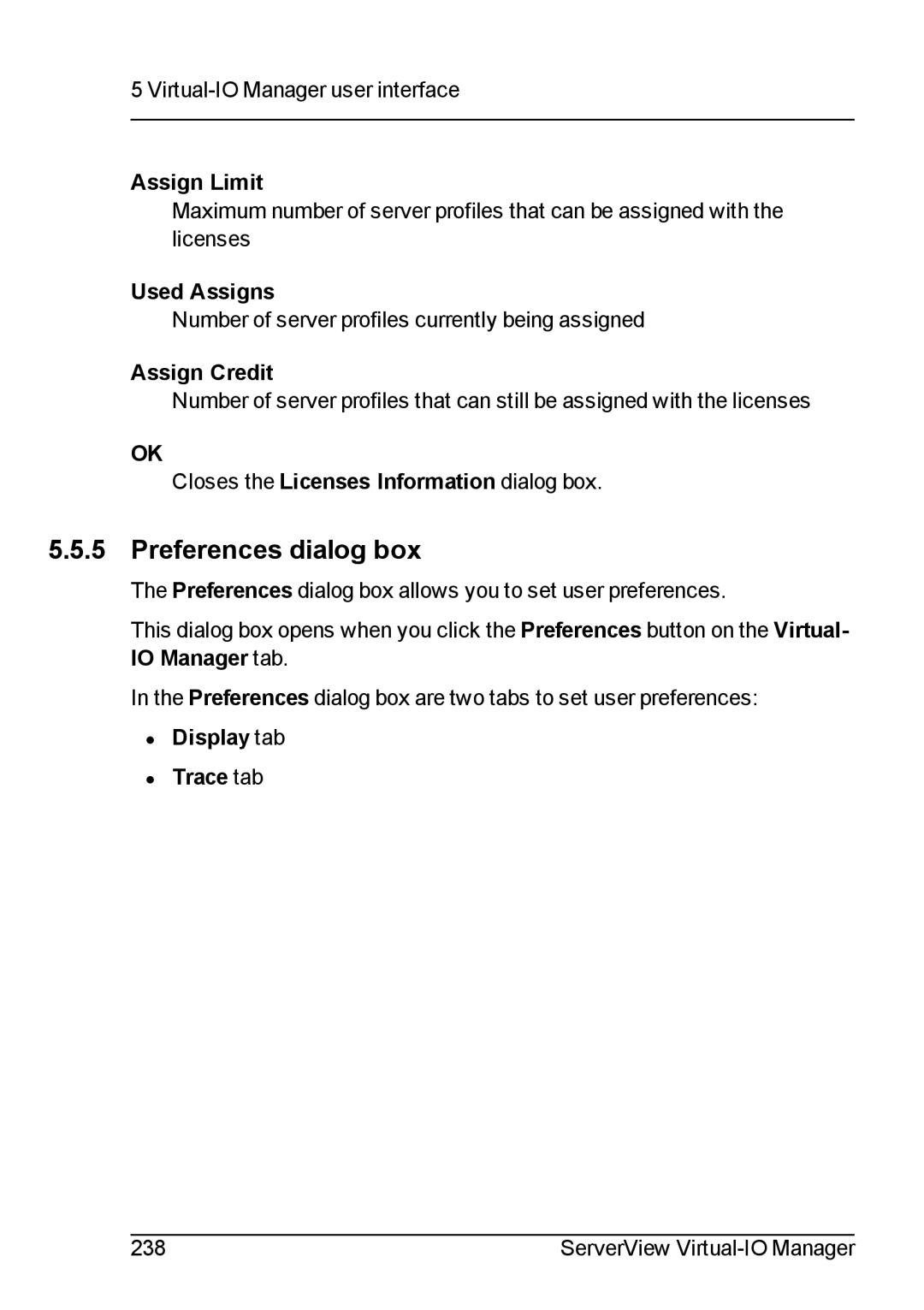5
Assign Limit
Maximum number of server profiles that can be assigned with the licenses
Used Assigns
Number of server profiles currently being assigned
Assign Credit
Number of server profiles that can still be assigned with the licenses
OK
Closes the Licenses Information dialog box.
5.5.5 Preferences dialog box
The Preferences dialog box allows you to set user preferences.
This dialog box opens when you click the Preferences button on the Virtual- IO Manager tab.
In the Preferences dialog box are two tabs to set user preferences:
•Display tab
•Trace tab
238 | ServerView |