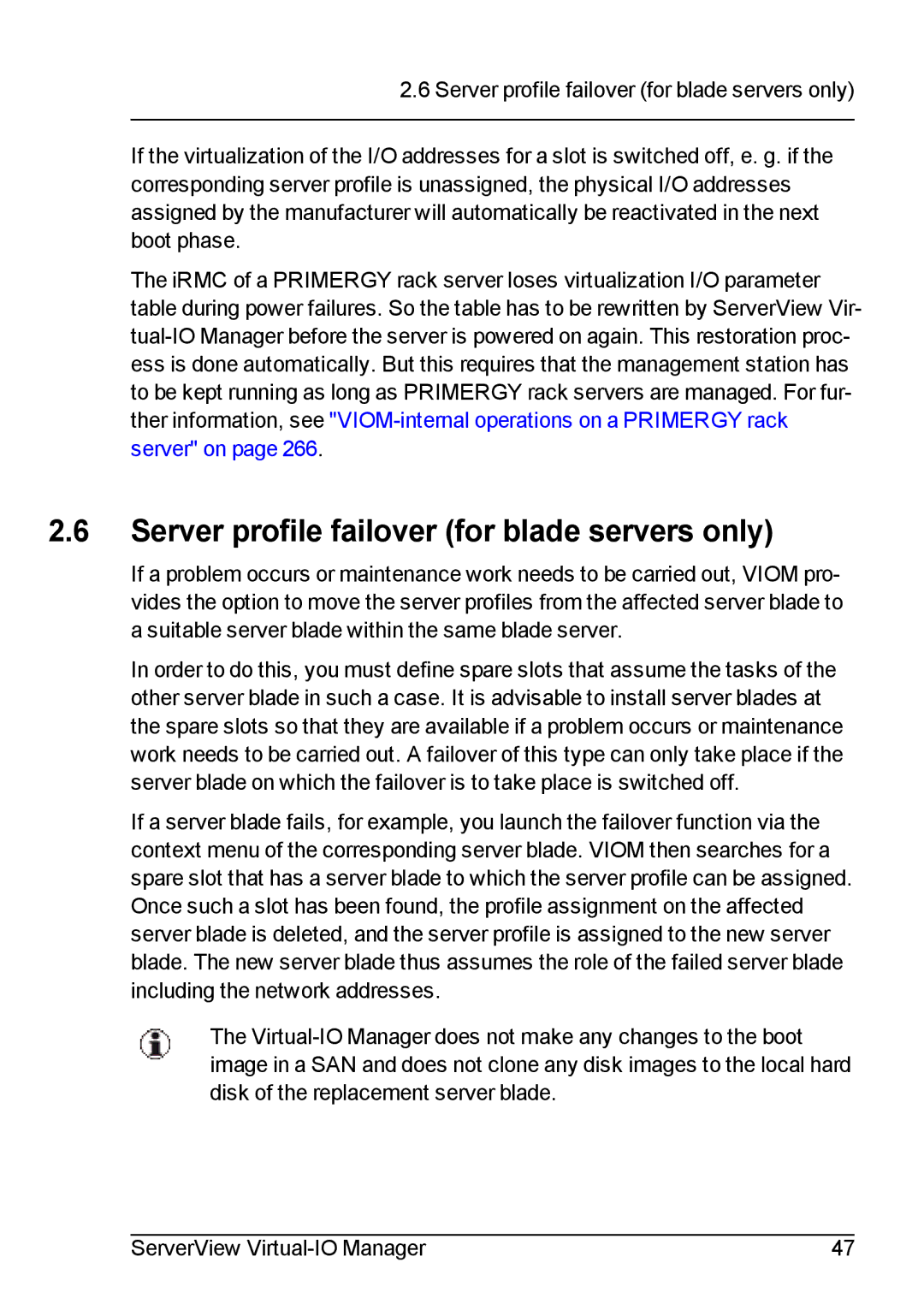2.6 Server profile failover (for blade servers only)
If the virtualization of the I/O addresses for a slot is switched off, e. g. if the corresponding server profile is unassigned, the physical I/O addresses assigned by the manufacturer will automatically be reactivated in the next boot phase.
The iRMC of a PRIMERGY rack server loses virtualization I/O parameter table during power failures. So the table has to be rewritten by ServerView Vir-
2.6Server profile failover (for blade servers only)
If a problem occurs or maintenance work needs to be carried out, VIOM pro- vides the option to move the server profiles from the affected server blade to a suitable server blade within the same blade server.
In order to do this, you must define spare slots that assume the tasks of the other server blade in such a case. It is advisable to install server blades at the spare slots so that they are available if a problem occurs or maintenance work needs to be carried out. A failover of this type can only take place if the server blade on which the failover is to take place is switched off.
If a server blade fails, for example, you launch the failover function via the context menu of the corresponding server blade. VIOM then searches for a spare slot that has a server blade to which the server profile can be assigned. Once such a slot has been found, the profile assignment on the affected server blade is deleted, and the server profile is assigned to the new server blade. The new server blade thus assumes the role of the failed server blade including the network addresses.
The
ServerView | 47 |