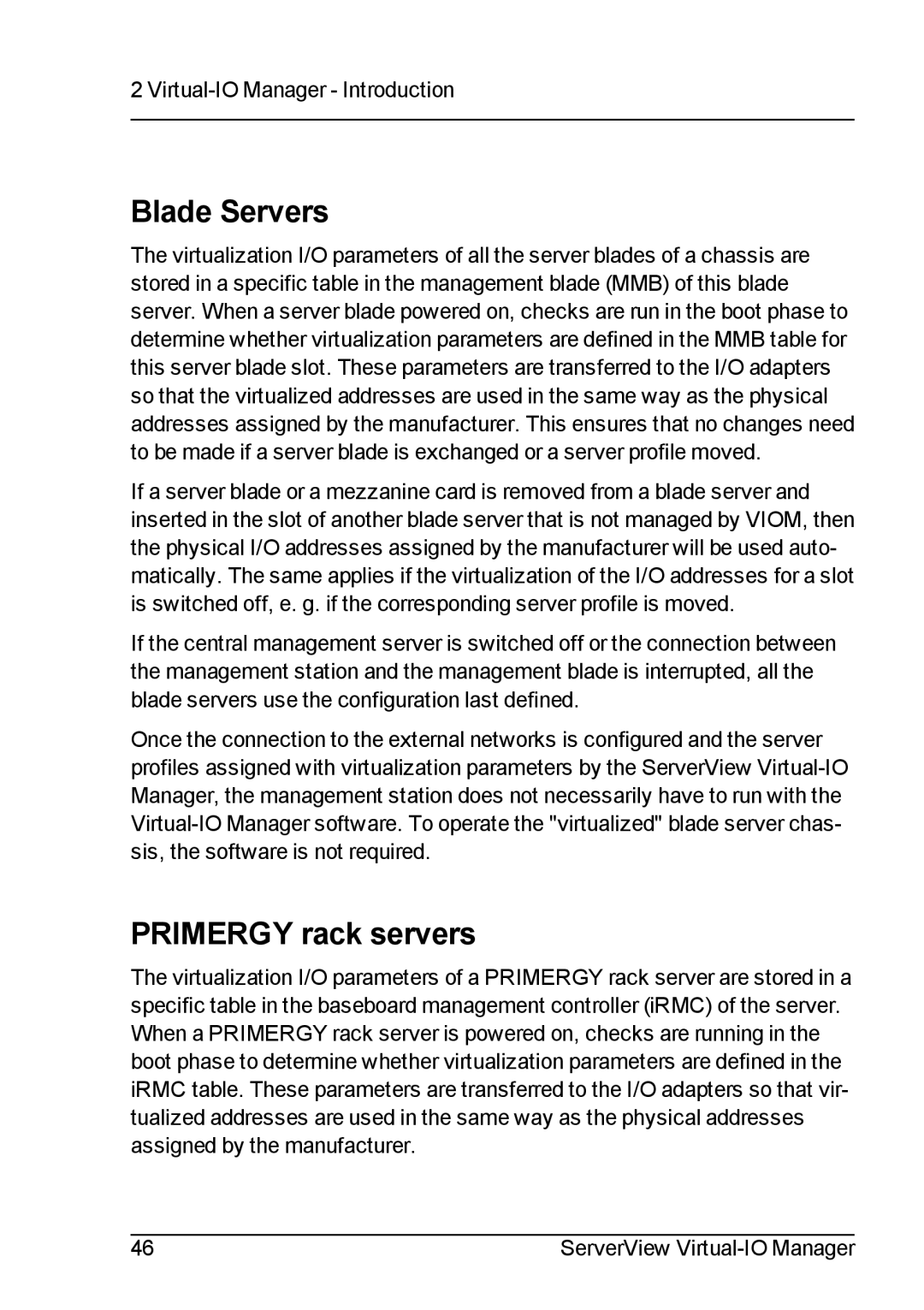2 Virtual-IO Manager - Introduction
Blade Servers
The virtualization I/O parameters of all the server blades of a chassis are stored in a specific table in the management blade (MMB) of this blade server. When a server blade powered on, checks are run in the boot phase to determine whether virtualization parameters are defined in the MMB table for this server blade slot. These parameters are transferred to the I/O adapters so that the virtualized addresses are used in the same way as the physical addresses assigned by the manufacturer. This ensures that no changes need to be made if a server blade is exchanged or a server profile moved.
If a server blade or a mezzanine card is removed from a blade server and inserted in the slot of another blade server that is not managed by VIOM, then the physical I/O addresses assigned by the manufacturer will be used auto- matically. The same applies if the virtualization of the I/O addresses for a slot is switched off, e. g. if the corresponding server profile is moved.
If the central management server is switched off or the connection between the management station and the management blade is interrupted, all the blade servers use the configuration last defined.
Once the connection to the external networks is configured and the server profiles assigned with virtualization parameters by the ServerView
PRIMERGY rack servers
The virtualization I/O parameters of a PRIMERGY rack server are stored in a specific table in the baseboard management controller (iRMC) of the server. When a PRIMERGY rack server is powered on, checks are running in the boot phase to determine whether virtualization parameters are defined in the iRMC table. These parameters are transferred to the I/O adapters so that vir- tualized addresses are used in the same way as the physical addresses assigned by the manufacturer.
46 | ServerView |