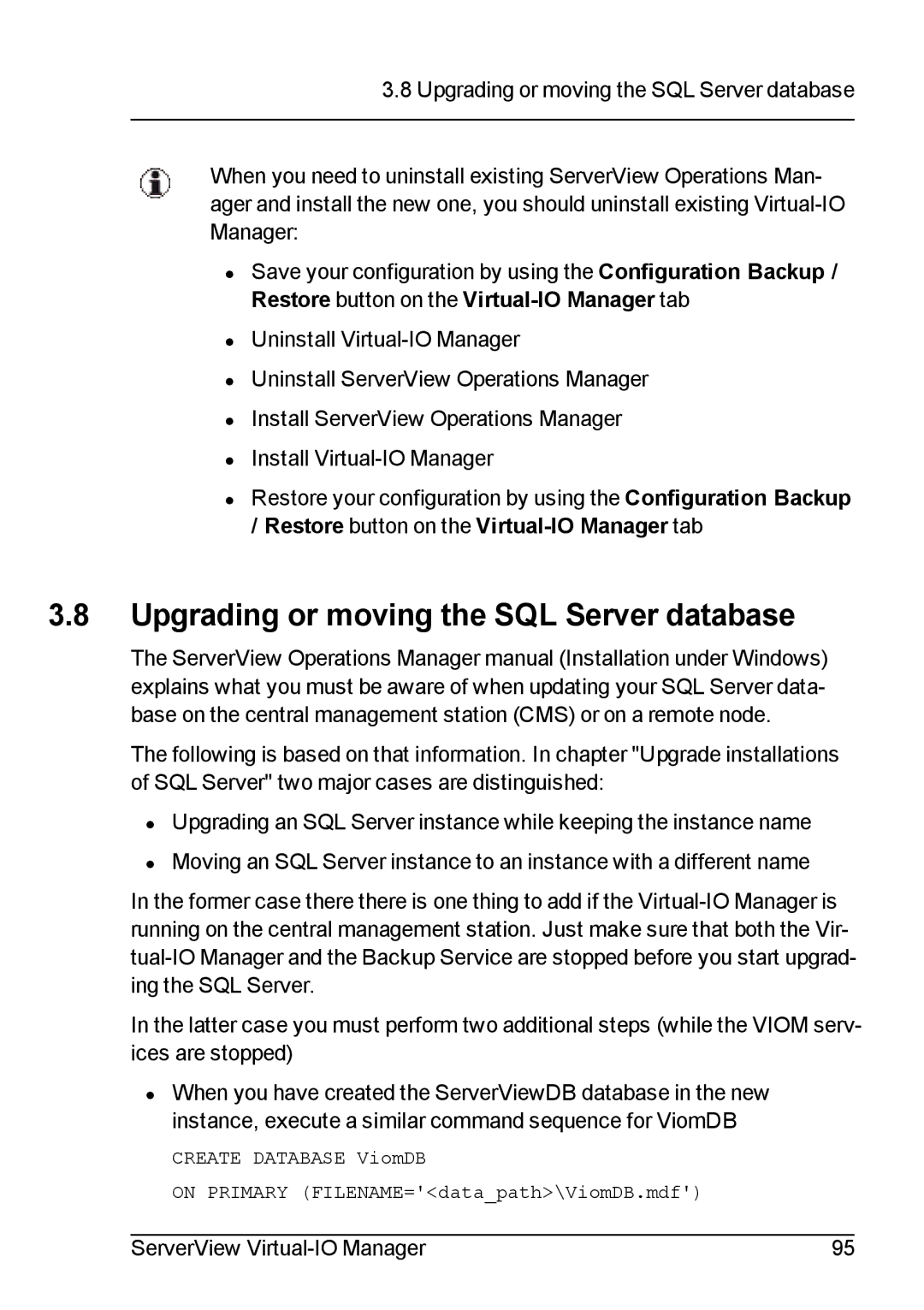3.8 Upgrading or moving the SQL Server database
When you need to uninstall existing ServerView Operations Man- ager and install the new one, you should uninstall existing
•Save your configuration by using the Configuration Backup / Restore button on the
•Uninstall
•Uninstall ServerView Operations Manager
•Install ServerView Operations Manager
•Install
•Restore your configuration by using the Configuration Backup / Restore button on the
3.8Upgrading or moving the SQL Server database
The ServerView Operations Manager manual (Installation under Windows) explains what you must be aware of when updating your SQL Server data- base on the central management station (CMS) or on a remote node.
The following is based on that information. In chapter "Upgrade installations of SQL Server" two major cases are distinguished:
•Upgrading an SQL Server instance while keeping the instance name
•Moving an SQL Server instance to an instance with a different name
In the former case there there is one thing to add if the
In the latter case you must perform two additional steps (while the VIOM serv- ices are stopped)
•When you have created the ServerViewDB database in the new instance, execute a similar command sequence for ViomDB
CREATE DATABASE ViomDB
ON PRIMARY (FILENAME='<data_path>\ViomDB.mdf')
ServerView | 95 |