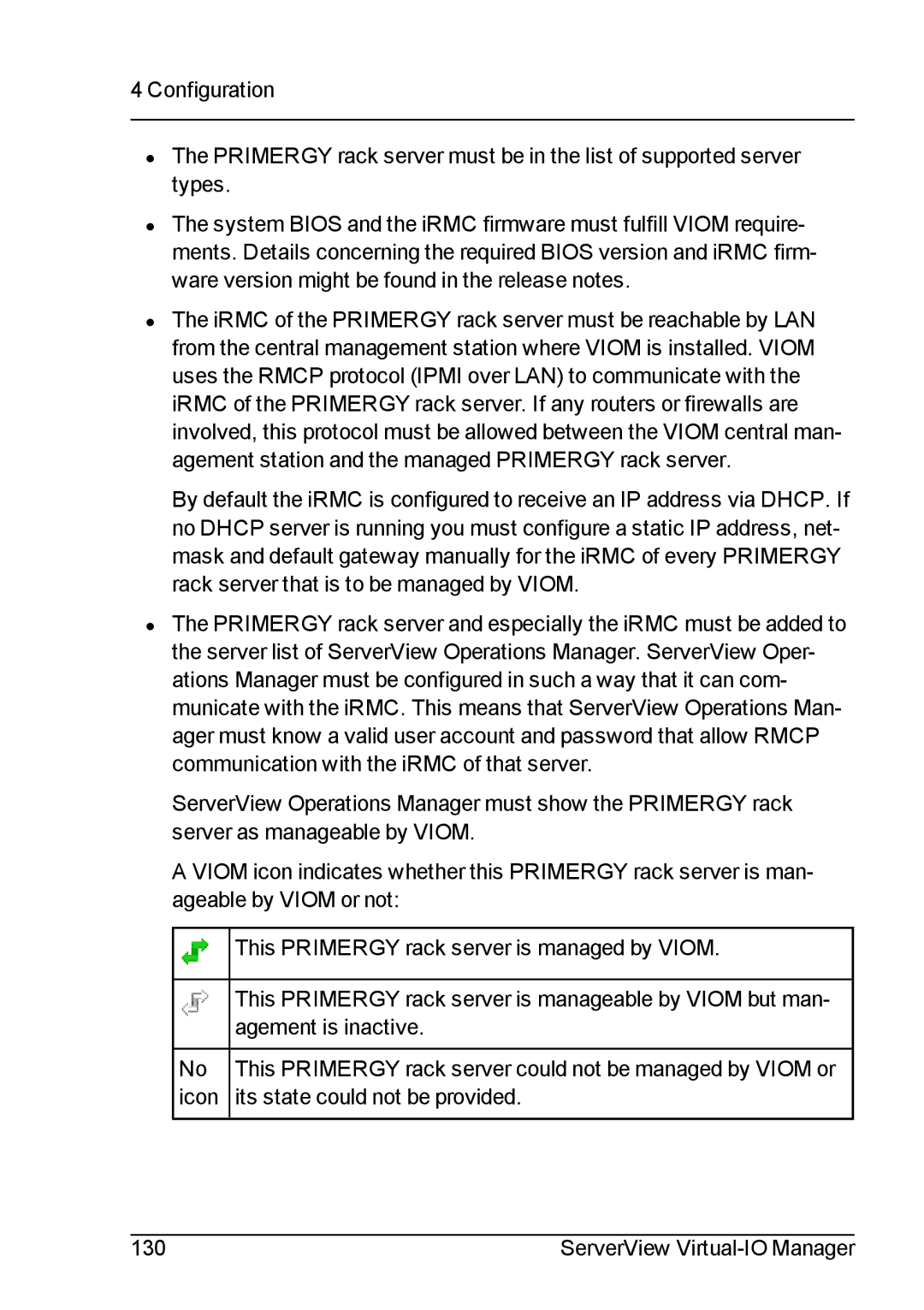4Configuration
• The PRIMERGY rack server must be in the list of supported server types.
• The system BIOS and the iRMC firmware must fulfill VIOM require- ments. Details concerning the required BIOS version and iRMC firm- ware version might be found in the release notes.
•The iRMC of the PRIMERGY rack server must be reachable by LAN from the central management station where VIOM is installed. VIOM uses the RMCP protocol (IPMI over LAN) to communicate with the iRMC of the PRIMERGY rack server. If any routers or firewalls are involved, this protocol must be allowed between the VIOM central man- agement station and the managed PRIMERGY rack server.
By default the iRMC is configured to receive an IP address via DHCP. If no DHCP server is running you must configure a static IP address, net- mask and default gateway manually for the iRMC of every PRIMERGY rack server that is to be managed by VIOM.
•The PRIMERGY rack server and especially the iRMC must be added to the server list of ServerView Operations Manager. ServerView Oper- ations Manager must be configured in such a way that it can com- municate with the iRMC. This means that ServerView Operations Man- ager must know a valid user account and password that allow RMCP communication with the iRMC of that server.
ServerView Operations Manager must show the PRIMERGY rack server as manageable by VIOM.
A VIOM icon indicates whether this PRIMERGY rack server is man- ageable by VIOM or not:
| This PRIMERGY rack server is managed by VIOM. |
| This PRIMERGY rack server is manageable by VIOM but man- |
| agement is inactive. |
No | This PRIMERGY rack server could not be managed by VIOM or |
icon | its state could not be provided. |
130 | ServerView |