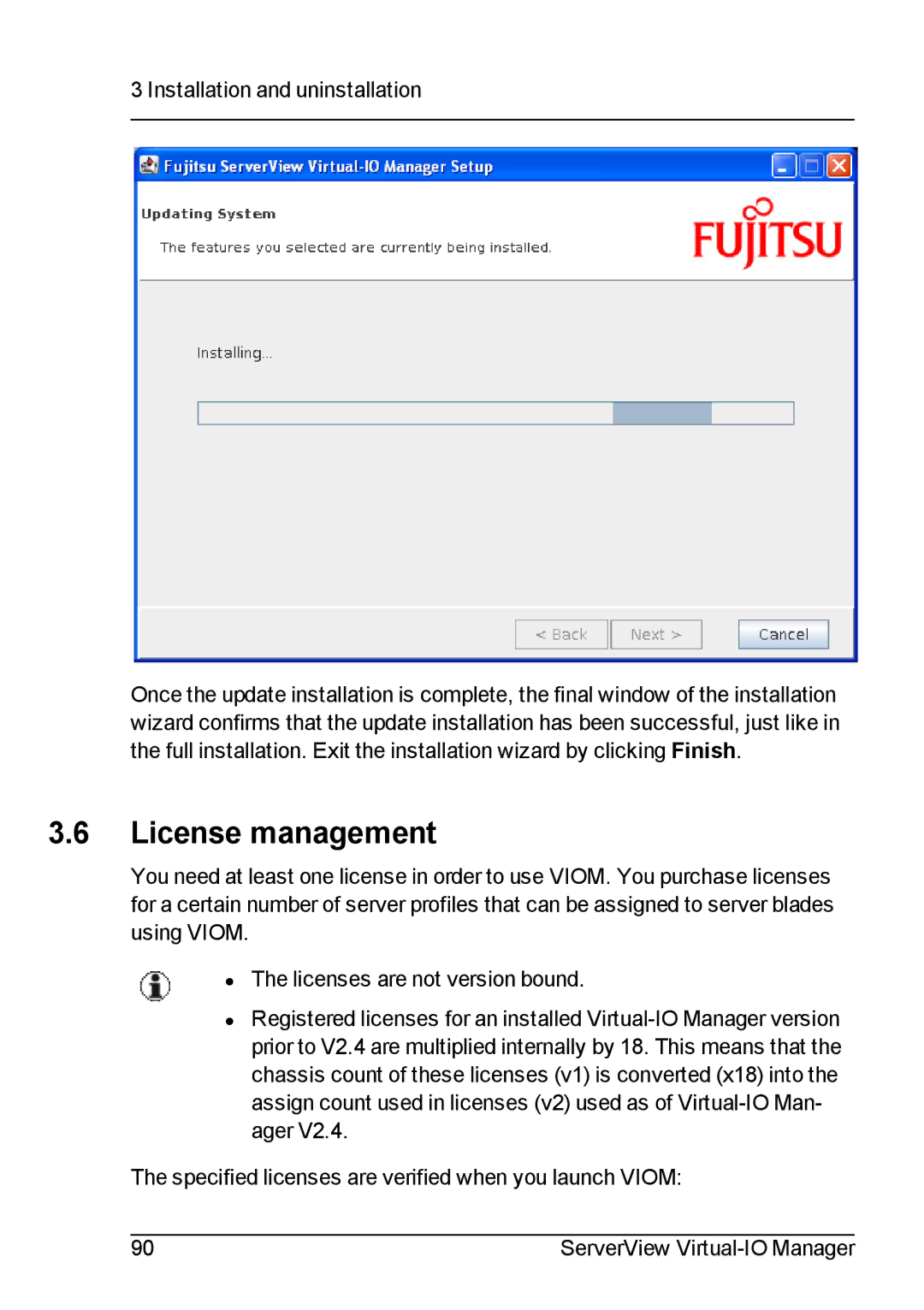3 Installation and uninstallation
Once the update installation is complete, the final window of the installation wizard confirms that the update installation has been successful, just like in the full installation. Exit the installation wizard by clicking Finish.
3.6License management
You need at least one license in order to use VIOM. You purchase licenses for a certain number of server profiles that can be assigned to server blades using VIOM.
• The licenses are not version bound.
•Registered licenses for an installed
The specified licenses are verified when you launch VIOM:
90 | ServerView |