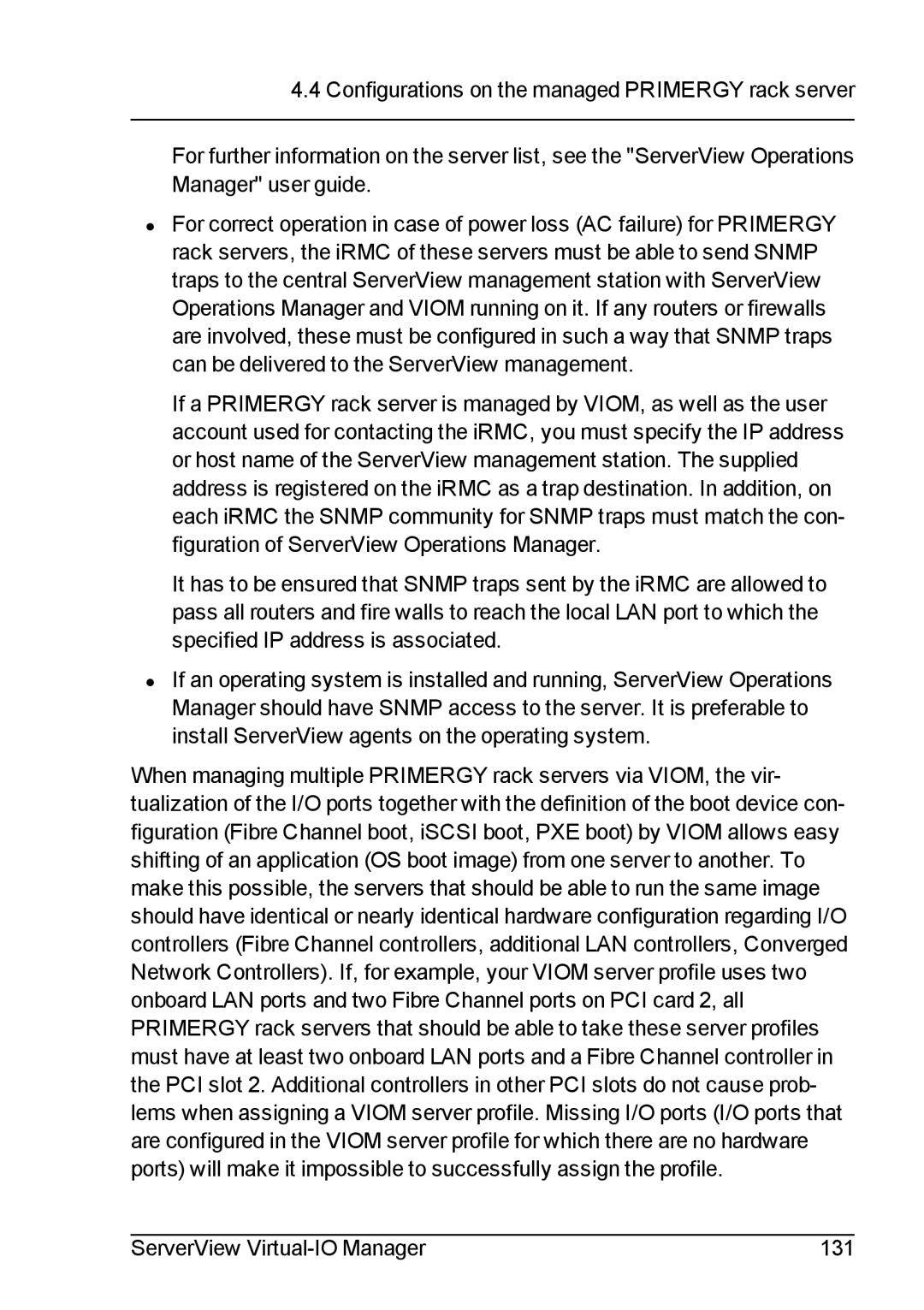4.4 Configurations on the managed PRIMERGY rack server
For further information on the server list, see the "ServerView Operations Manager" user guide.
•For correct operation in case of power loss (AC failure) for PRIMERGY rack servers, the iRMC of these servers must be able to send SNMP traps to the central ServerView management station with ServerView Operations Manager and VIOM running on it. If any routers or firewalls are involved, these must be configured in such a way that SNMP traps can be delivered to the ServerView management.
If a PRIMERGY rack server is managed by VIOM, as well as the user account used for contacting the iRMC, you must specify the IP address or host name of the ServerView management station. The supplied address is registered on the iRMC as a trap destination. In addition, on each iRMC the SNMP community for SNMP traps must match the con- figuration of ServerView Operations Manager.
It has to be ensured that SNMP traps sent by the iRMC are allowed to pass all routers and fire walls to reach the local LAN port to which the specified IP address is associated.
•If an operating system is installed and running, ServerView Operations Manager should have SNMP access to the server. It is preferable to install ServerView agents on the operating system.
When managing multiple PRIMERGY rack servers via VIOM, the vir- tualization of the I/O ports together with the definition of the boot device con- figuration (Fibre Channel boot, iSCSI boot, PXE boot) by VIOM allows easy shifting of an application (OS boot image) from one server to another. To make this possible, the servers that should be able to run the same image should have identical or nearly identical hardware configuration regarding I/O controllers (Fibre Channel controllers, additional LAN controllers, Converged Network Controllers). If, for example, your VIOM server profile uses two onboard LAN ports and two Fibre Channel ports on PCI card 2, all PRIMERGY rack servers that should be able to take these server profiles must have at least two onboard LAN ports and a Fibre Channel controller in the PCI slot 2. Additional controllers in other PCI slots do not cause prob- lems when assigning a VIOM server profile. Missing I/O ports (I/O ports that are configured in the VIOM server profile for which there are no hardware ports) will make it impossible to successfully assign the profile.
ServerView | 131 |