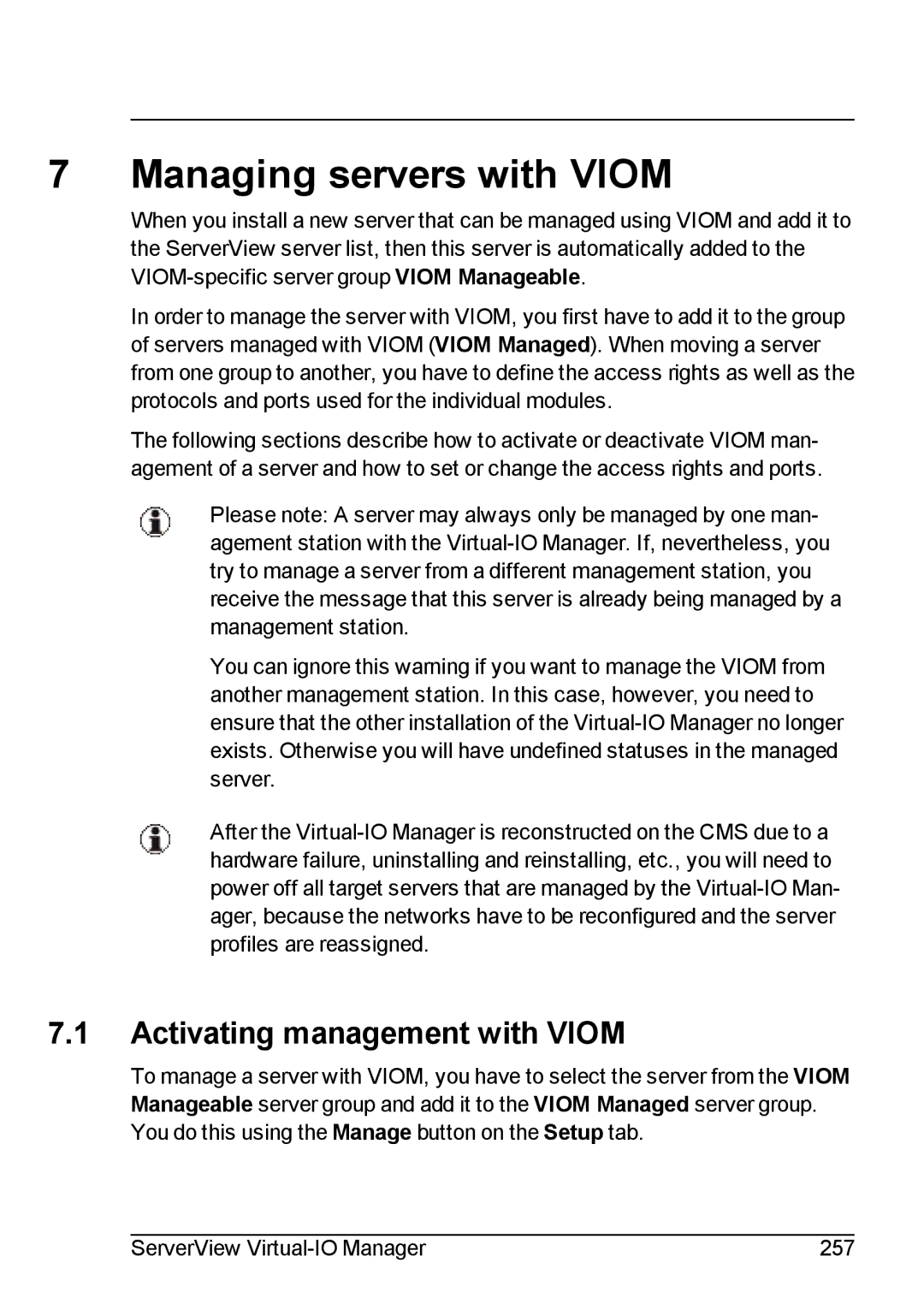7 Managing servers with VIOM
When you install a new server that can be managed using VIOM and add it to the ServerView server list, then this server is automatically added to the
In order to manage the server with VIOM, you first have to add it to the group of servers managed with VIOM (VIOM Managed). When moving a server from one group to another, you have to define the access rights as well as the protocols and ports used for the individual modules.
The following sections describe how to activate or deactivate VIOM man- agement of a server and how to set or change the access rights and ports.
Please note: A server may always only be managed by one man- agement station with the
You can ignore this warning if you want to manage the VIOM from another management station. In this case, however, you need to ensure that the other installation of the
After the
7.1Activating management with VIOM
To manage a server with VIOM, you have to select the server from the VIOM Manageable server group and add it to the VIOM Managed server group. You do this using the Manage button on the Setup tab.
ServerView | 257 |