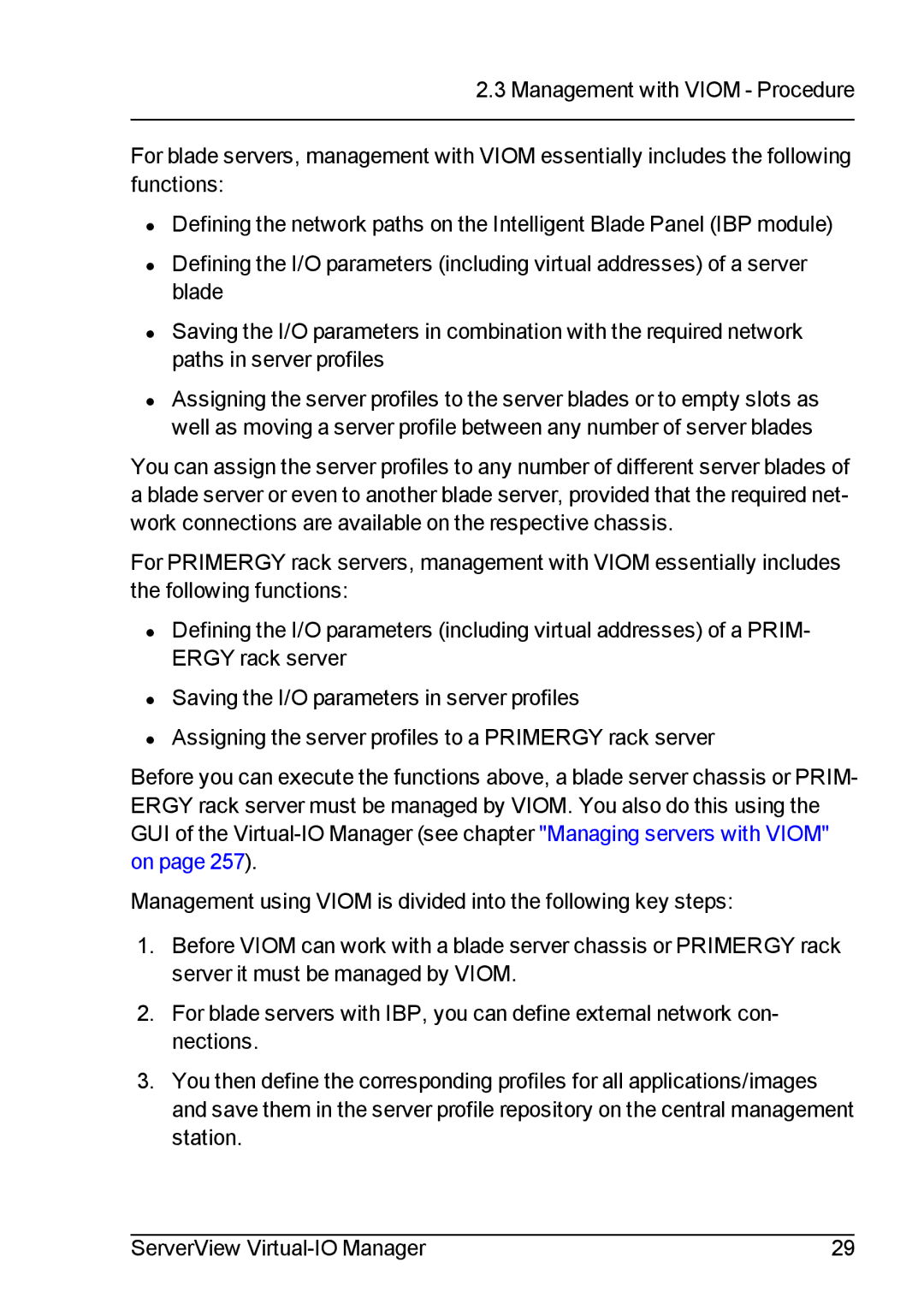2.3 Management with VIOM - Procedure
For blade servers, management with VIOM essentially includes the following functions:
•Defining the network paths on the Intelligent Blade Panel (IBP module)
•Defining the I/O parameters (including virtual addresses) of a server blade
•Saving the I/O parameters in combination with the required network paths in server profiles
•Assigning the server profiles to the server blades or to empty slots as well as moving a server profile between any number of server blades
You can assign the server profiles to any number of different server blades of a blade server or even to another blade server, provided that the required net- work connections are available on the respective chassis.
For PRIMERGY rack servers, management with VIOM essentially includes the following functions:
•Defining the I/O parameters (including virtual addresses) of a PRIM- ERGY rack server
•Saving the I/O parameters in server profiles
•Assigning the server profiles to a PRIMERGY rack server
Before you can execute the functions above, a blade server chassis or PRIM- ERGY rack server must be managed by VIOM. You also do this using the GUI of the
Management using VIOM is divided into the following key steps:
1.Before VIOM can work with a blade server chassis or PRIMERGY rack server it must be managed by VIOM.
2.For blade servers with IBP, you can define external network con- nections.
3.You then define the corresponding profiles for all applications/images and save them in the server profile repository on the central management station.
ServerView | 29 |