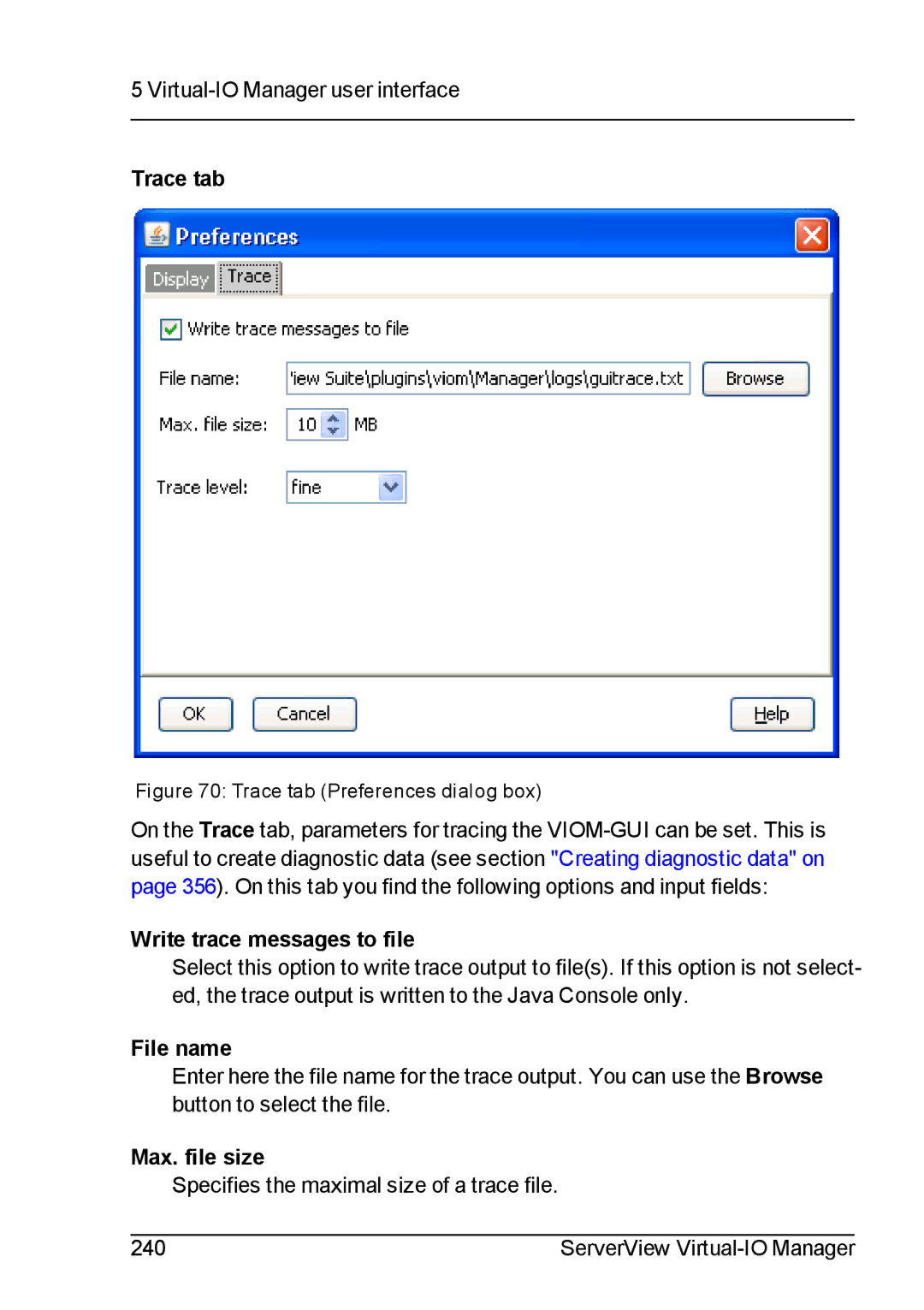5
Trace tab
Figure 70: Trace tab (Preferences dialog box)
On the Trace tab, parameters for tracing the
Write trace messages to file
Select this option to write trace output to file(s). If this option is not select- ed, the trace output is written to the Java Console only.
File name
Enter here the file name for the trace output. You can use the Browse button to select the file.
Max. file size
Specifies the maximal size of a trace file.
240 | ServerView |