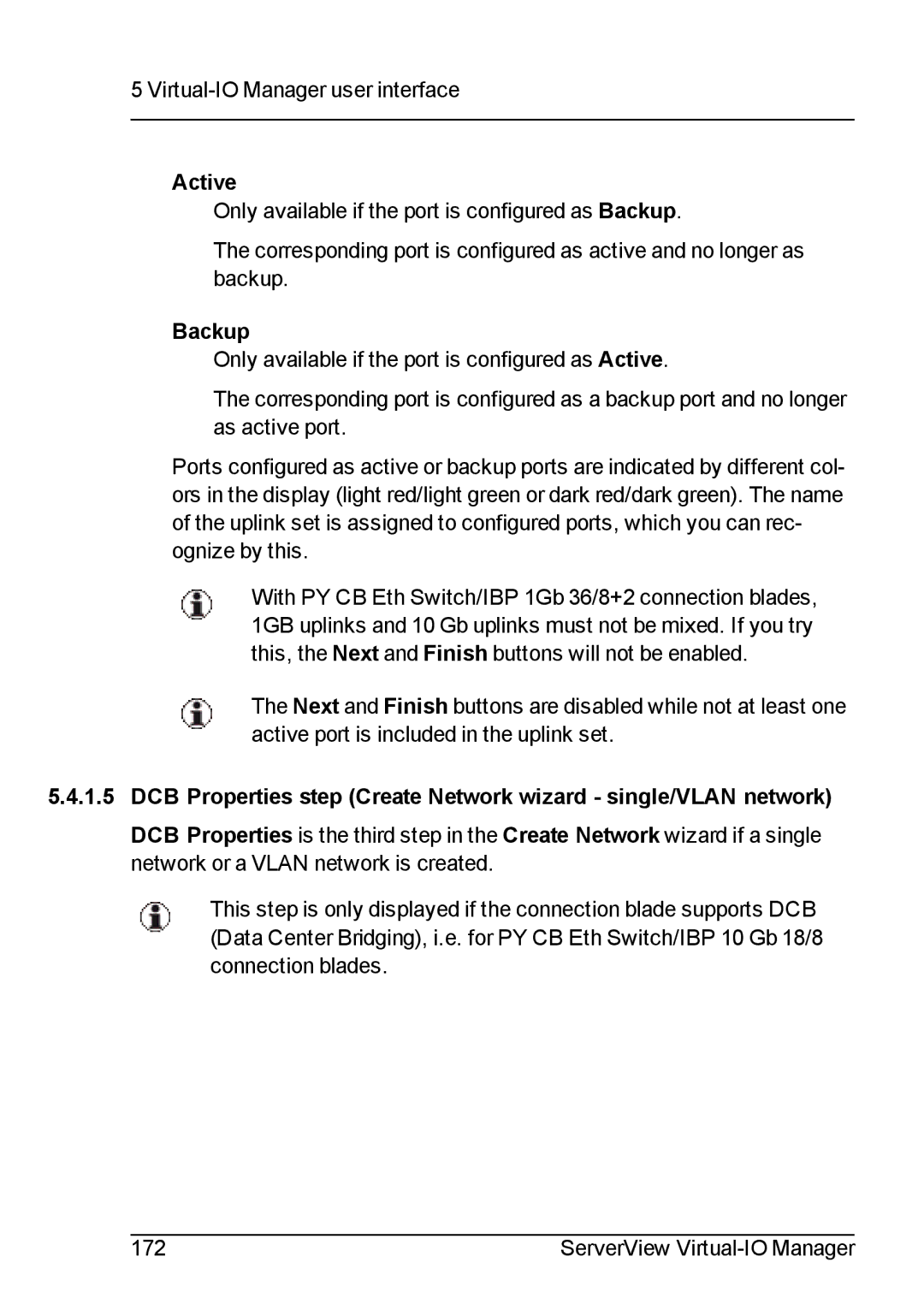5
Active
Only available if the port is configured as Backup.
The corresponding port is configured as active and no longer as backup.
Backup
Only available if the port is configured as Active.
The corresponding port is configured as a backup port and no longer as active port.
Ports configured as active or backup ports are indicated by different col- ors in the display (light red/light green or dark red/dark green). The name of the uplink set is assigned to configured ports, which you can rec- ognize by this.
With PY CB Eth Switch/IBP 1Gb 36/8+2 connection blades, 1GB uplinks and 10 Gb uplinks must not be mixed. If you try this, the Next and Finish buttons will not be enabled.
The Next and Finish buttons are disabled while not at least one active port is included in the uplink set.
5.4.1.5DCB Properties step (Create Network wizard - single/VLAN network)
DCB Properties is the third step in the Create Network wizard if a single network or a VLAN network is created.
This step is only displayed if the connection blade supports DCB (Data Center Bridging), i.e. for PY CB Eth Switch/IBP 10 Gb 18/8 connection blades.
172 | ServerView |