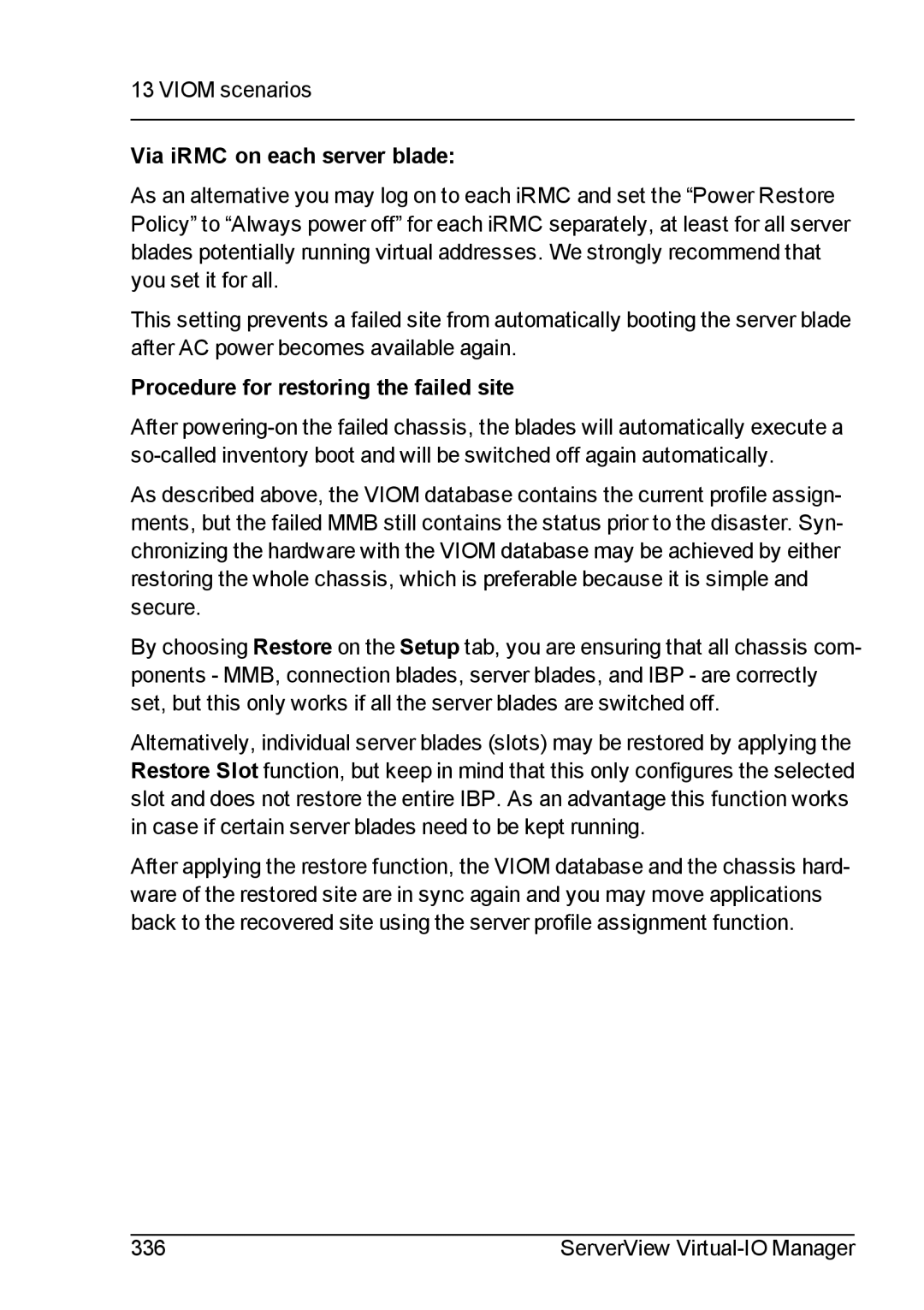13 VIOM scenarios
Via iRMC on each server blade:
As an alternative you may log on to each iRMC and set the “Power Restore Policy” to “Always power off” for each iRMC separately, at least for all server blades potentially running virtual addresses. We strongly recommend that you set it for all.
This setting prevents a failed site from automatically booting the server blade after AC power becomes available again.
Procedure for restoring the failed site
After
As described above, the VIOM database contains the current profile assign- ments, but the failed MMB still contains the status prior to the disaster. Syn- chronizing the hardware with the VIOM database may be achieved by either restoring the whole chassis, which is preferable because it is simple and secure.
By choosing Restore on the Setup tab, you are ensuring that all chassis com- ponents - MMB, connection blades, server blades, and IBP - are correctly set, but this only works if all the server blades are switched off.
Alternatively, individual server blades (slots) may be restored by applying the Restore Slot function, but keep in mind that this only configures the selected slot and does not restore the entire IBP. As an advantage this function works in case if certain server blades need to be kept running.
After applying the restore function, the VIOM database and the chassis hard- ware of the restored site are in sync again and you may move applications back to the recovered site using the server profile assignment function.
336 | ServerView |