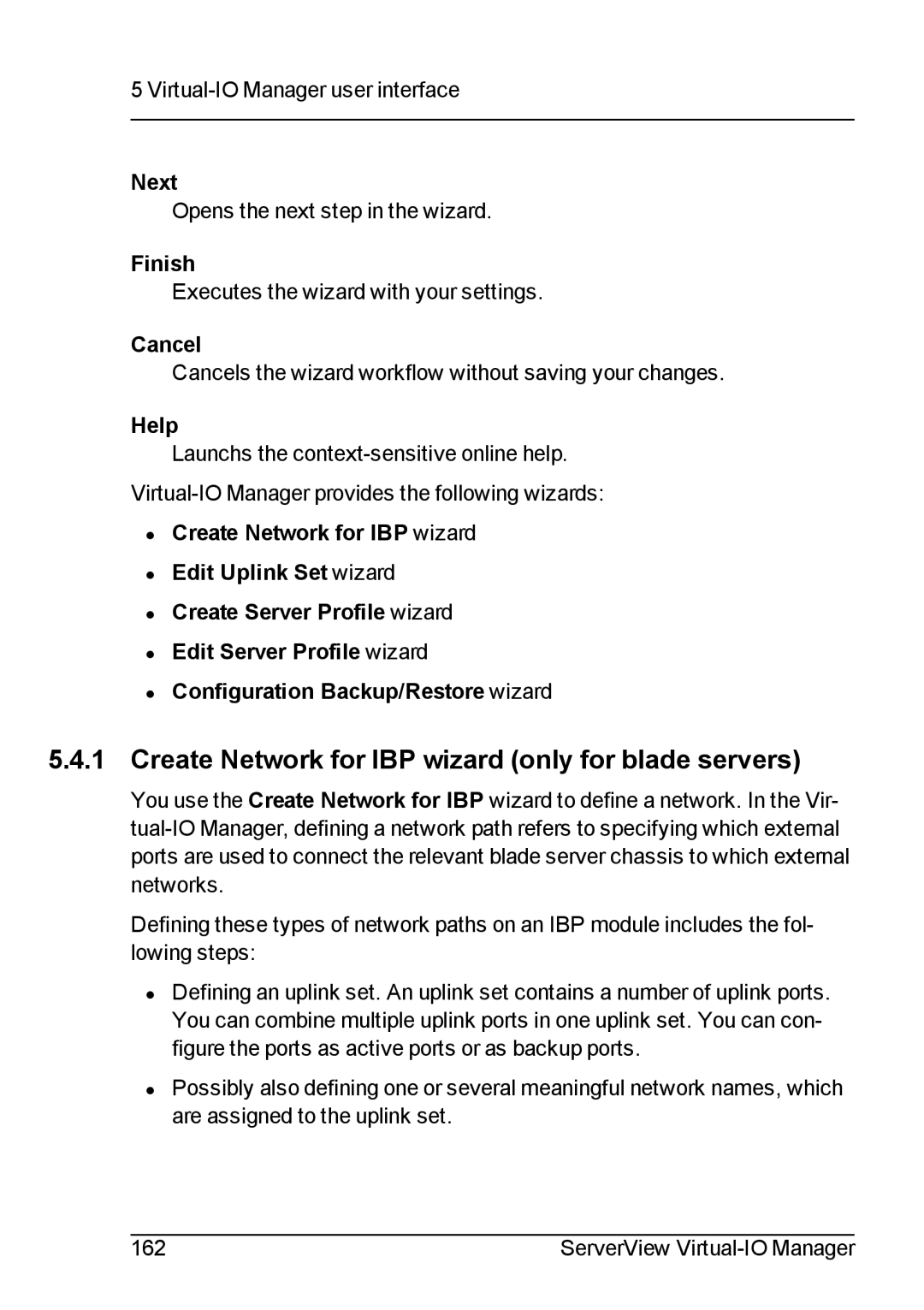5
Next
Opens the next step in the wizard.
Finish
Executes the wizard with your settings.
Cancel
Cancels the wizard workflow without saving your changes.
Help
Launchs the
•Create Network for IBP wizard
•Edit Uplink Set wizard
•Create Server Profile wizard
•Edit Server Profile wizard
•Configuration Backup/Restore wizard
5.4.1Create Network for IBP wizard (only for blade servers)
You use the Create Network for IBP wizard to define a network. In the Vir-
Defining these types of network paths on an IBP module includes the fol- lowing steps:
•Defining an uplink set. An uplink set contains a number of uplink ports. You can combine multiple uplink ports in one uplink set. You can con- figure the ports as active ports or as backup ports.
•Possibly also defining one or several meaningful network names, which are assigned to the uplink set.
162 | ServerView |