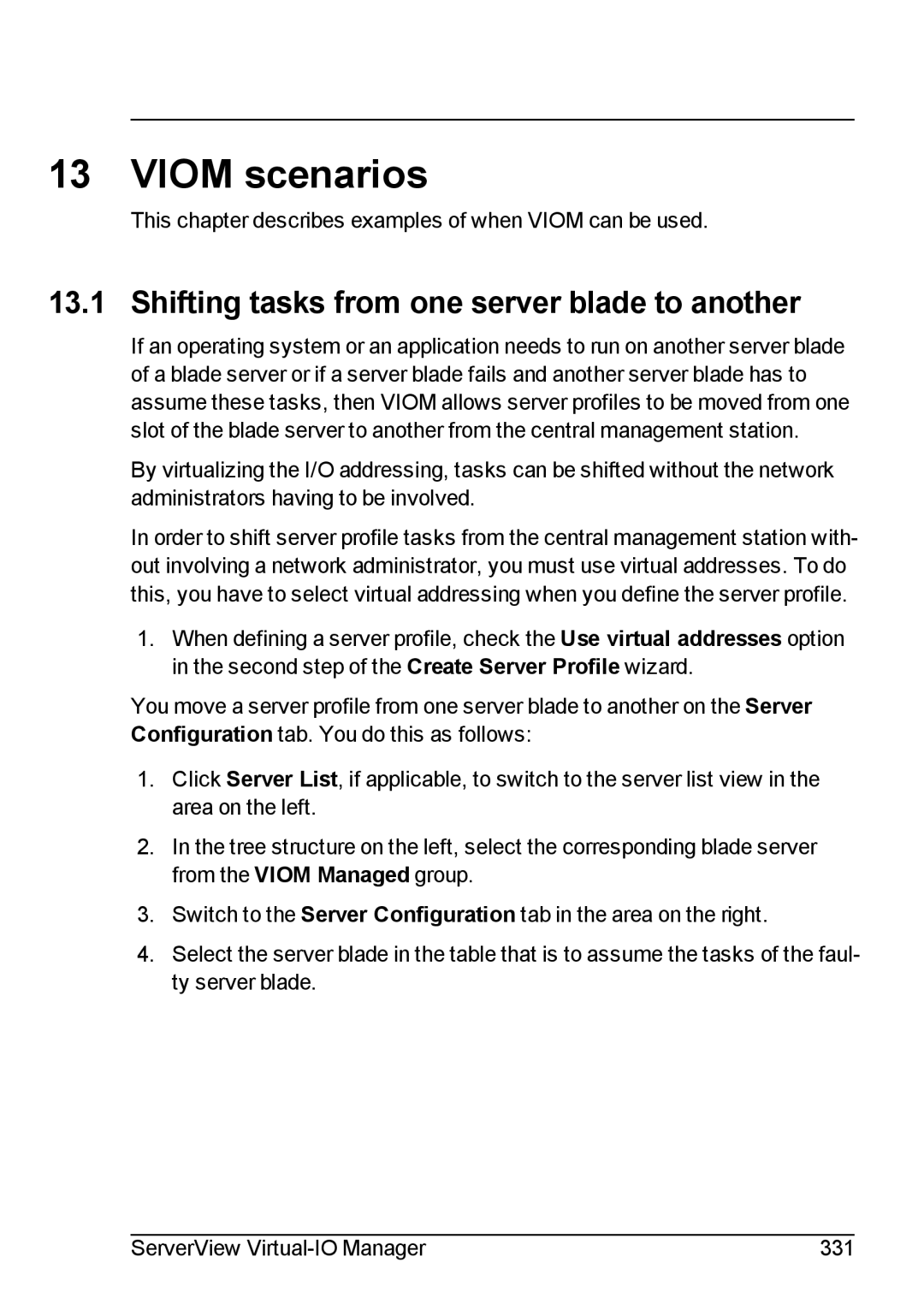13 VIOM scenarios
This chapter describes examples of when VIOM can be used.
13.1 Shifting tasks from one server blade to another
If an operating system or an application needs to run on another server blade of a blade server or if a server blade fails and another server blade has to assume these tasks, then VIOM allows server profiles to be moved from one slot of the blade server to another from the central management station.
By virtualizing the I/O addressing, tasks can be shifted without the network administrators having to be involved.
In order to shift server profile tasks from the central management station with- out involving a network administrator, you must use virtual addresses. To do this, you have to select virtual addressing when you define the server profile.
1.When defining a server profile, check the Use virtual addresses option in the second step of the Create Server Profile wizard.
You move a server profile from one server blade to another on the Server Configuration tab. You do this as follows:
1.Click Server List, if applicable, to switch to the server list view in the area on the left.
2.In the tree structure on the left, select the corresponding blade server from the VIOM Managed group.
3.Switch to the Server Configuration tab in the area on the right.
4.Select the server blade in the table that is to assume the tasks of the faul- ty server blade.
ServerView | 331 |