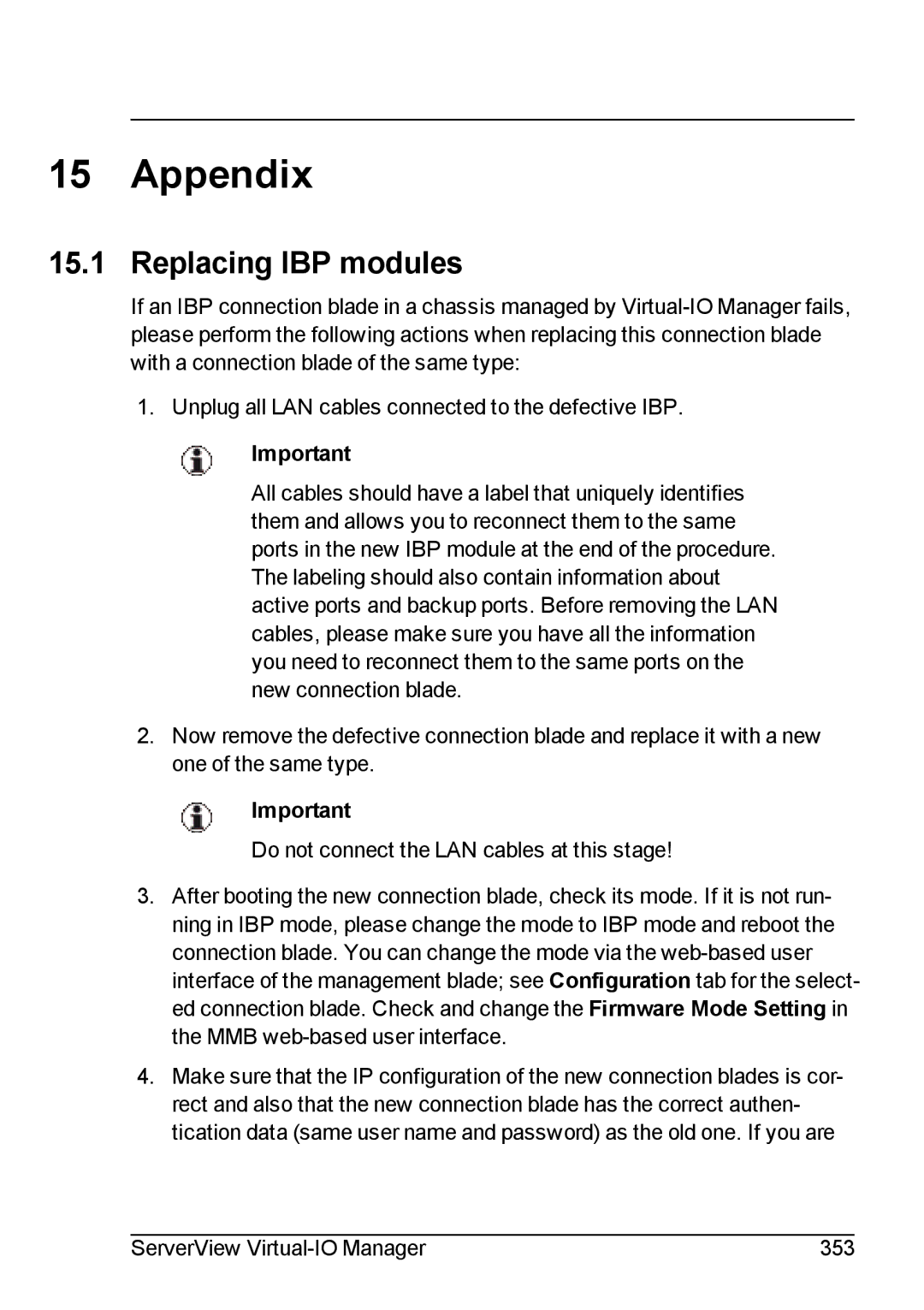15 Appendix
15.1 Replacing IBP modules
If an IBP connection blade in a chassis managed by
1. Unplug all LAN cables connected to the defective IBP.
Important
All cables should have a label that uniquely identifies them and allows you to reconnect them to the same ports in the new IBP module at the end of the procedure. The labeling should also contain information about active ports and backup ports. Before removing the LAN cables, please make sure you have all the information you need to reconnect them to the same ports on the new connection blade.
2.Now remove the defective connection blade and replace it with a new one of the same type.
Important
Do not connect the LAN cables at this stage!
3.After booting the new connection blade, check its mode. If it is not run- ning in IBP mode, please change the mode to IBP mode and reboot the connection blade. You can change the mode via the
4.Make sure that the IP configuration of the new connection blades is cor- rect and also that the new connection blade has the correct authen- tication data (same user name and password) as the old one. If you are
ServerView | 353 |