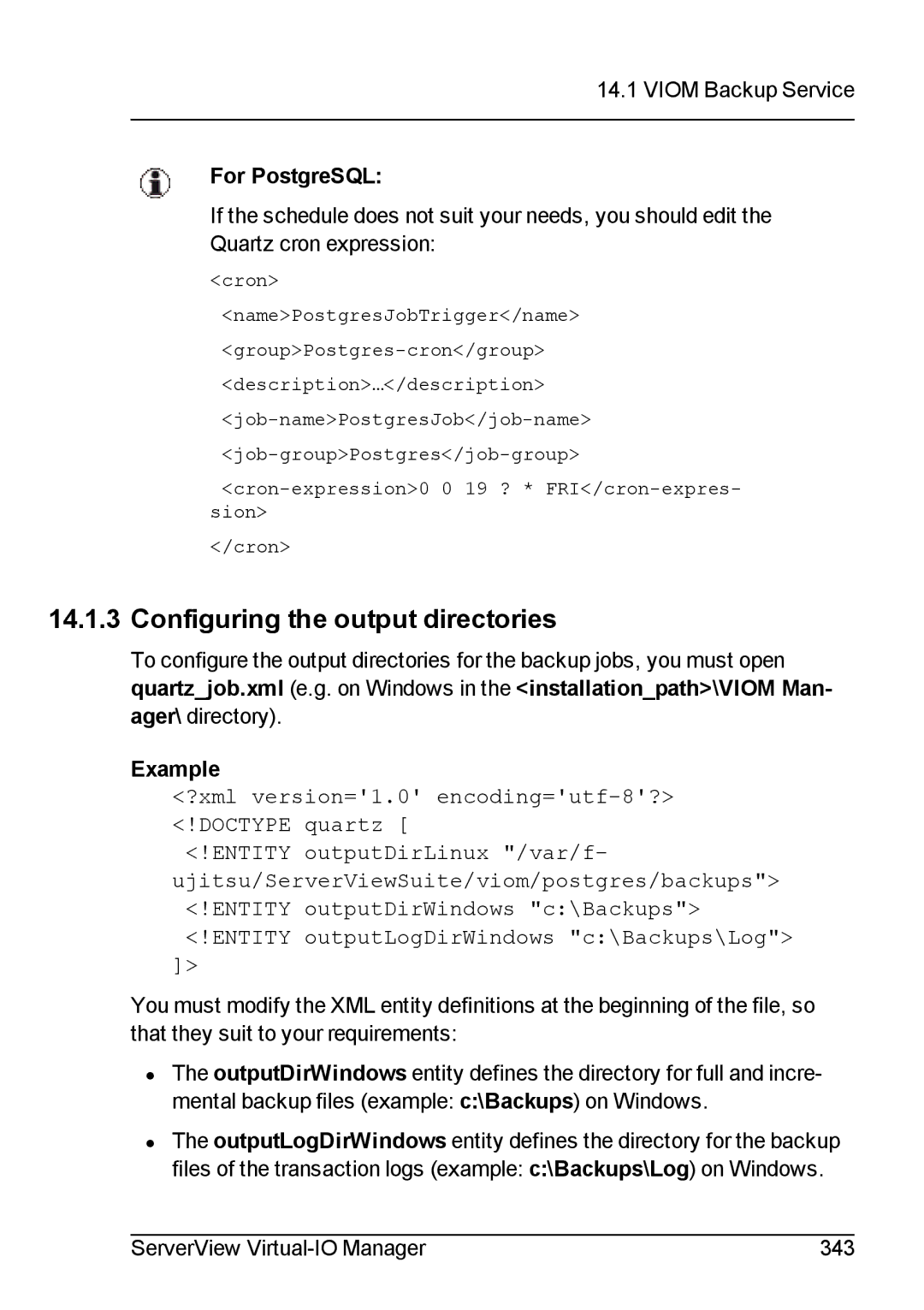14.1 VIOM Backup Service
For PostgreSQL:
If the schedule does not suit your needs, you should edit the
Quartz cron expression:
<cron>
<name>PostgresJobTrigger</name>
<description>…</description>
</cron>
14.1.3 Configuring the output directories
To configure the output directories for the backup jobs, you must open
quartz_job.xml (e.g. on Windows in the <installation_path>\VIOM Man-
ager\ directory).
Example
<?xml version='1.0'
<!ENTITY outputDirLinux "/var/f- ujitsu/ServerViewSuite/viom/postgres/backups">
<!ENTITY outputDirWindows "c:\Backups"> <!ENTITY outputLogDirWindows "c:\Backups\Log">
]>
You must modify the XML entity definitions at the beginning of the file, so that they suit to your requirements:
•The outputDirWindows entity defines the directory for full and incre- mental backup files (example: c:\Backups) on Windows.
•The outputLogDirWindows entity defines the directory for the backup files of the transaction logs (example: c:\Backups\Log) on Windows.
ServerView | 343 |