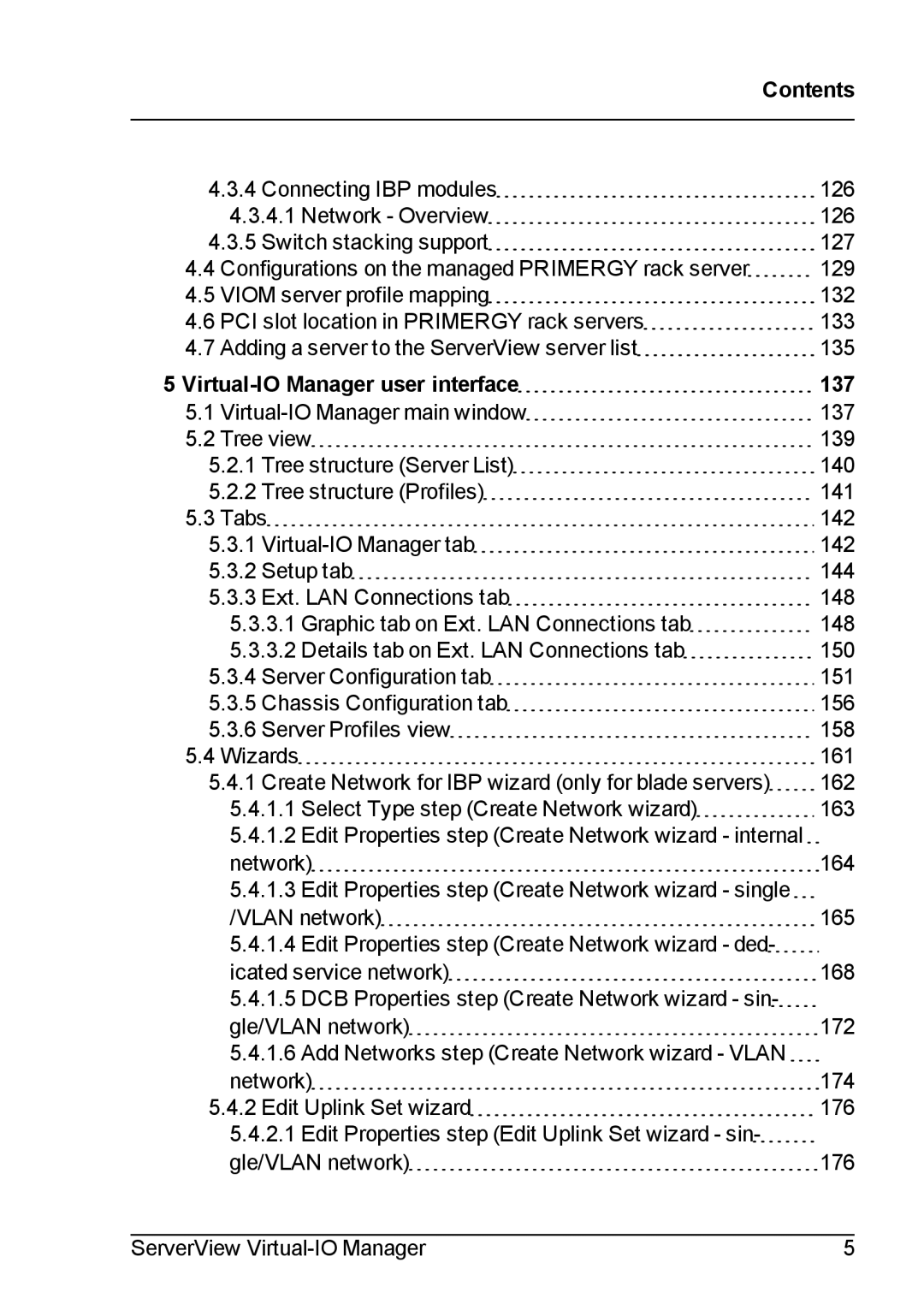Contents | |
4.3.4 Connecting IBP modules | 126 |
4.3.4.1 Network - Overview | 126 |
4.3.5 Switch stacking support | 127 |
4.4 Configurations on the managed PRIMERGY rack server | 129 |
4.5 VIOM server profile mapping | 132 |
4.6 PCI slot location in PRIMERGY rack servers | 133 |
4.7 Adding a server to the ServerView server list | 135 |
5 | 137 |
5.1 | 137 |
5.2 Tree view | 139 |
5.2.1 Tree structure (Server List) | 140 |
5.2.2 Tree structure (Profiles) | 141 |
5.3 Tabs | 142 |
5.3.1 | 142 |
5.3.2 Setup tab | 144 |
5.3.3 Ext. LAN Connections tab | 148 |
5.3.3.1 Graphic tab on Ext. LAN Connections tab | 148 |
5.3.3.2 Details tab on Ext. LAN Connections tab | 150 |
5.3.4 Server Configuration tab | 151 |
5.3.5 Chassis Configuration tab | 156 |
5.3.6 Server Profiles view | 158 |
5.4 Wizards | 161 |
5.4.1 Create Network for IBP wizard (only for blade servers) | 162 |
5.4.1.1 Select Type step (Create Network wizard) | 163 |
5.4.1.2 Edit Properties step (Create Network wizard - internal |
|
network) | 164 |
5.4.1.3 Edit Properties step (Create Network wizard - single |
|
/VLAN network) | 165 |
5.4.1.4 Edit Properties step (Create Network wizard - ded- |
|
icated service network) | 168 |
5.4.1.5 DCB Properties step (Create Network wizard - sin- |
|
gle/VLAN network) | 172 |
5.4.1.6 Add Networks step (Create Network wizard - VLAN |
|
network) | 174 |
5.4.2 Edit Uplink Set wizard | 176 |
5.4.2.1 Edit Properties step (Edit Uplink Set wizard - sin- |
|
gle/VLAN network) | 176 |
ServerView | 5 |