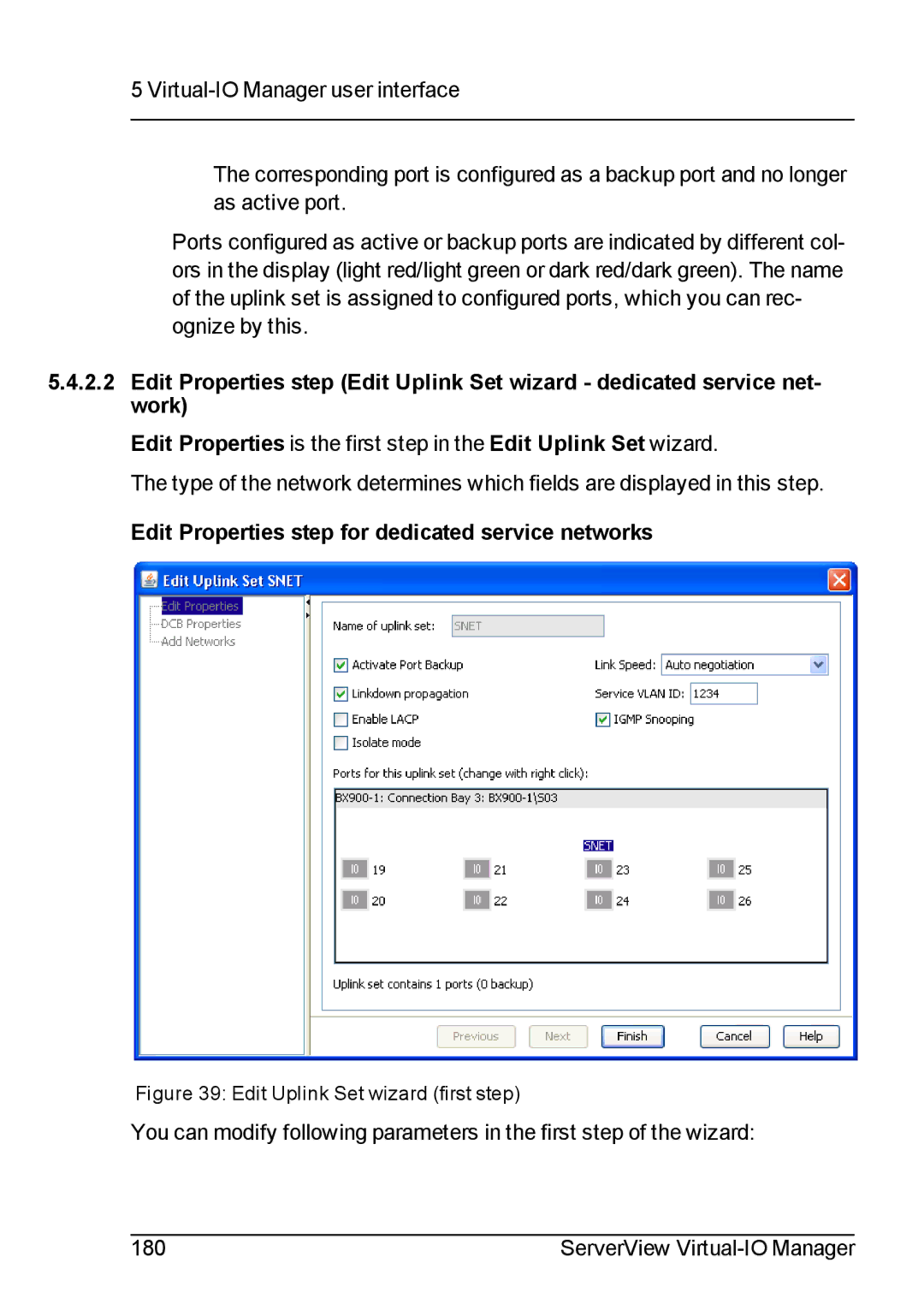5
The corresponding port is configured as a backup port and no longer as active port.
Ports configured as active or backup ports are indicated by different col- ors in the display (light red/light green or dark red/dark green). The name of the uplink set is assigned to configured ports, which you can rec- ognize by this.
5.4.2.2Edit Properties step (Edit Uplink Set wizard - dedicated service net- work)
Edit Properties is the first step in the Edit Uplink Set wizard.
The type of the network determines which fields are displayed in this step.
Edit Properties step for dedicated service networks
Figure 39: Edit Uplink Set wizard (first step)
You can modify following parameters in the first step of the wizard:
180 | ServerView |