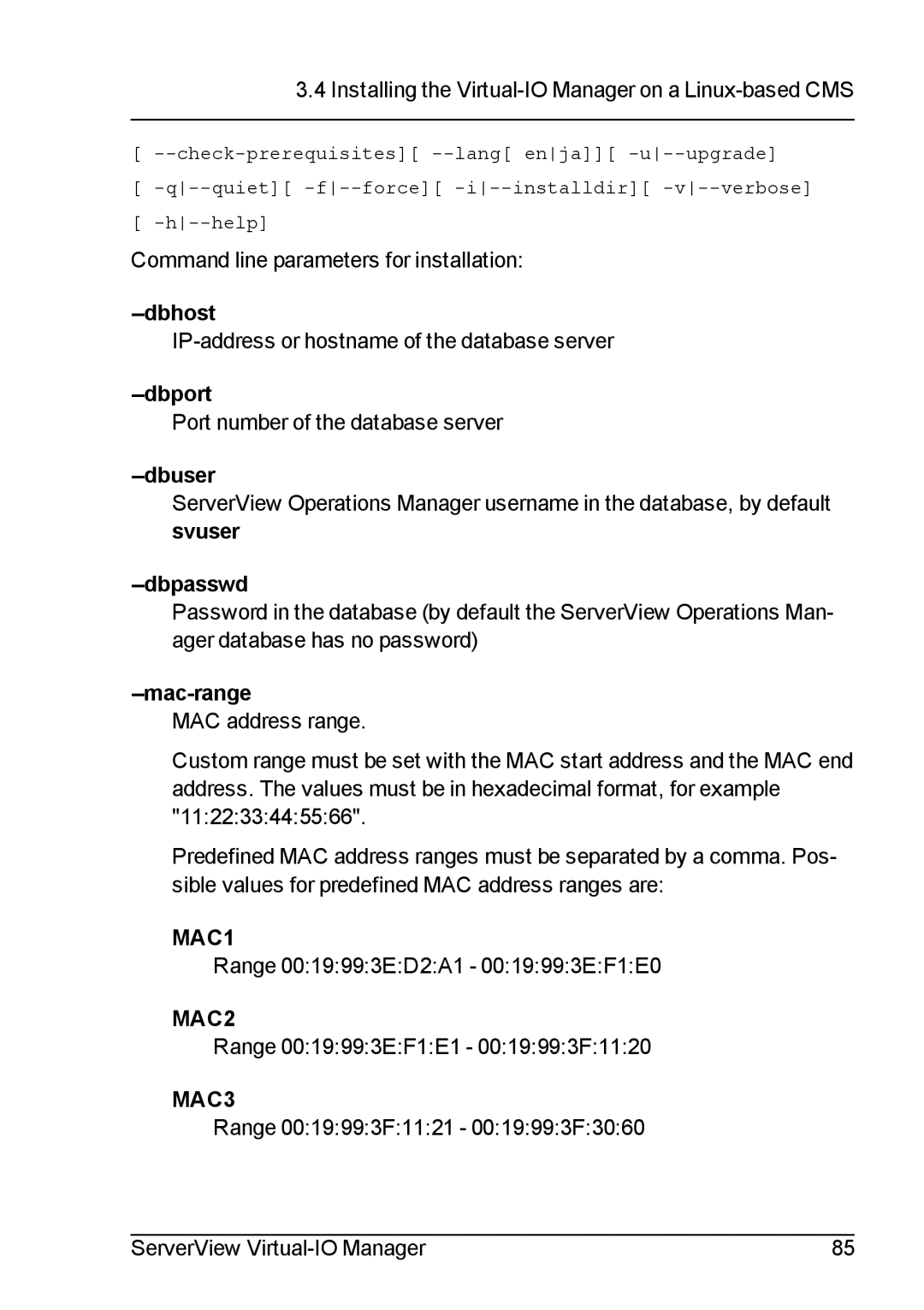3.4 Installing the
[
[
Command line parameters for installation:
--dbhost
--dbport
Port number of the database server
--dbuser
ServerView Operations Manager username in the database, by default svuser
--dbpasswd
Password in the database (by default the ServerView Operations Man- ager database has no password)
--mac-range
MAC address range.
Custom range must be set with the MAC start address and the MAC end address. The values must be in hexadecimal format, for example "11:22:33:44:55:66".
Predefined MAC address ranges must be separated by a comma. Pos- sible values for predefined MAC address ranges are:
MAC1
Range 00:19:99:3E:D2:A1 - 00:19:99:3E:F1:E0
MAC2
Range 00:19:99:3E:F1:E1 - 00:19:99:3F:11:20
MAC3
Range 00:19:99:3F:11:21 - 00:19:99:3F:30:60
ServerView | 85 |