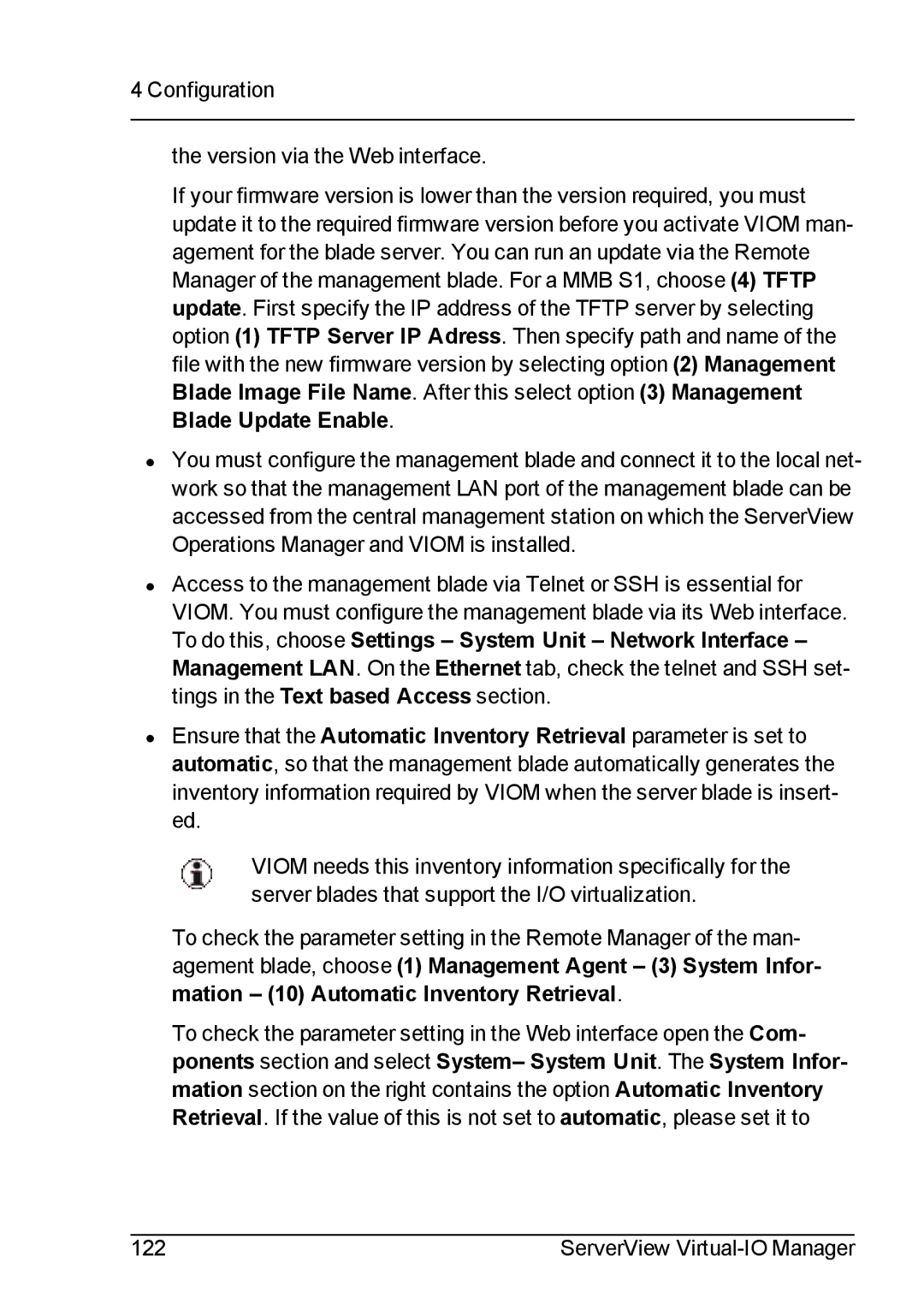4 Configuration
the version via the Web interface.
If your firmware version is lower than the version required, you must update it to the required firmware version before you activate VIOM man- agement for the blade server. You can run an update via the Remote Manager of the management blade. For a MMB S1, choose (4) TFTP update. First specify the IP address of the TFTP server by selecting option (1) TFTP Server IP Adress. Then specify path and name of the file with the new firmware version by selecting option (2) Management Blade Image File Name. After this select option (3) Management Blade Update Enable.
•You must configure the management blade and connect it to the local net- work so that the management LAN port of the management blade can be accessed from the central management station on which the ServerView Operations Manager and VIOM is installed.
•Access to the management blade via Telnet or SSH is essential for VIOM. You must configure the management blade via its Web interface. To do this, choose Settings – System Unit – Network Interface – Management LAN. On the Ethernet tab, check the telnet and SSH set- tings in the Text based Access section.
•Ensure that the Automatic Inventory Retrieval parameter is set to automatic, so that the management blade automatically generates the inventory information required by VIOM when the server blade is insert- ed.
VIOM needs this inventory information specifically for the server blades that support the I/O virtualization.
To check the parameter setting in the Remote Manager of the man- agement blade, choose (1) Management Agent – (3) System Infor-
mation – (10) Automatic Inventory Retrieval.
To check the parameter setting in the Web interface open the Com- ponents section and select System– System Unit. The System Infor- mation section on the right contains the option Automatic Inventory Retrieval. If the value of this is not set to automatic, please set it to
122 | ServerView |