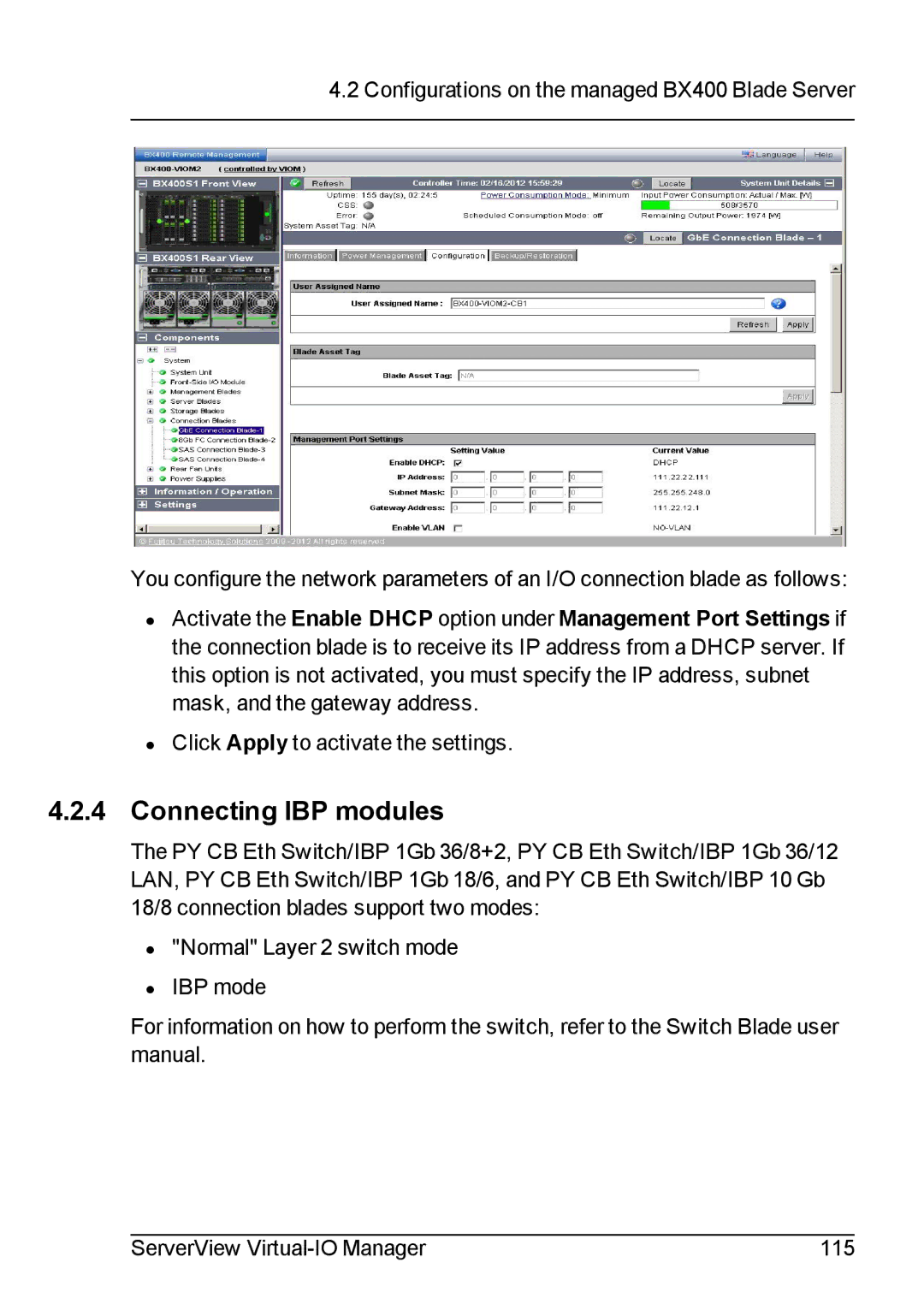4.2 Configurations on the managed BX400 Blade Server
You configure the network parameters of an I/O connection blade as follows:
•Activate the Enable DHCP option under Management Port Settings if the connection blade is to receive its IP address from a DHCP server. If this option is not activated, you must specify the IP address, subnet mask, and the gateway address.
•Click Apply to activate the settings.
4.2.4Connecting IBP modules
The PY CB Eth Switch/IBP 1Gb 36/8+2, PY CB Eth Switch/IBP 1Gb 36/12 LAN, PY CB Eth Switch/IBP 1Gb 18/6, and PY CB Eth Switch/IBP 10 Gb 18/8 connection blades support two modes:
•"Normal" Layer 2 switch mode
•IBP mode
For information on how to perform the switch, refer to the Switch Blade user manual.
ServerView | 115 |