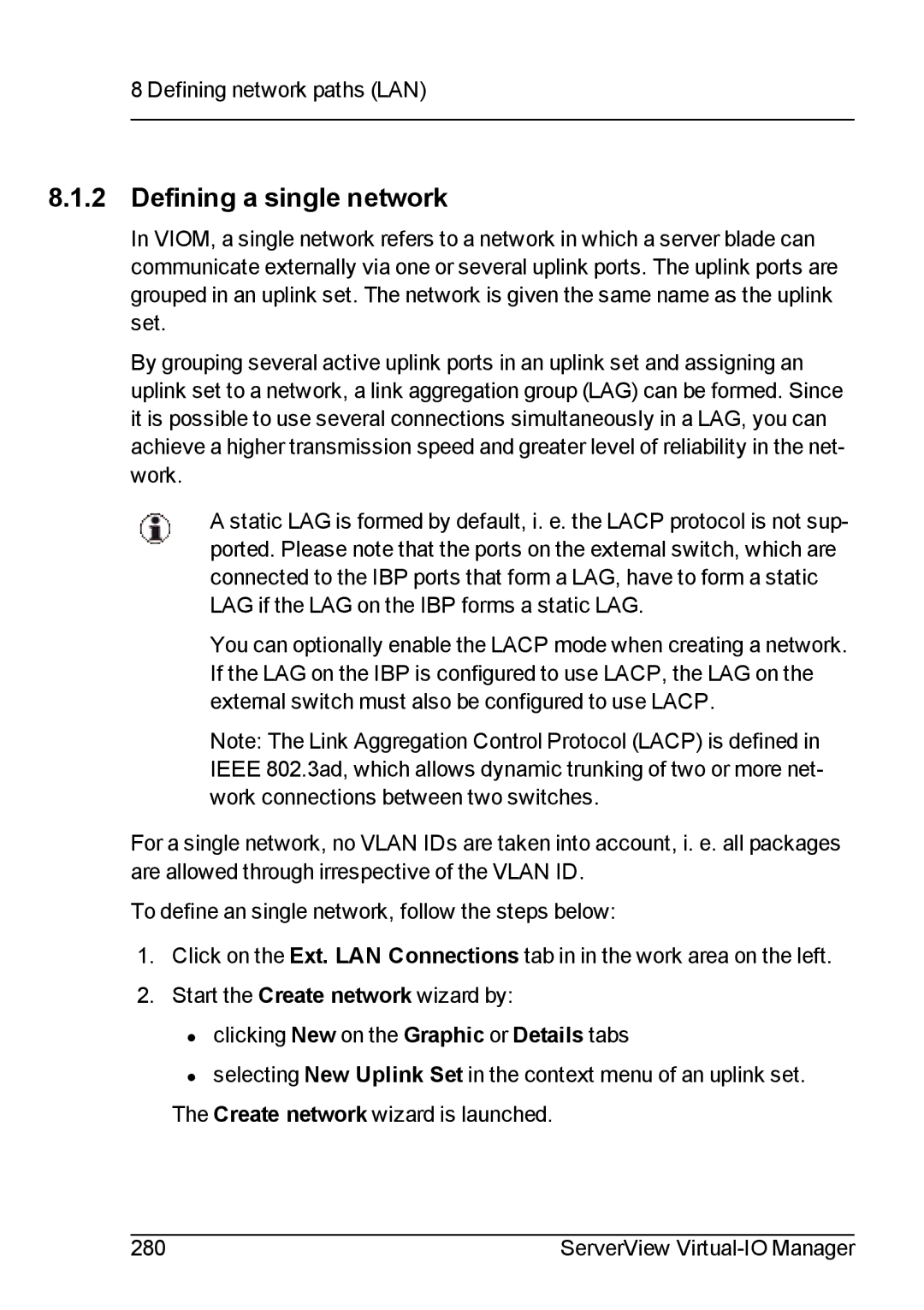8 Defining network paths (LAN)
8.1.2 Defining a single network
In VIOM, a single network refers to a network in which a server blade can communicate externally via one or several uplink ports. The uplink ports are grouped in an uplink set. The network is given the same name as the uplink set.
By grouping several active uplink ports in an uplink set and assigning an uplink set to a network, a link aggregation group (LAG) can be formed. Since it is possible to use several connections simultaneously in a LAG, you can achieve a higher transmission speed and greater level of reliability in the net- work.
A static LAG is formed by default, i. e. the LACP protocol is not sup- ported. Please note that the ports on the external switch, which are connected to the IBP ports that form a LAG, have to form a static LAG if the LAG on the IBP forms a static LAG.
You can optionally enable the LACP mode when creating a network. If the LAG on the IBP is configured to use LACP, the LAG on the external switch must also be configured to use LACP.
Note: The Link Aggregation Control Protocol (LACP) is defined in IEEE 802.3ad, which allows dynamic trunking of two or more net- work connections between two switches.
For a single network, no VLAN IDs are taken into account, i. e. all packages are allowed through irrespective of the VLAN ID.
To define an single network, follow the steps below:
1.Click on the Ext. LAN Connections tab in in the work area on the left.
2.Start the Create network wizard by:
•clicking New on the Graphic or Details tabs
•selecting New Uplink Set in the context menu of an uplink set. The Create network wizard is launched.
280 | ServerView |