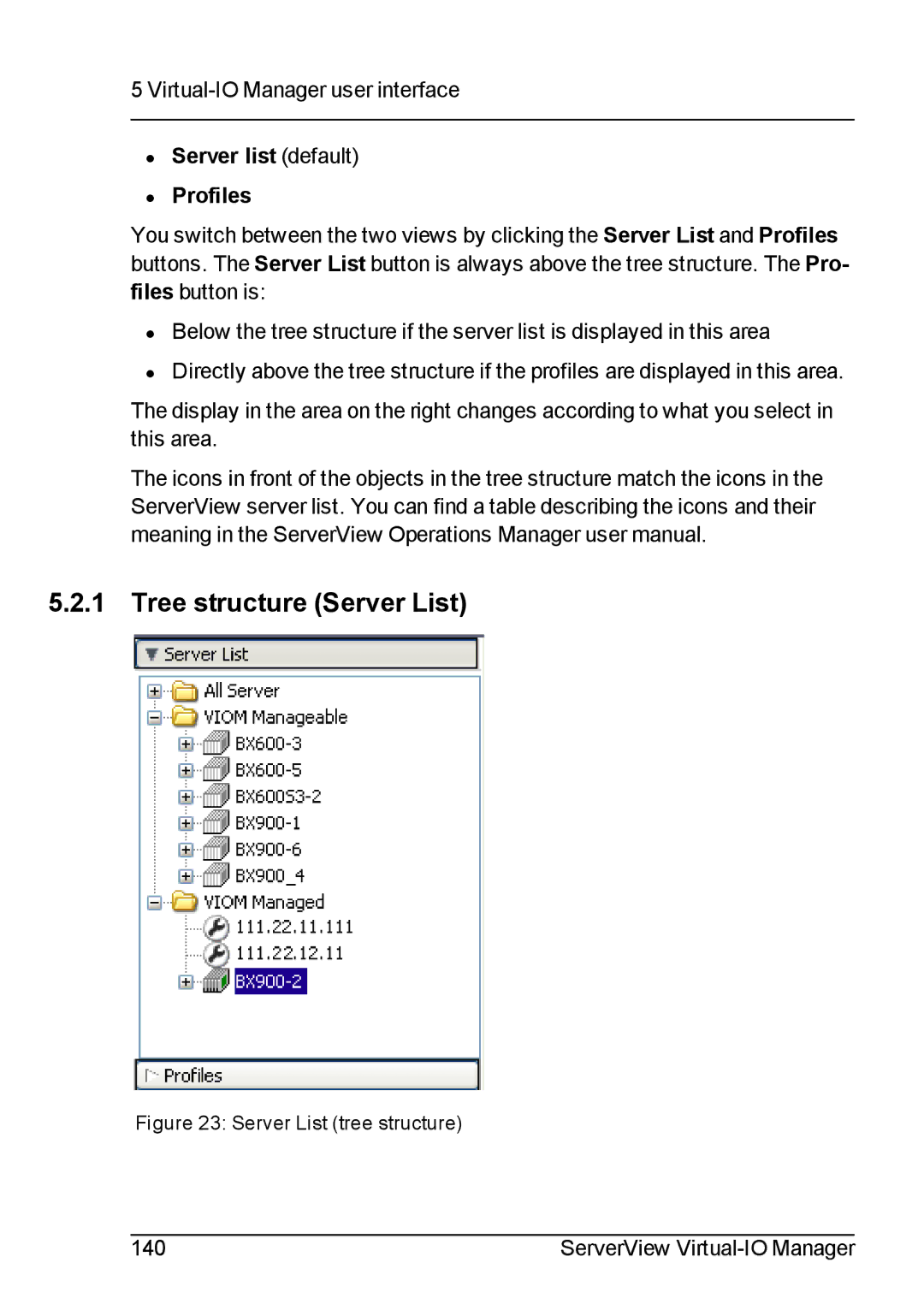5
•Server list (default)
•Profiles
You switch between the two views by clicking the Server List and Profiles buttons. The Server List button is always above the tree structure. The Pro- files button is:
•Below the tree structure if the server list is displayed in this area
•Directly above the tree structure if the profiles are displayed in this area.
The display in the area on the right changes according to what you select in this area.
The icons in front of the objects in the tree structure match the icons in the ServerView server list. You can find a table describing the icons and their meaning in the ServerView Operations Manager user manual.
5.2.1 Tree structure (Server List)
Figure 23: Server List (tree structure)
140 | ServerView |