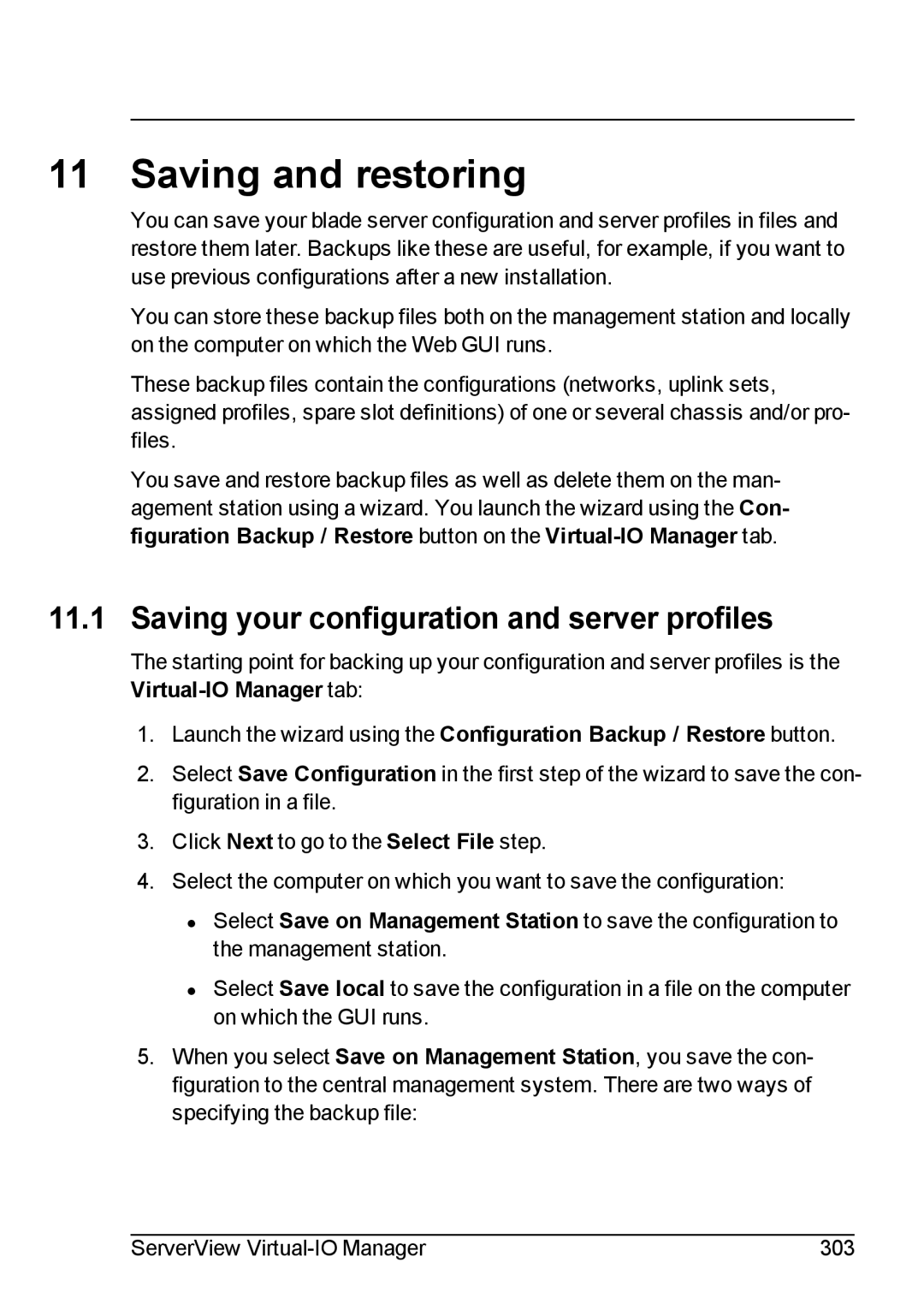11 Saving and restoring
You can save your blade server configuration and server profiles in files and restore them later. Backups like these are useful, for example, if you want to use previous configurations after a new installation.
You can store these backup files both on the management station and locally on the computer on which the Web GUI runs.
These backup files contain the configurations (networks, uplink sets, assigned profiles, spare slot definitions) of one or several chassis and/or pro- files.
You save and restore backup files as well as delete them on the man- agement station using a wizard. You launch the wizard using the Con- figuration Backup / Restore button on the
11.1 Saving your configuration and server profiles
The starting point for backing up your configuration and server profiles is the
1.Launch the wizard using the Configuration Backup / Restore button.
2.Select Save Configuration in the first step of the wizard to save the con- figuration in a file.
3.Click Next to go to the Select File step.
4.Select the computer on which you want to save the configuration:
•Select Save on Management Station to save the configuration to the management station.
•Select Save local to save the configuration in a file on the computer on which the GUI runs.
5.When you select Save on Management Station, you save the con- figuration to the central management system. There are two ways of specifying the backup file:
ServerView | 303 |