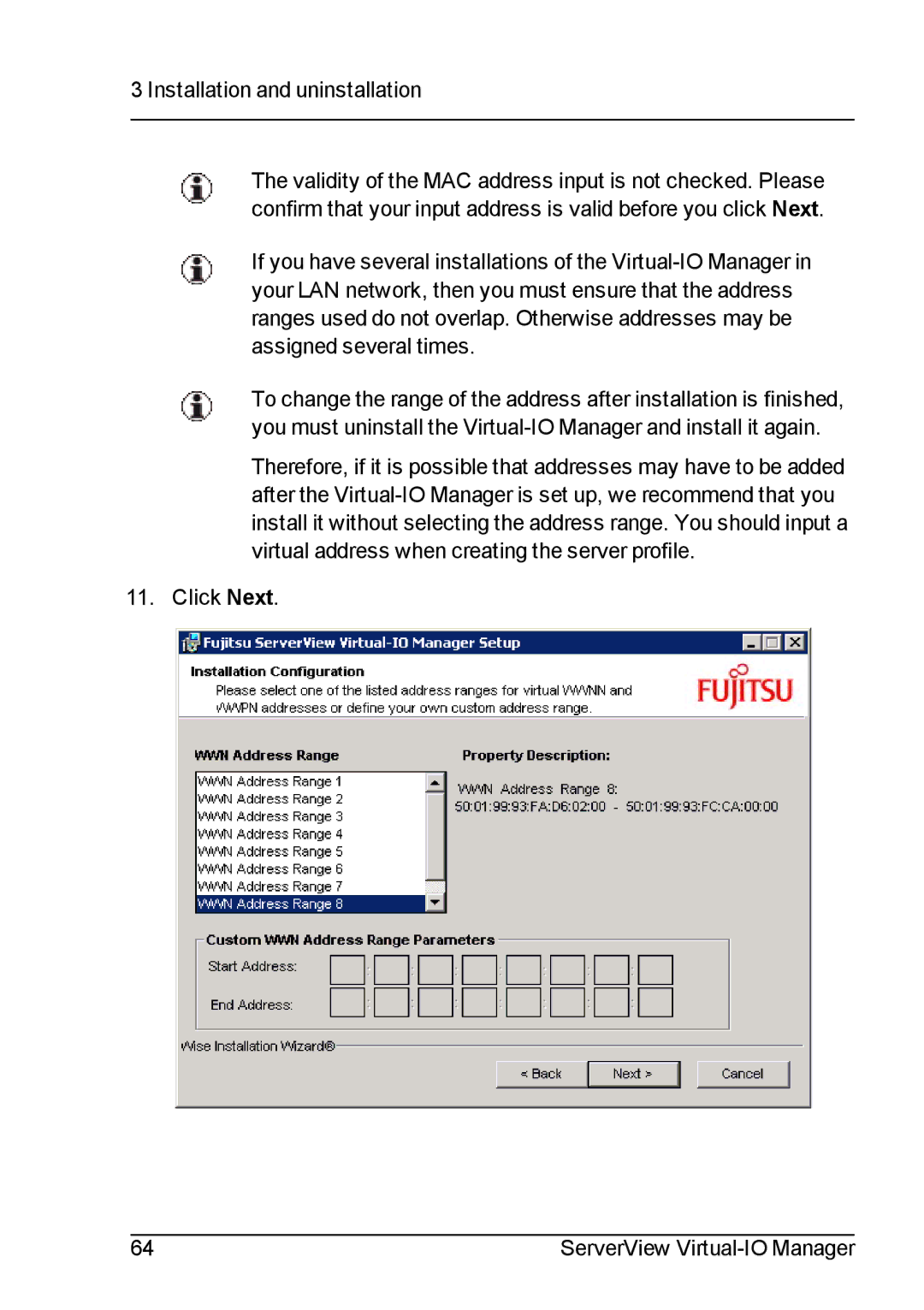3 Installation and uninstallation
The validity of the MAC address input is not checked. Please confirm that your input address is valid before you click Next.
If you have several installations of the
To change the range of the address after installation is finished, you must uninstall the
Therefore, if it is possible that addresses may have to be added after the
11. Click Next.
64 | ServerView |