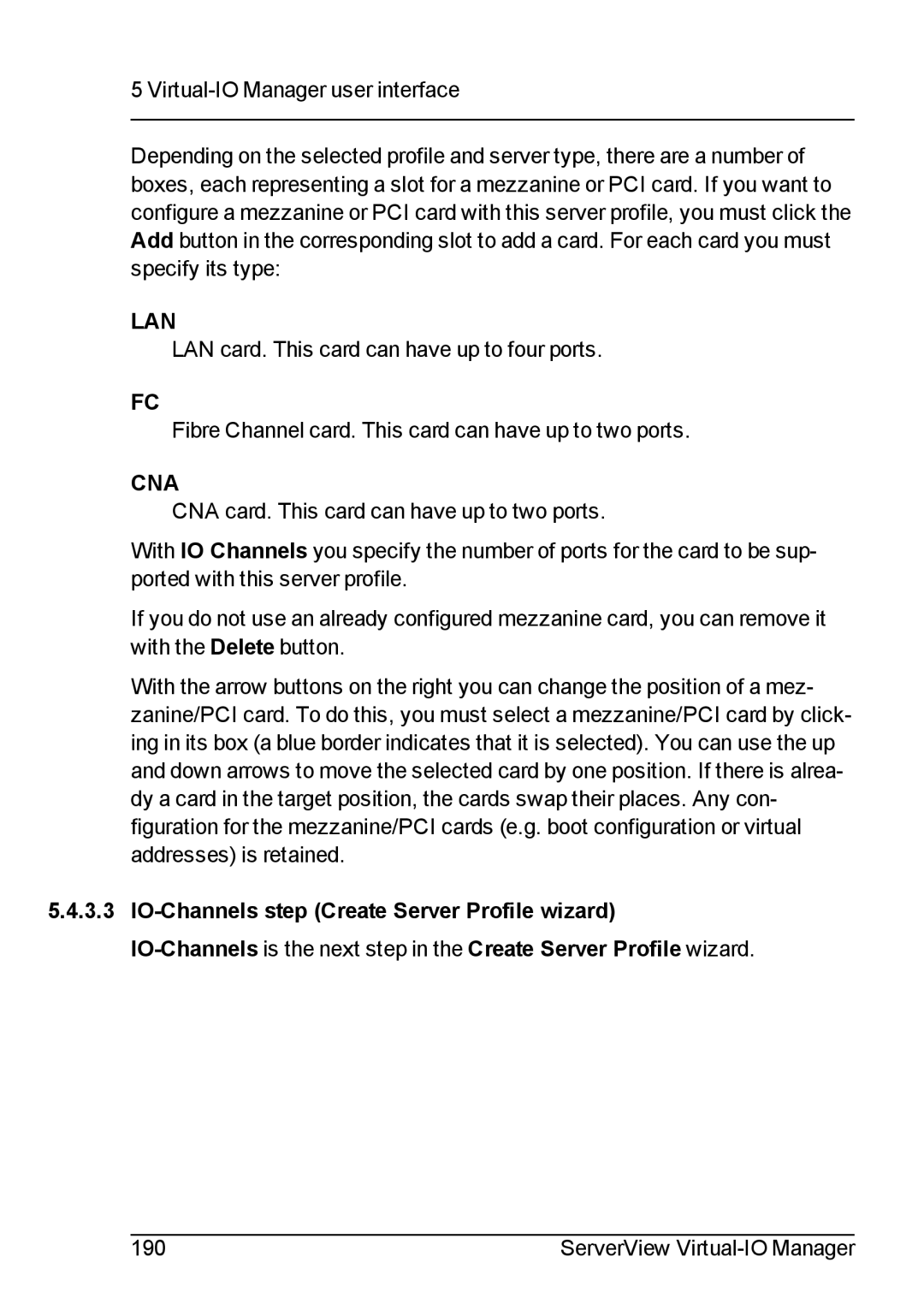5
Depending on the selected profile and server type, there are a number of boxes, each representing a slot for a mezzanine or PCI card. If you want to configure a mezzanine or PCI card with this server profile, you must click the Add button in the corresponding slot to add a card. For each card you must specify its type:
LAN
LAN card. This card can have up to four ports.
FC
Fibre Channel card. This card can have up to two ports.
CNA
CNA card. This card can have up to two ports.
With IO Channels you specify the number of ports for the card to be sup- ported with this server profile.
If you do not use an already configured mezzanine card, you can remove it with the Delete button.
With the arrow buttons on the right you can change the position of a mez- zanine/PCI card. To do this, you must select a mezzanine/PCI card by click- ing in its box (a blue border indicates that it is selected). You can use the up and down arrows to move the selected card by one position. If there is alrea- dy a card in the target position, the cards swap their places. Any con- figuration for the mezzanine/PCI cards (e.g. boot configuration or virtual addresses) is retained.
5.4.3.3
190 | ServerView |