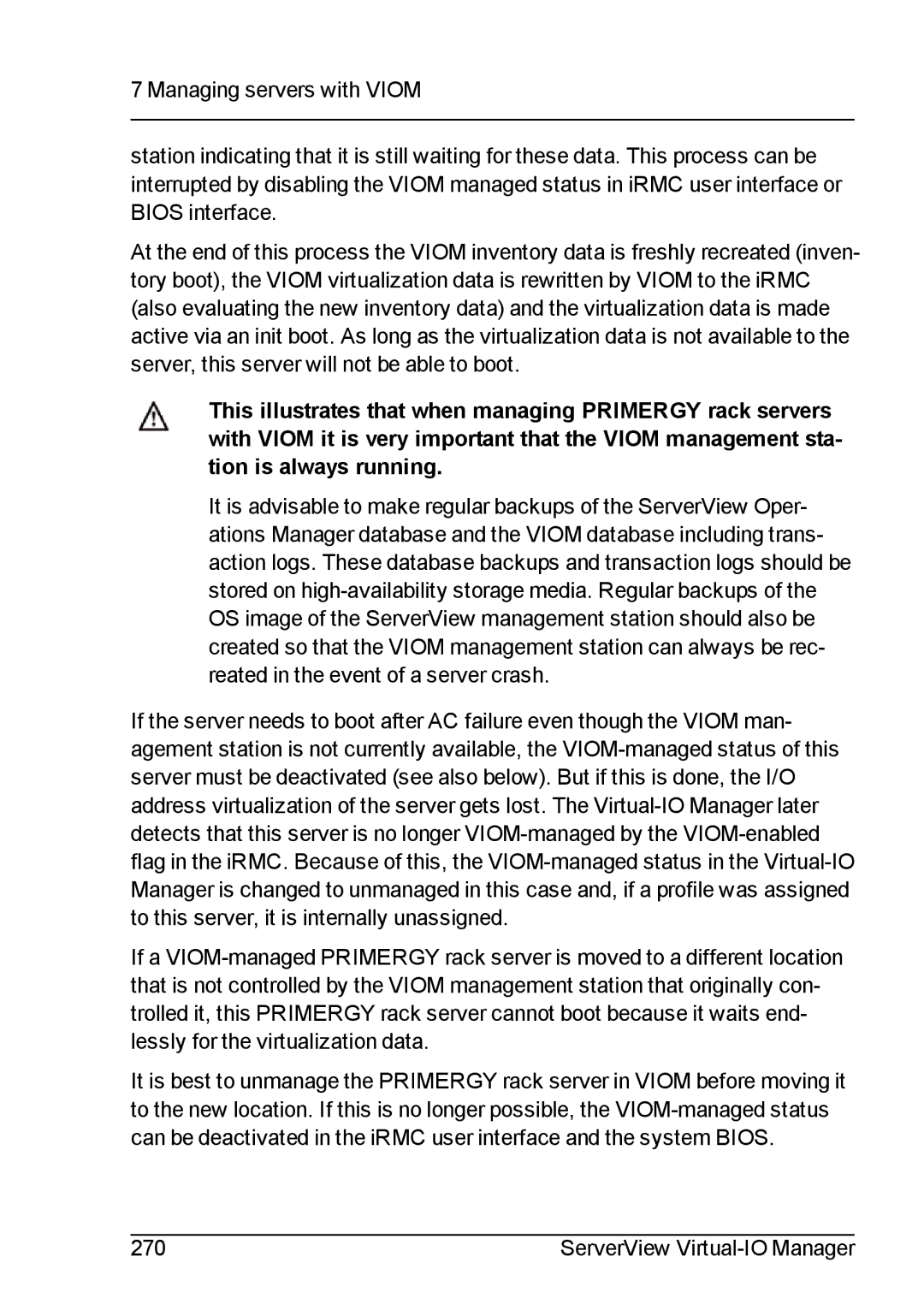7 Managing servers with VIOM
station indicating that it is still waiting for these data. This process can be interrupted by disabling the VIOM managed status in iRMC user interface or BIOS interface.
At the end of this process the VIOM inventory data is freshly recreated (inven- tory boot), the VIOM virtualization data is rewritten by VIOM to the iRMC (also evaluating the new inventory data) and the virtualization data is made active via an init boot. As long as the virtualization data is not available to the server, this server will not be able to boot.
This illustrates that when managing PRIMERGY rack servers with VIOM it is very important that the VIOM management sta- tion is always running.
It is advisable to make regular backups of the ServerView Oper- ations Manager database and the VIOM database including trans- action logs. These database backups and transaction logs should be stored on
If the server needs to boot after AC failure even though the VIOM man- agement station is not currently available, the
If a
It is best to unmanage the PRIMERGY rack server in VIOM before moving it to the new location. If this is no longer possible, the
270 | ServerView |