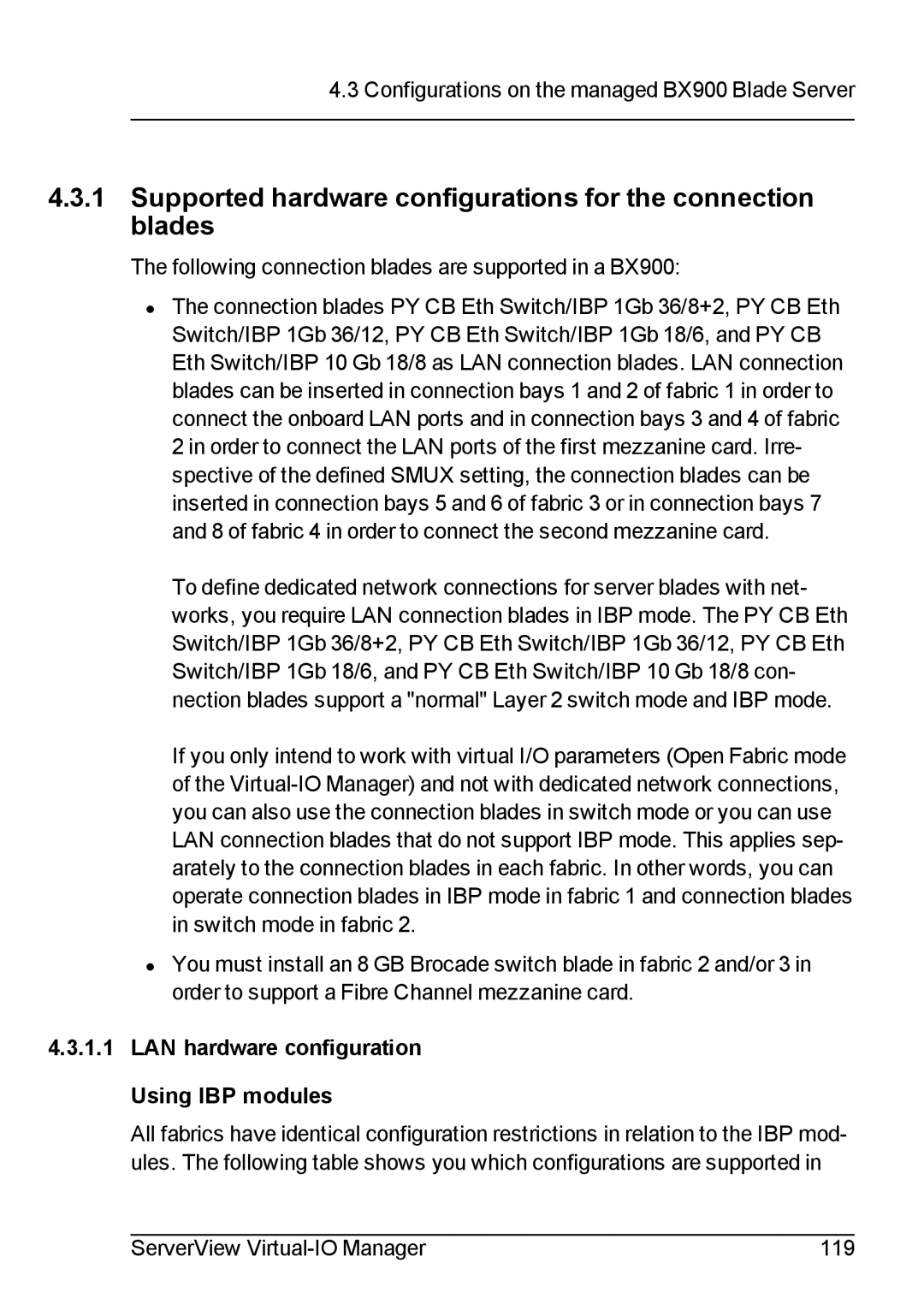4.3Configurations on the managed BX900 Blade Server
4.3.1Supported hardware configurations for the connection blades
The following connection blades are supported in a BX900:
•The connection blades PY CB Eth Switch/IBP 1Gb 36/8+2, PY CB Eth Switch/IBP 1Gb 36/12, PY CB Eth Switch/IBP 1Gb 18/6, and PY CB Eth Switch/IBP 10 Gb 18/8 as LAN connection blades. LAN connection blades can be inserted in connection bays 1 and 2 of fabric 1 in order to connect the onboard LAN ports and in connection bays 3 and 4 of fabric 2 in order to connect the LAN ports of the first mezzanine card. Irre- spective of the defined SMUX setting, the connection blades can be inserted in connection bays 5 and 6 of fabric 3 or in connection bays 7 and 8 of fabric 4 in order to connect the second mezzanine card.
To define dedicated network connections for server blades with net- works, you require LAN connection blades in IBP mode. The PY CB Eth Switch/IBP 1Gb 36/8+2, PY CB Eth Switch/IBP 1Gb 36/12, PY CB Eth Switch/IBP 1Gb 18/6, and PY CB Eth Switch/IBP 10 Gb 18/8 con- nection blades support a "normal" Layer 2 switch mode and IBP mode.
If you only intend to work with virtual I/O parameters (Open Fabric mode of the
•You must install an 8 GB Brocade switch blade in fabric 2 and/or 3 in order to support a Fibre Channel mezzanine card.
4.3.1.1LAN hardware configuration Using IBP modules
All fabrics have identical configuration restrictions in relation to the IBP mod- ules. The following table shows you which configurations are supported in
ServerView | 119 |