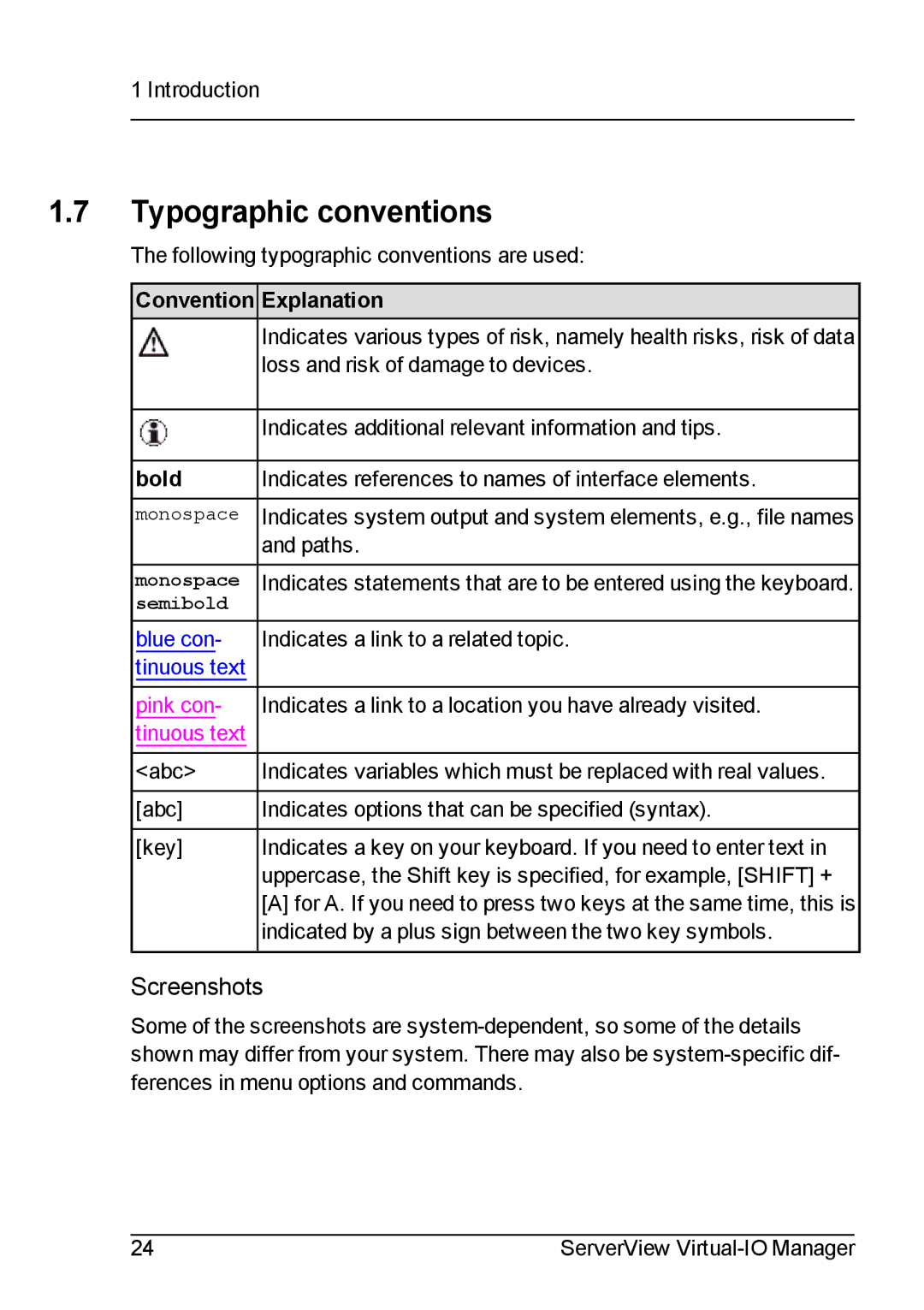1 Introduction
1.7Typographic conventions
The following typographic conventions are used:
Convention Explanation
Explanation
bold
monospace
Indicates various types of risk, namely health risks, risk of data loss and risk of damage to devices.
![]() Indicates additional relevant information and tips.
Indicates additional relevant information and tips.
![]() Indicates references to names of interface elements.
Indicates references to names of interface elements.
Indicates system output and system elements, e.g., file names and paths.
monospace ![]() Indicates statements that are to be entered using the keyboard. semibold
Indicates statements that are to be entered using the keyboard. semibold
blue con- Indicates a link to a related topic. tinuous text
pink con- Indicates a link to a location you have already visited. tinuous text
<abc> | Indicates variables which must be replaced with real values. |
[abc] | Indicates options that can be specified (syntax). |
[key] | Indicates a key on your keyboard. If you need to enter text in |
| uppercase, the Shift key is specified, for example, [SHIFT] + |
| [A] for A. If you need to press two keys at the same time, this is |
| indicated by a plus sign between the two key symbols. |
Screenshots
Some of the screenshots are
24 | ServerView |