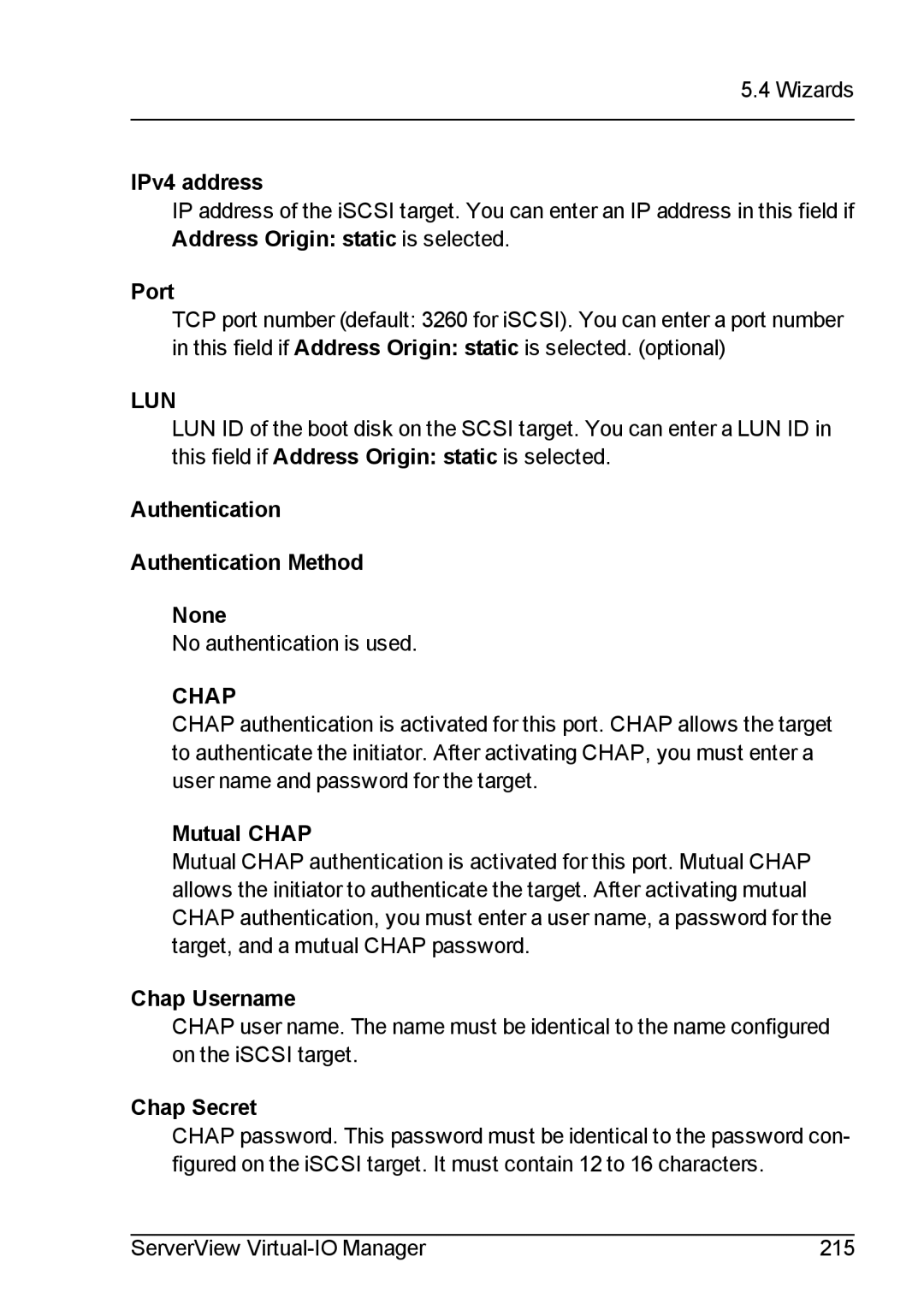5.4 Wizards
IPv4 address
IP address of the iSCSI target. You can enter an IP address in this field if Address Origin: static is selected.
Port
TCP port number (default: 3260 for iSCSI). You can enter a port number
in this field if Address Origin: static is selected. (optional)
LUN
LUN ID of the boot disk on the SCSI target. You can enter a LUN ID in this field if Address Origin: static is selected.
Authentication
Authentication Method
None
No authentication is used.
CHAP
CHAP authentication is activated for this port. CHAP allows the target to authenticate the initiator. After activating CHAP, you must enter a user name and password for the target.
Mutual CHAP
Mutual CHAP authentication is activated for this port. Mutual CHAP allows the initiator to authenticate the target. After activating mutual CHAP authentication, you must enter a user name, a password for the target, and a mutual CHAP password.
Chap Username
CHAP user name. The name must be identical to the name configured on the iSCSI target.
Chap Secret
CHAP password. This password must be identical to the password con- figured on the iSCSI target. It must contain 12 to 16 characters.
ServerView | 215 |