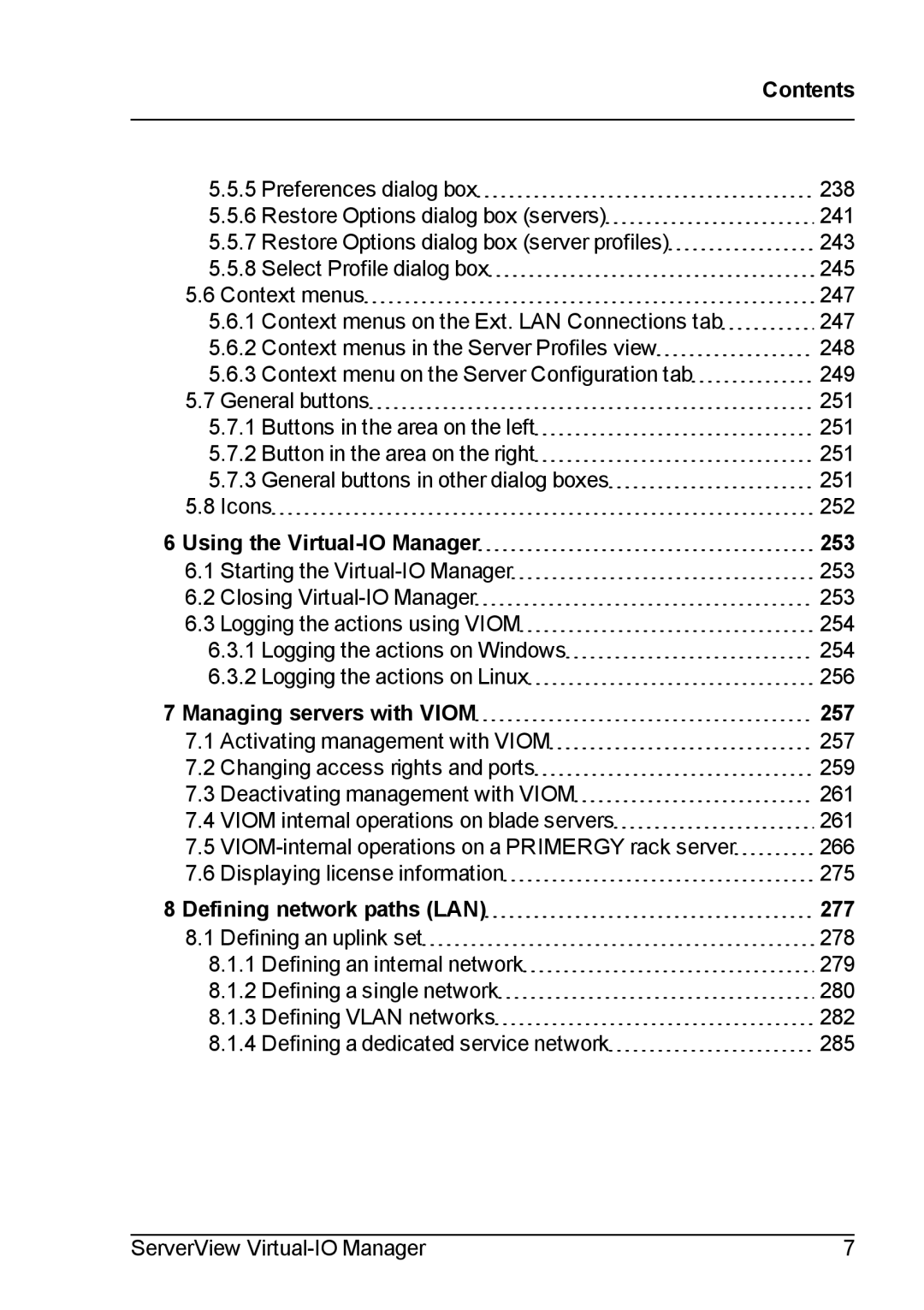| Contents |
5.5.5 Preferences dialog box | 238 |
5.5.6 Restore Options dialog box (servers) | 241 |
5.5.7 Restore Options dialog box (server profiles) | 243 |
5.5.8 Select Profile dialog box | 245 |
5.6 Context menus | 247 |
5.6.1 Context menus on the Ext. LAN Connections tab | 247 |
5.6.2 Context menus in the Server Profiles view | 248 |
5.6.3 Context menu on the Server Configuration tab | 249 |
5.7 General buttons | 251 |
5.7.1 Buttons in the area on the left | 251 |
5.7.2 Button in the area on the right | 251 |
5.7.3 General buttons in other dialog boxes | 251 |
5.8 Icons | 252 |
6 Using the | 253 |
6.1 Starting the | 253 |
6.2 Closing | 253 |
6.3 Logging the actions using VIOM | 254 |
6.3.1 Logging the actions on Windows | 254 |
6.3.2 Logging the actions on Linux | 256 |
7 Managing servers with VIOM | 257 |
7.1 Activating management with VIOM | 257 |
7.2 Changing access rights and ports | 259 |
7.3 Deactivating management with VIOM | 261 |
7.4 VIOM internal operations on blade servers | 261 |
7.5 | 266 |
7.6 Displaying license information | 275 |
8 Defining network paths (LAN) | 277 |
8.1 Defining an uplink set | 278 |
8.1.1 Defining an internal network | 279 |
8.1.2 Defining a single network | 280 |
8.1.3 Defining VLAN networks | 282 |
8.1.4 Defining a dedicated service network | 285 |
ServerView | 7 |