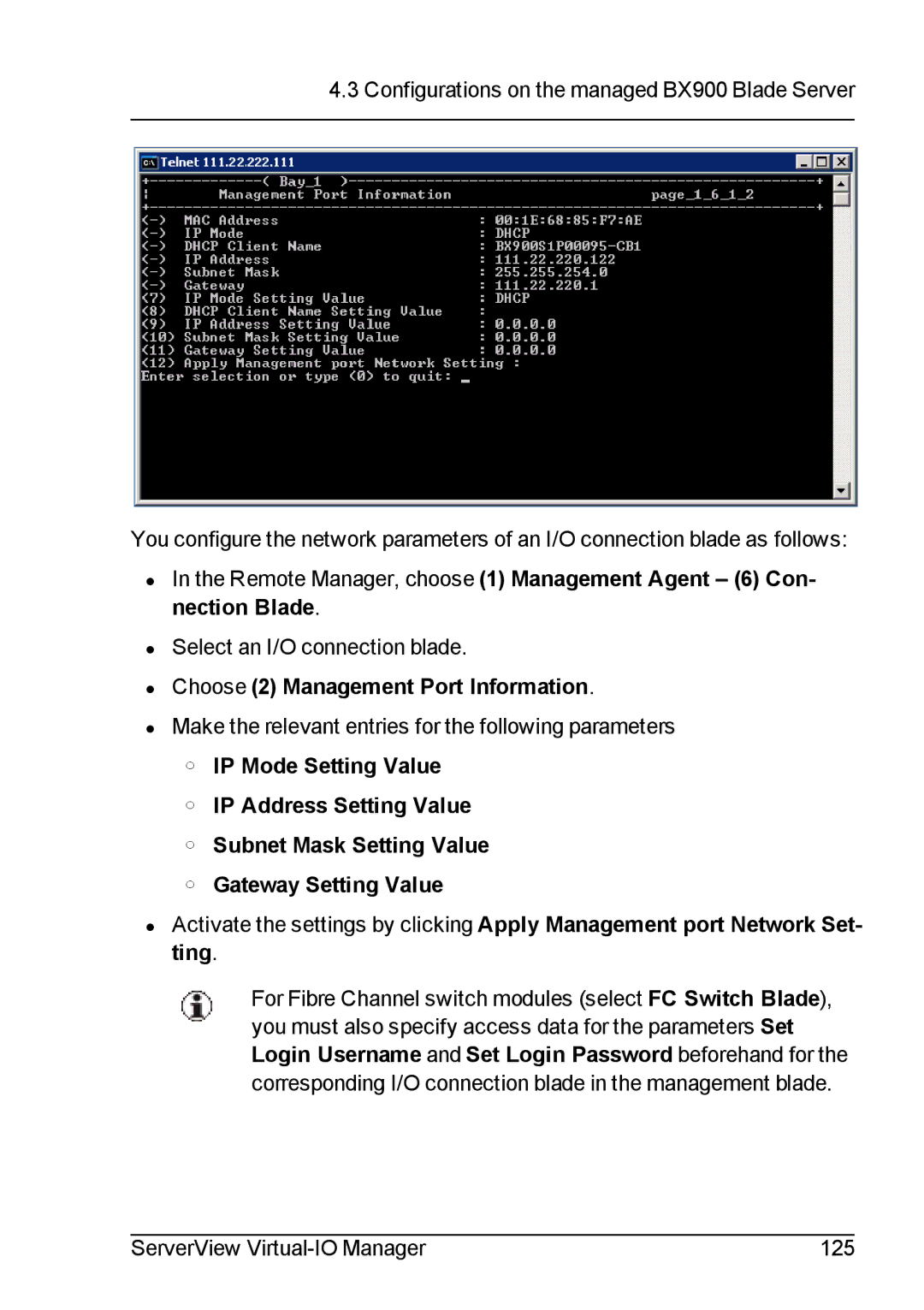4.3 Configurations on the managed BX900 Blade Server
You configure the network parameters of an I/O connection blade as follows:
•In the Remote Manager, choose (1) Management Agent – (6) Con- nection Blade.
•Select an I/O connection blade.
•Choose (2) Management Port Information.
•Make the relevant entries for the following parameters
oIP Mode Setting Value
oIP Address Setting Value
oSubnet Mask Setting Value
oGateway Setting Value
•Activate the settings by clicking Apply Management port Network Set- ting.
For Fibre Channel switch modules (select FC Switch Blade), you must also specify access data for the parameters Set Login Username and Set Login Password beforehand for the corresponding I/O connection blade in the management blade.
ServerView | 125 |