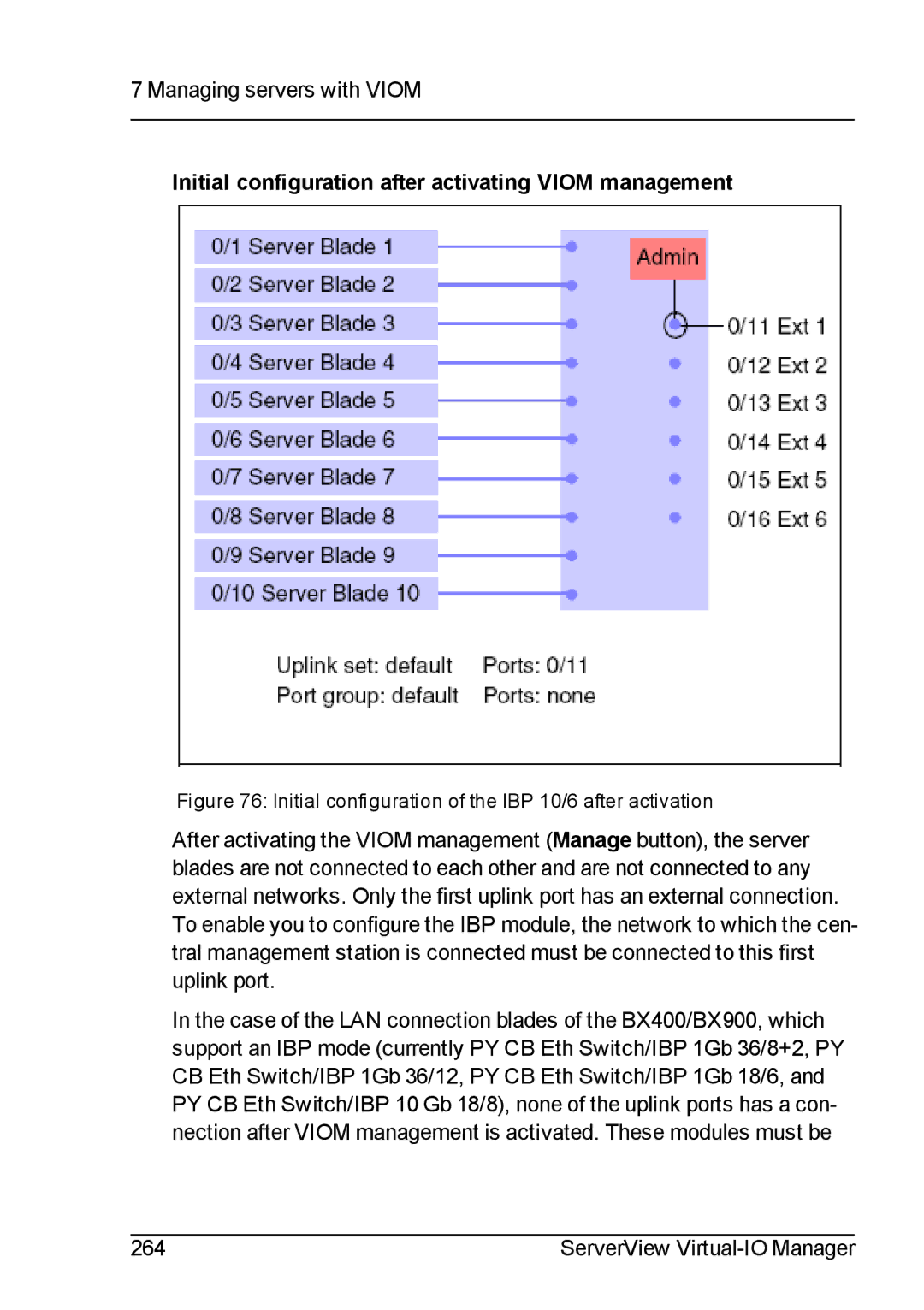7 Managing servers with VIOM
Initial configuration after activating VIOM management
Figure 76: Initial configuration of the IBP 10/6 after activation
After activating the VIOM management (Manage button), the server blades are not connected to each other and are not connected to any external networks. Only the first uplink port has an external connection. To enable you to configure the IBP module, the network to which the cen- tral management station is connected must be connected to this first uplink port.
In the case of the LAN connection blades of the BX400/BX900, which support an IBP mode (currently PY CB Eth Switch/IBP 1Gb 36/8+2, PY CB Eth Switch/IBP 1Gb 36/12, PY CB Eth Switch/IBP 1Gb 18/6, and PY CB Eth Switch/IBP 10 Gb 18/8), none of the uplink ports has a con- nection after VIOM management is activated. These modules must be
264 | ServerView |