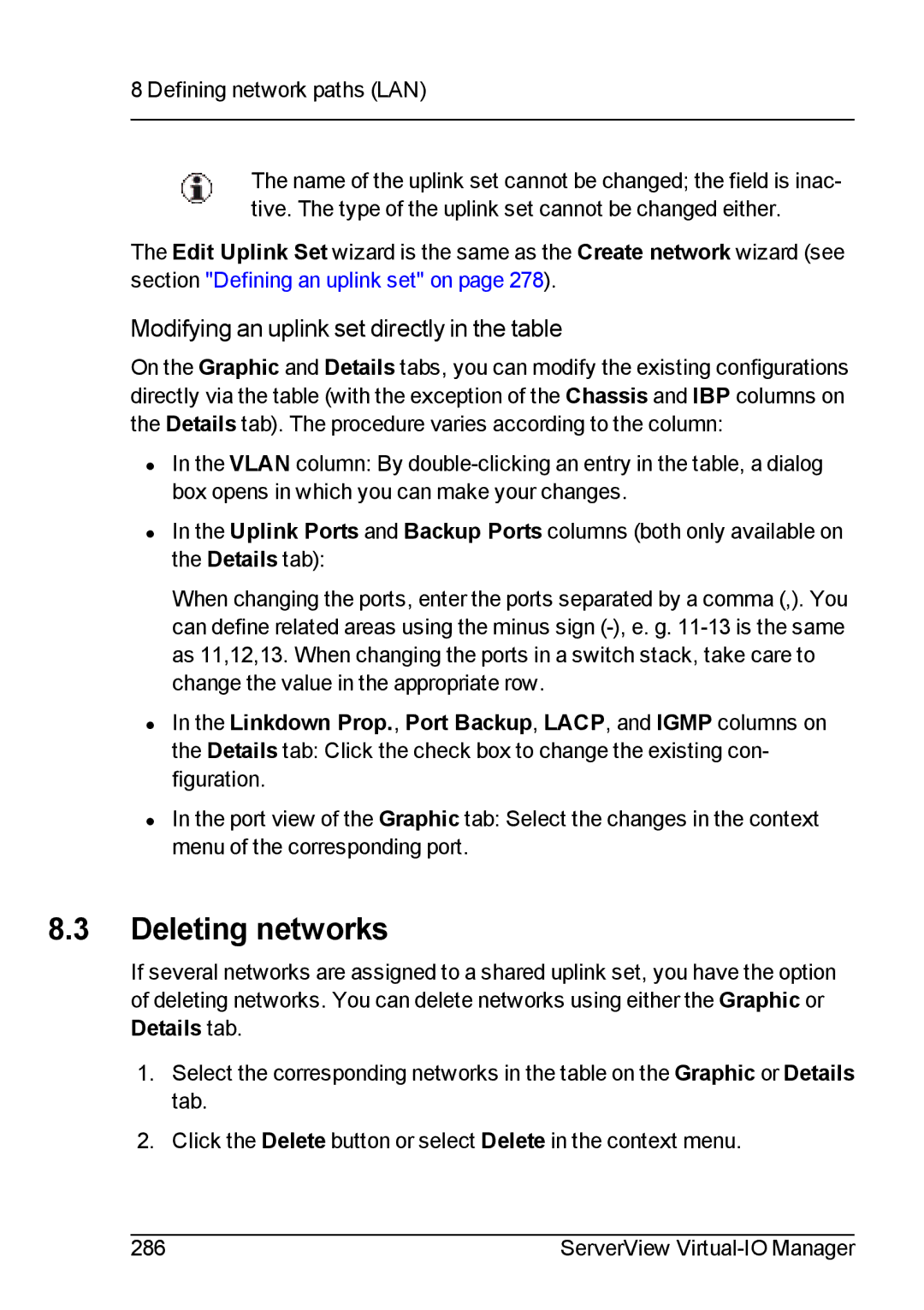8 Defining network paths (LAN)
The name of the uplink set cannot be changed; the field is inac- tive. The type of the uplink set cannot be changed either.
The Edit Uplink Set wizard is the same as the Create network wizard (see section "Defining an uplink set" on page 278).
Modifying an uplink set directly in the table
On the Graphic and Details tabs, you can modify the existing configurations directly via the table (with the exception of the Chassis and IBP columns on the Details tab). The procedure varies according to the column:
•In the VLAN column: By
•In the Uplink Ports and Backup Ports columns (both only available on the Details tab):
When changing the ports, enter the ports separated by a comma (,). You can define related areas using the minus sign
•In the Linkdown Prop., Port Backup, LACP, and IGMP columns on the Details tab: Click the check box to change the existing con- figuration.
•In the port view of the Graphic tab: Select the changes in the context menu of the corresponding port.
8.3Deleting networks
If several networks are assigned to a shared uplink set, you have the option of deleting networks. You can delete networks using either the Graphic or Details tab.
1.Select the corresponding networks in the table on the Graphic or Details tab.
2.Click the Delete button or select Delete in the context menu.
286 | ServerView |