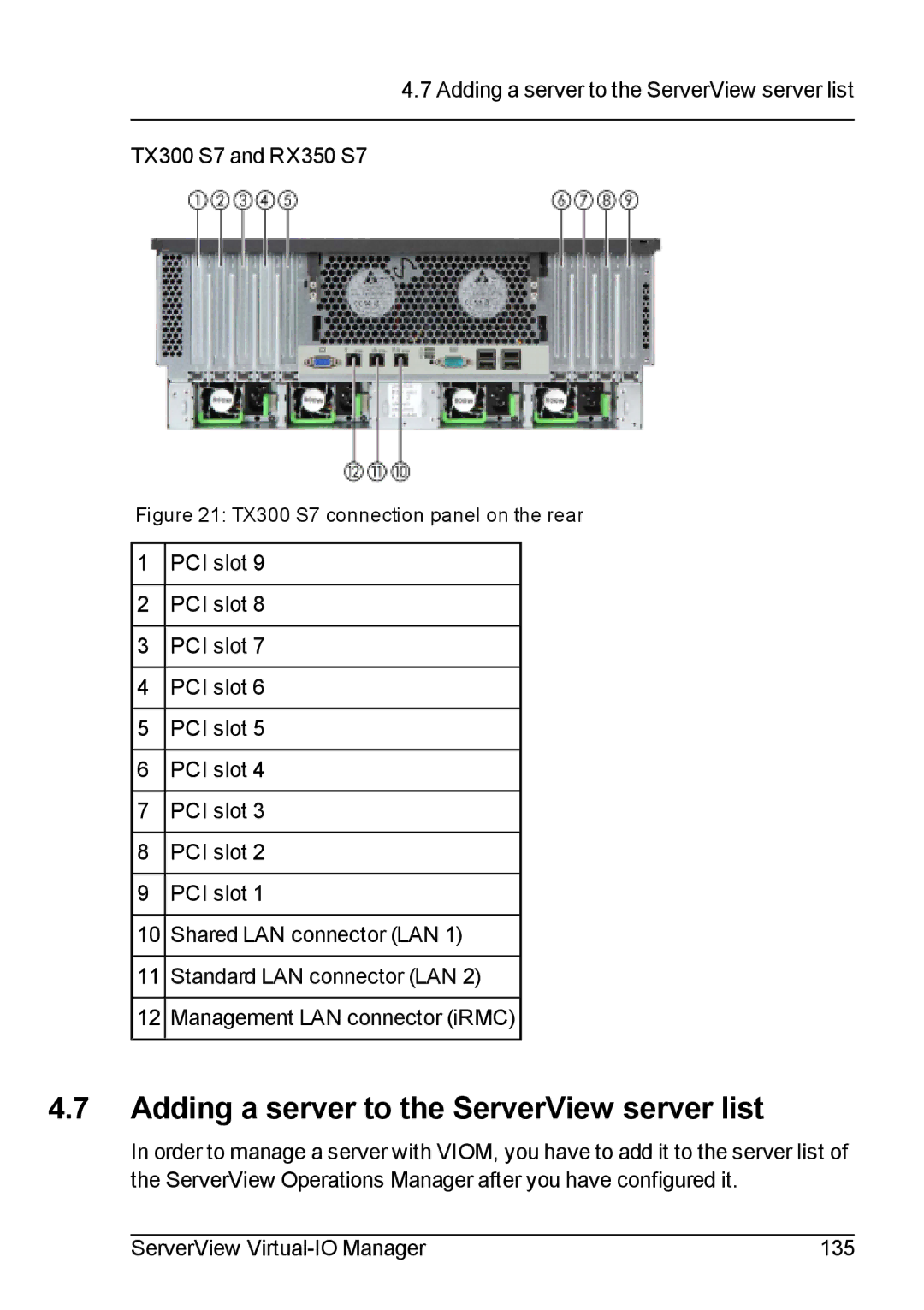4.7 Adding a server to the ServerView server list
TX300 S7 and RX350 S7
Figure 21: TX300 S7 connection panel on the rear
1![]() PCI slot 9
PCI slot 9
2![]() PCI slot 8
PCI slot 8
3![]() PCI slot 7
PCI slot 7
4![]() PCI slot 6
PCI slot 6
5![]() PCI slot 5
PCI slot 5
6![]() PCI slot 4
PCI slot 4
7![]() PCI slot 3
PCI slot 3
8![]() PCI slot 2
PCI slot 2
9![]() PCI slot 1
PCI slot 1
10![]() Shared LAN connector (LAN 1)
Shared LAN connector (LAN 1)
11![]() Standard LAN connector (LAN 2)
Standard LAN connector (LAN 2)
12![]() Management LAN connector (iRMC)
Management LAN connector (iRMC)
4.7Adding a server to the ServerView server list
In order to manage a server with VIOM, you have to add it to the server list of the ServerView Operations Manager after you have configured it.
ServerView | 135 |