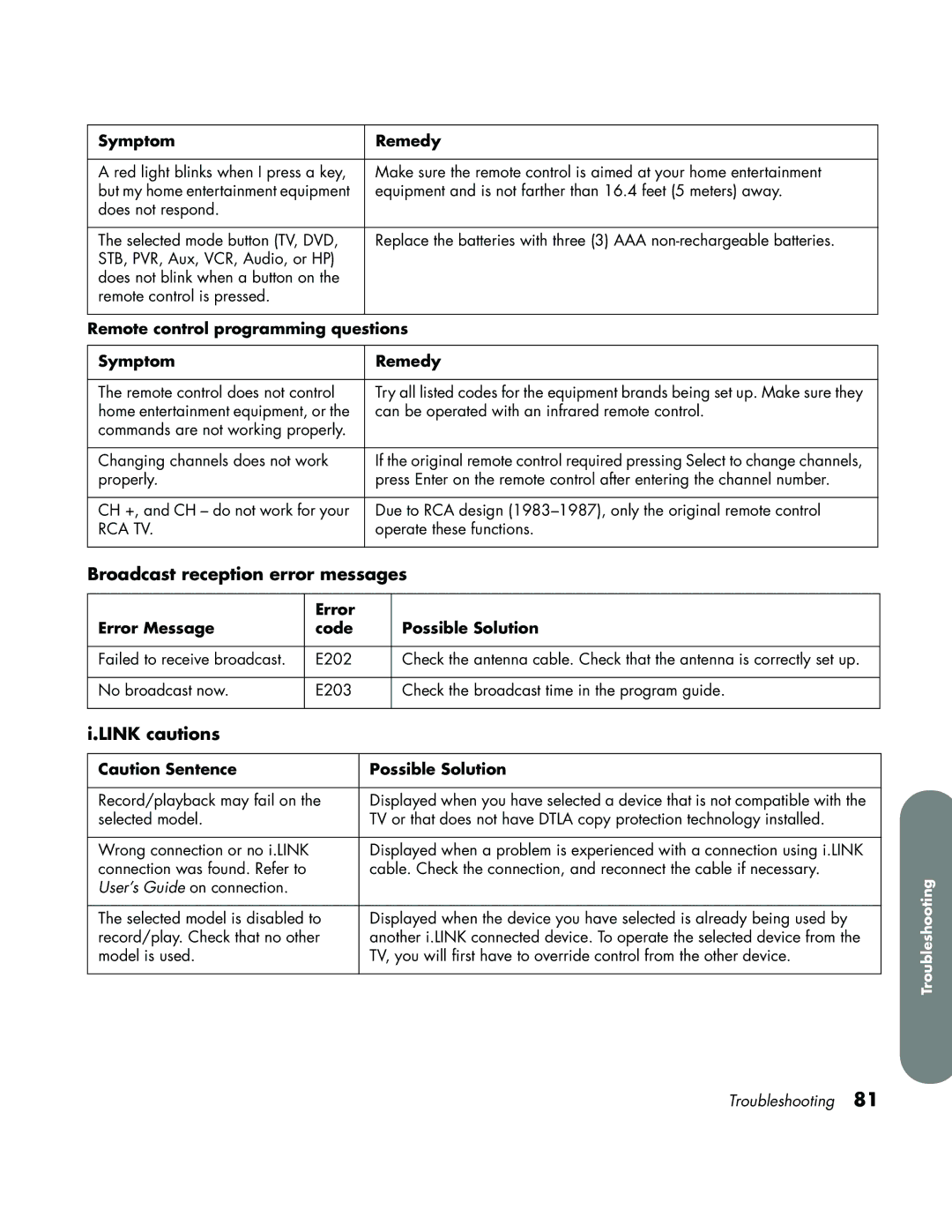Symptom | Remedy |
|
|
A red light blinks when I press a key, | Make sure the remote control is aimed at your home entertainment |
but my home entertainment equipment | equipment and is not farther than 16.4 feet (5 meters) away. |
does not respond. |
|
|
|
The selected mode button (TV, DVD, | Replace the batteries with three (3) AAA |
STB, PVR, Aux, VCR, Audio, or HP) |
|
does not blink when a button on the |
|
remote control is pressed. |
|
|
|
Remote control programming questions | |
Symptom | Remedy |
|
|
The remote control does not control | Try all listed codes for the equipment brands being set up. Make sure they |
home entertainment equipment, or the | can be operated with an infrared remote control. |
commands are not working properly. |
|
|
|
Changing channels does not work | If the original remote control required pressing Select to change channels, |
properly. | press Enter on the remote control after entering the channel number. |
|
|
CH +, and CH – do not work for your | Due to RCA design |
RCA TV. | operate these functions. |
|
|
Broadcast reception error messages
| Error |
|
Error Message | code | Possible Solution |
|
|
|
Failed to receive broadcast. | E202 | Check the antenna cable. Check that the antenna is correctly set up. |
|
|
|
No broadcast now. | E203 | Check the broadcast time in the program guide. |
|
|
|
i.LINK cautions
Caution Sentence | Possible Solution |
|
|
|
|
Record/playback may fail on the | Displayed when you have selected a device that is not compatible with the |
|
selected model. | TV or that does not have DTLA copy protection technology installed. |
|
|
|
|
Wrong connection or no i.LINK | Displayed when a problem is experienced with a connection using i.LINK |
|
connection was found. Refer to | cable. Check the connection, and reconnect the cable if necessary. | Troubleshooting |
User’s Guide on connection. |
| |
|
| |
|
|
|
The selected model is disabled to | Displayed when the device you have selected is already being used by |
|
record/play. Check that no other | another i.LINK connected device. To operate the selected device from the |
|
model is used. | TV, you will first have to override control from the other device. |
|
|
|
|
Troubleshooting 81