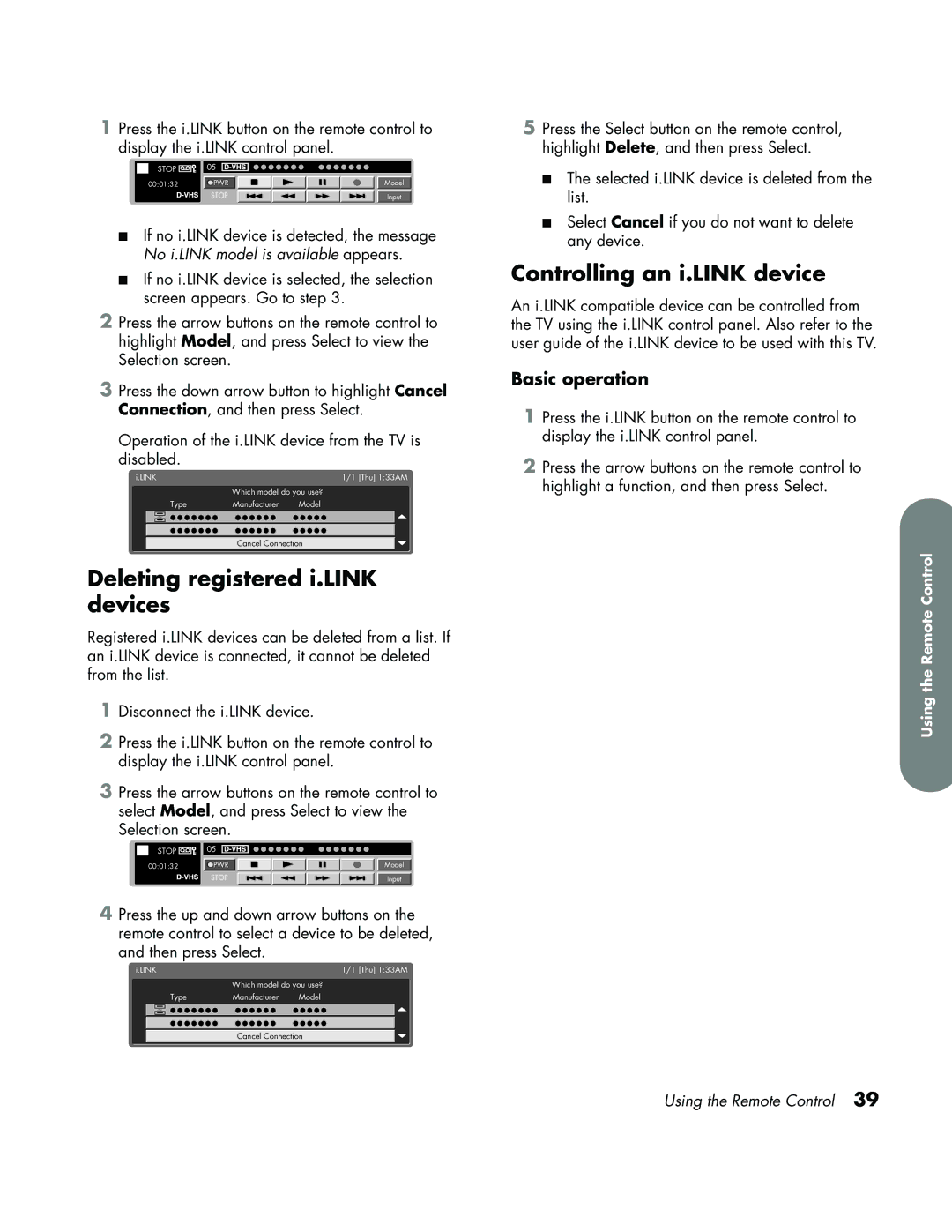1Press the i.LINK button on the remote control to display the i.LINK control panel.
| STOP | 05 |
|
|
|
|
|
|
|
|
|
|
|
|
|
|
|
|
|
|
|
|
|
|
|
|
|
|
|
| |
00:01:32 | PWR |
|
|
|
|
|
|
|
|
|
|
|
| Model | |
|
| STOP |
|
|
|
|
|
|
|
|
|
|
|
| |
|
|
|
|
|
|
|
|
| Input | ||||||
■If no i.LINK device is detected, the message No i.LINK model is available appears.
■If no i.LINK device is selected, the selection screen appears. Go to step 3.
2Press the arrow buttons on the remote control to highlight Model, and press Select to view the Selection screen.
3Press the down arrow button to highlight Cancel Connection, and then press Select.
Operation of the i.LINK device from the TV is
disabled.
i.LINK |
| 1/1 [Thu] 1:33AM | ||||||
|
|
|
|
|
| Which model do you use? | ||
|
|
|
|
| Type | Manufacturer | Model | |
|
|
|
|
|
|
|
|
|
|
|
|
|
|
|
|
|
|
|
|
|
|
|
|
|
|
|
Cancel Connection
Deleting registered i.LINK devices
Registered i.LINK devices can be deleted from a list. If an i.LINK device is connected, it cannot be deleted from the list.
1Disconnect the i.LINK device.
2Press the i.LINK button on the remote control to display the i.LINK control panel.
3Press the arrow buttons on the remote control to select Model, and press Select to view the Selection screen.
| STOP | 05 |
|
|
|
|
|
|
|
|
|
|
|
|
|
|
|
|
|
|
|
|
|
|
|
|
|
|
|
| |
00:01:32 | PWR |
|
|
|
|
|
|
|
|
|
|
|
| Model | |
|
| STOP |
|
|
|
|
|
|
|
|
|
|
|
| |
|
|
|
|
|
|
|
|
| Input | ||||||
4Press the up and down arrow buttons on the remote control to select a device to be deleted,
and then press Select.
i.LINK |
| 1/1 [Thu] 1:33AM | ||||||
|
|
|
|
|
| Which model do you use? | ||
|
|
|
|
| Type | Manufacturer | Model | |
|
|
|
|
|
|
|
|
|
|
|
|
|
|
|
|
|
|
|
|
|
|
|
|
|
|
|
Cancel Connection
5Press the Select button on the remote control, highlight Delete, and then press Select.
■The selected i.LINK device is deleted from the list.
■Select Cancel if you do not want to delete any device.
Controlling an i.LINK device
An i.LINK compatible device can be controlled from the TV using the i.LINK control panel. Also refer to the user guide of the i.LINK device to be used with this TV.
Basic operation
1Press the i.LINK button on the remote control to display the i.LINK control panel.
2Press the arrow buttons on the remote control to highlight a function, and then press Select.
Using the Remote Control
Using the Remote Control 39