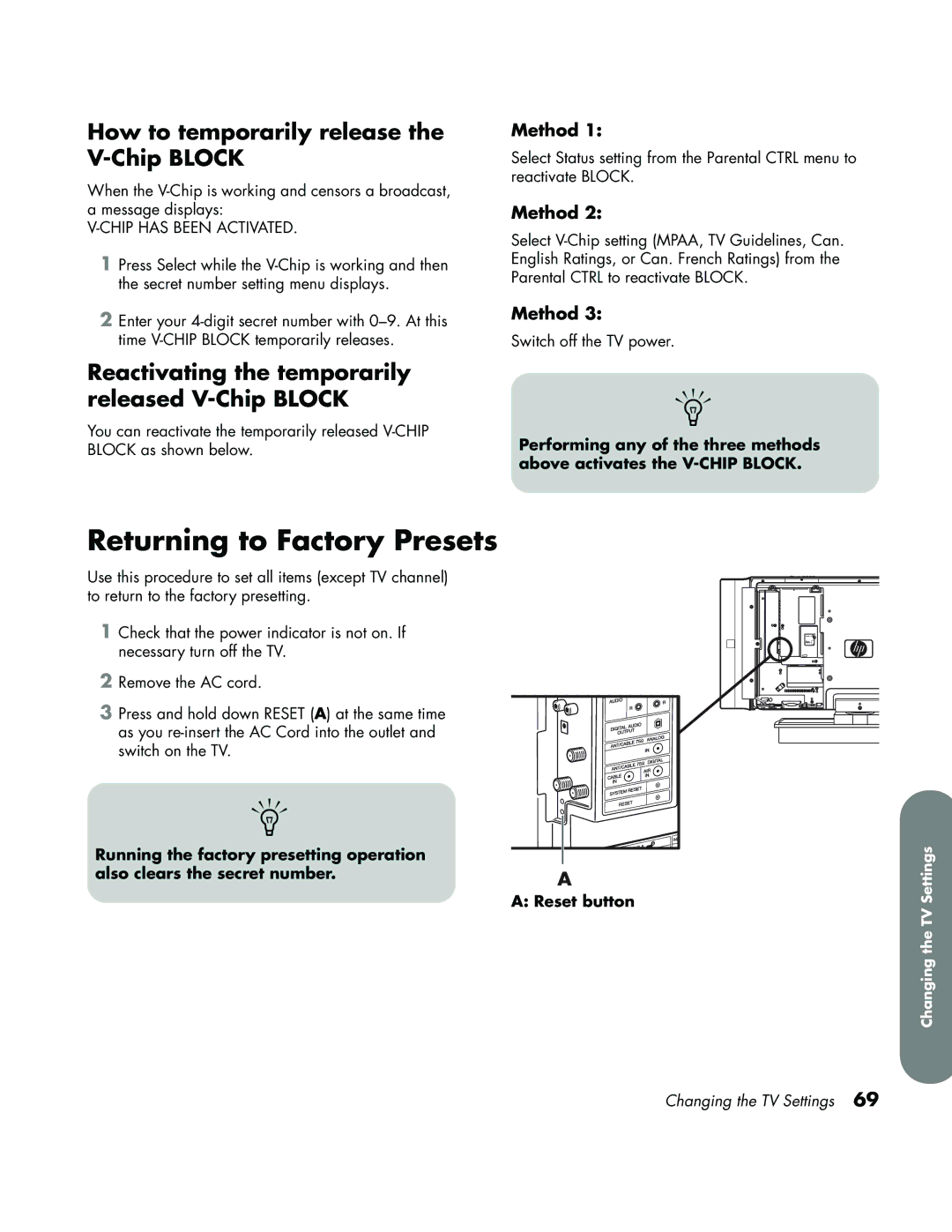How to temporarily release the V-Chip BLOCK
When the
V-CHIP HAS BEEN ACTIVATED.
1Press Select while the
2Enter your
Method 1:
Select Status setting from the Parental CTRL menu to reactivate BLOCK.
Method 2:
Select
Method 3:
Switch off the TV power.
Reactivating the temporarily released V-Chip BLOCK
You can reactivate the temporarily released
Returning to Factory Presets
Use this procedure to set all items (except TV channel) to return to the factory presetting.
1Check that the power indicator is not on. If necessary turn off the TV.
2Remove the AC cord.
3Press and hold down RESET (A) at the same time as you
n
Running the factory presetting operation also clears the secret number.
n
Performing any of the three methods above activates the
A |
A: Reset button
Changing the TV Settings
Changing the TV Settings 69