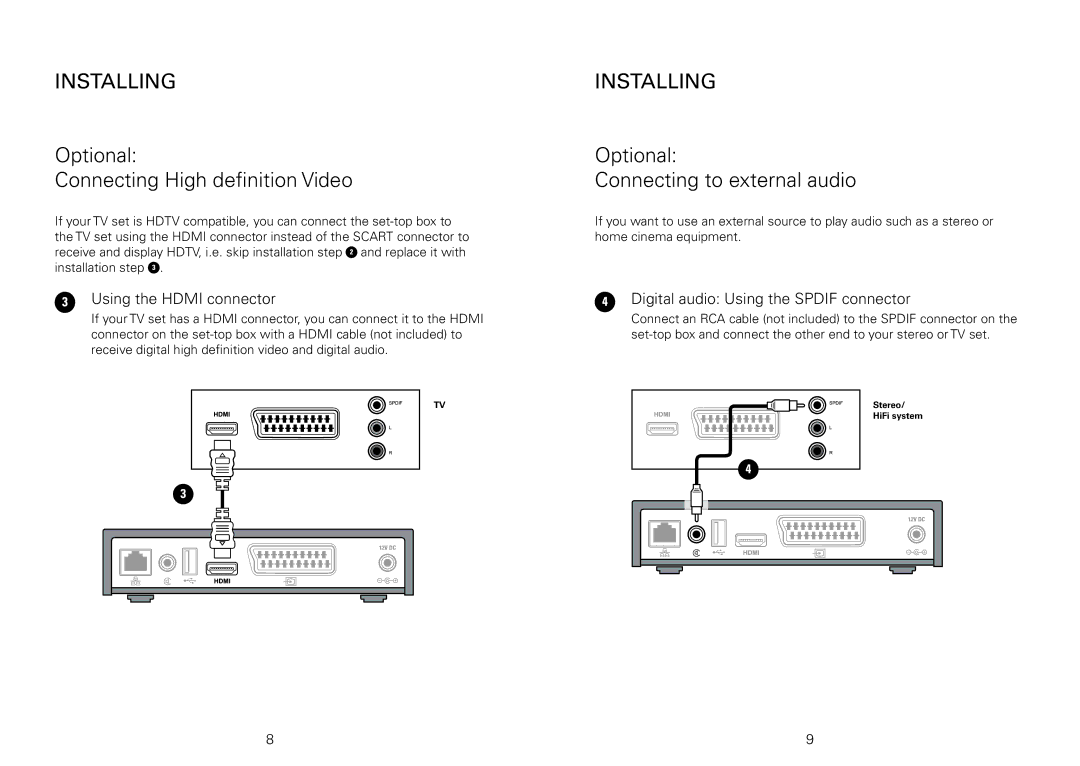VIP 1003, VIP1003 specifications
The Motorola VIP 1003 is a versatile and advanced set-top box, designed to enhance the home entertainment experience by providing seamless access to digital television. This device supports a range of technologies and features that make it a popular choice for both service providers and consumers.At its core, the Motorola VIP 1003 offers high-definition (HD) video output, allowing users to enjoy crisp, clear images that enhance the viewing experience. It supports multiple video formats, ensuring compatibility with a variety of media sources. This capability ensures that whether you are watching a movie, sporting event, or any other program, the picture quality is optimized for the best viewing experience.
One notable feature of the VIP 1003 is its support for Video on Demand (VOD). This technology allows users to access a vast library of content at their convenience, eliminating the need to adhere to traditional broadcasting schedules. Users can browse, select, and watch movies or shows whenever they want, making it a flexible solution for modern entertainment consumption.
Additionally, the Motorola VIP 1003 includes advanced DVR functionality. This allows users to record live television programs and schedules, providing the freedom to watch shows at a later time. The device is equipped with ample storage capacity, meaning you can save multiple shows and avoid the hassle of missing your favorite programming.
Connectivity is also a strong suit of the VIP 1003. The set-top box features multiple HDMI ports, Ethernet connectivity, and USB ports, enabling it to connect easily to a range of devices, including televisions, sound systems, and external storage devices. This enhances the overall performance and makes it a central hub for all home entertainment needs.
User-friendly navigation is another hallmark of the Motorola VIP 1003. Its intuitive interface and easy-to-use remote control simplify the process of accessing content. With features like program guides and customizable settings, users can effortlessly manage their viewing preferences.
In summary, the Motorola VIP 1003 is a feature-rich set-top box that combines high-definition video output, Video on Demand, DVR capabilities, and versatile connectivity options. Its user-friendly interface and robust performance make it an excellent choice for anyone looking to elevate their home entertainment system. With the VIP 1003, enjoying your favorite content has never been easier or more enjoyable.