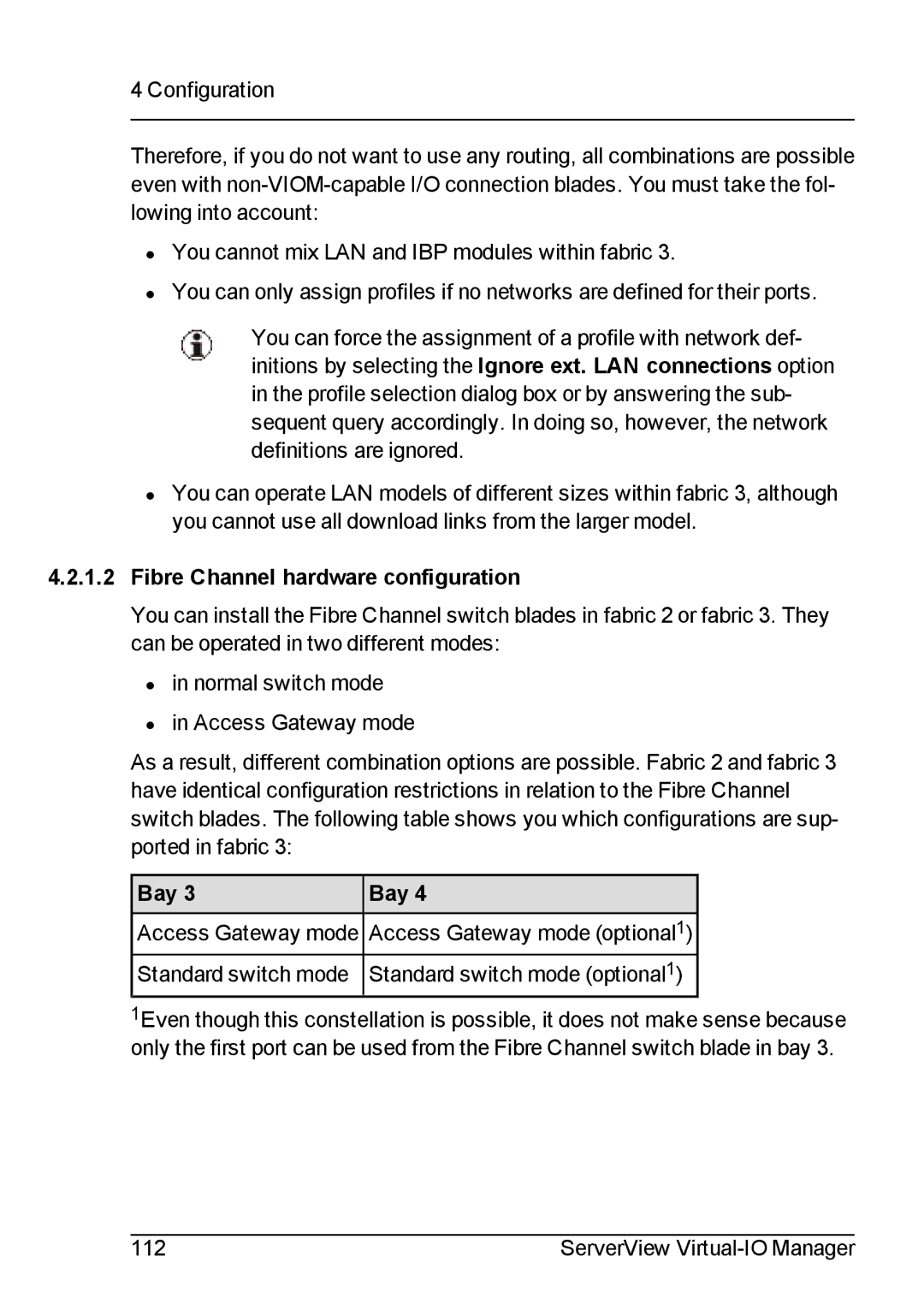4 Configuration
Therefore, if you do not want to use any routing, all combinations are possible even with
•You cannot mix LAN and IBP modules within fabric 3.
•You can only assign profiles if no networks are defined for their ports.
You can force the assignment of a profile with network def- initions by selecting the Ignore ext. LAN connections option in the profile selection dialog box or by answering the sub- sequent query accordingly. In doing so, however, the network definitions are ignored.
•You can operate LAN models of different sizes within fabric 3, although you cannot use all download links from the larger model.
4.2.1.2Fibre Channel hardware configuration
You can install the Fibre Channel switch blades in fabric 2 or fabric 3. They can be operated in two different modes:
•in normal switch mode
•in Access Gateway mode
As a result, different combination options are possible. Fabric 2 and fabric 3 have identical configuration restrictions in relation to the Fibre Channel switch blades. The following table shows you which configurations are sup- ported in fabric 3:
Bay 3 | Bay 4 |
Access Gateway mode ![]() Access Gateway mode (optional1) Standard switch mode
Access Gateway mode (optional1) Standard switch mode ![]() Standard switch mode (optional1)
Standard switch mode (optional1)
1Even though this constellation is possible, it does not make sense because only the first port can be used from the Fibre Channel switch blade in bay 3.
112 | ServerView |