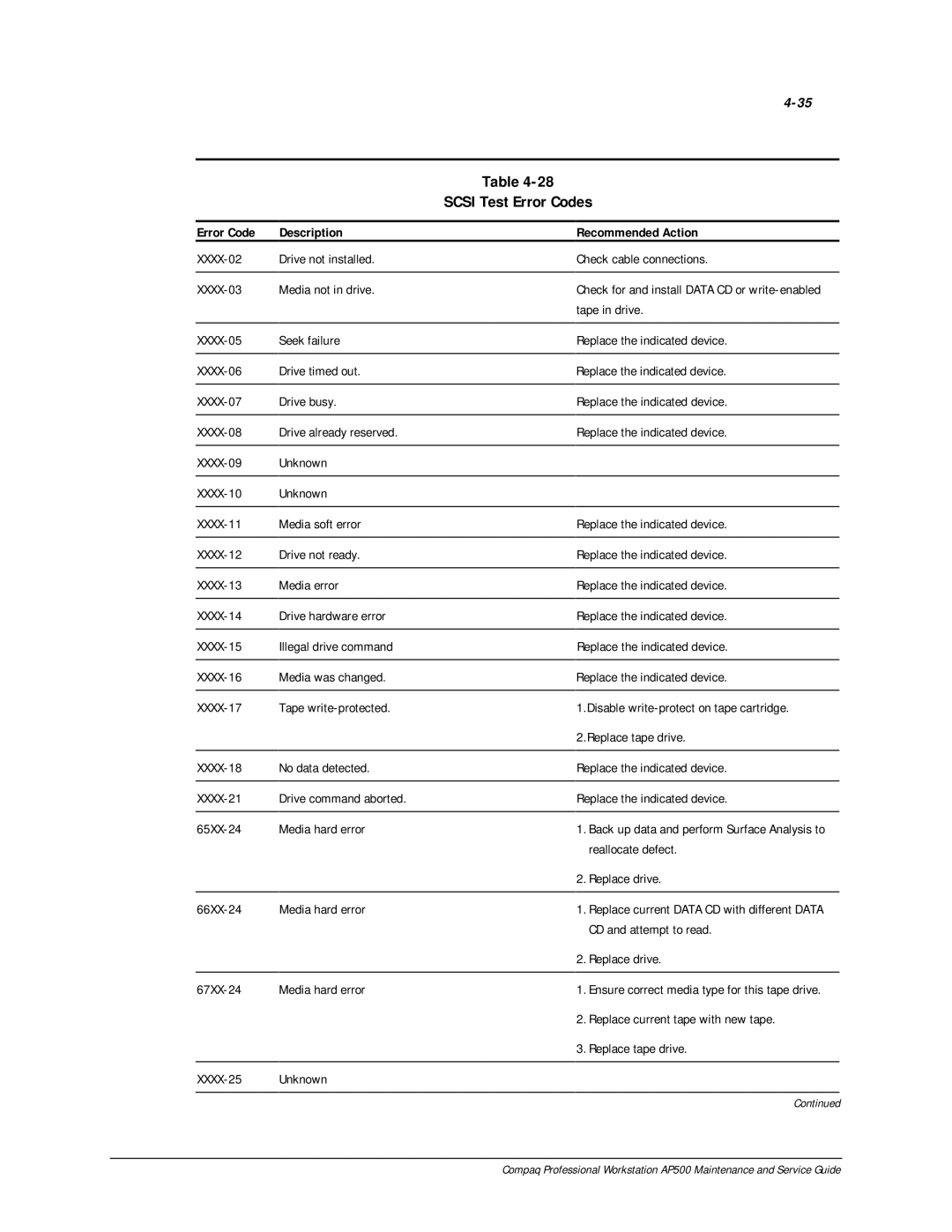Table
SCSI Test Error Codes
Error Code
Description
Drive not installed. Media not in drive.
Seek failure
Drive timed out.
Drive busy.
Drive already reserved. Unknown
Unknown
Media soft error
Drive not ready.
Media error
Drive hardware error Illegal drive command Media was changed. Tape
No data detected.
Drive command aborted. Media hard error
Media hard error
Media hard error
Unknown
Recommended Action
Check cable connections.
Check for and install DATA CD or
Replace the indicated device.
Replace the indicated device.
Replace the indicated device.
Replace the indicated device.
Replace the indicated device.
Replace the indicated device.
Replace the indicated device.
Replace the indicated device.
Replace the indicated device.
Replace the indicated device.
1.Disable
Replace the indicated device.
Replace the indicated device.
1.Back up data and perform Surface Analysis to reallocate defect.
2.Replace drive.
1.Replace current DATA CD with different DATA CD and attempt to read.
2.Replace drive.
1.Ensure correct media type for this tape drive.
2.Replace current tape with new tape.
3.Replace tape drive.
Continued
Compaq Professional Workstation AP500 Maintenance and Service Guide