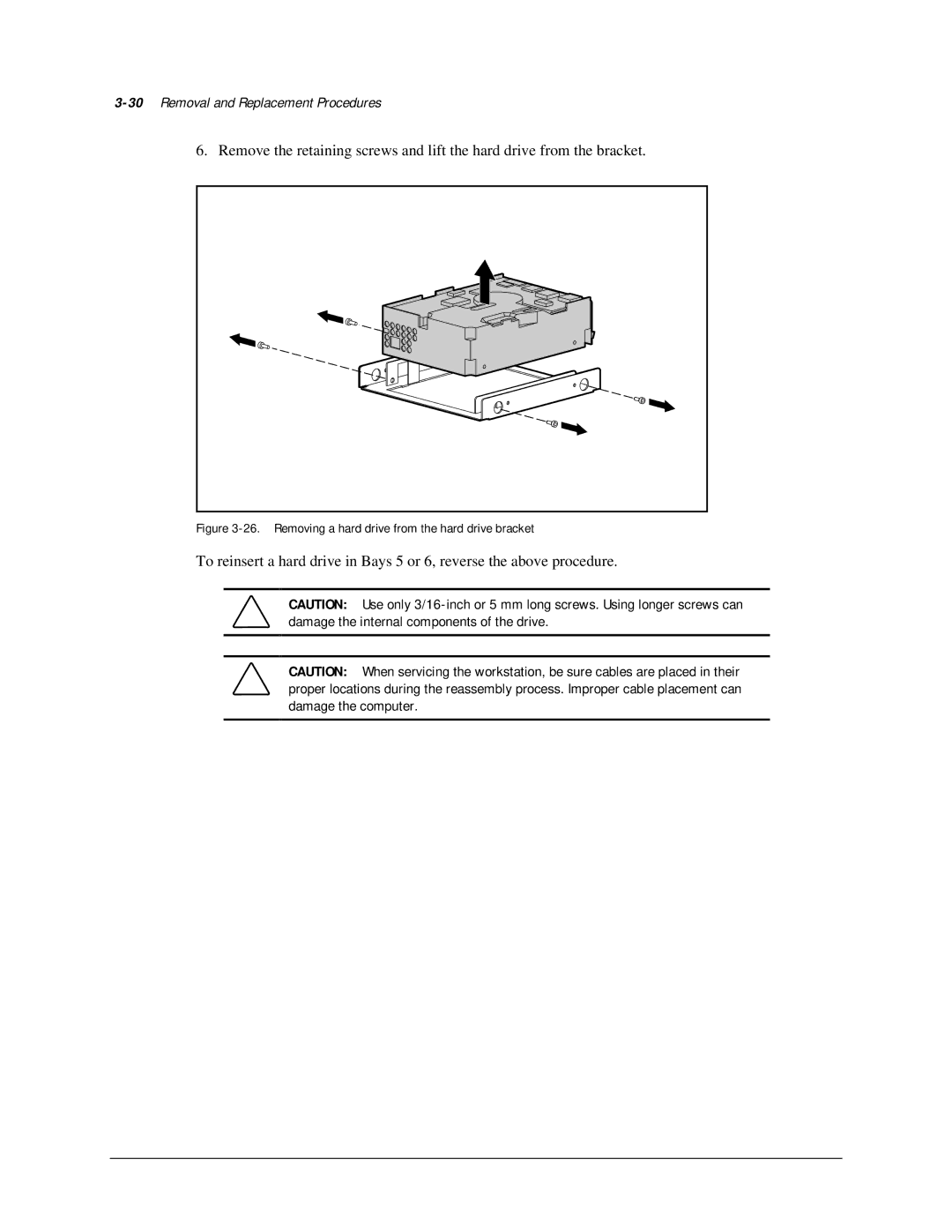3-30 Removal and Replacement Procedures
6. Remove the retaining screws and lift the hard drive from the bracket.
Figure 3-26. Removing a hard drive from the hard drive bracket
To reinsert a hard drive in Bays 5 or 6, reverse the above procedure.
CAUTION: Use only
CAUTION: When servicing the workstation, be sure cables are placed in their proper locations during the reassembly process. Improper cable placement can damage the computer.