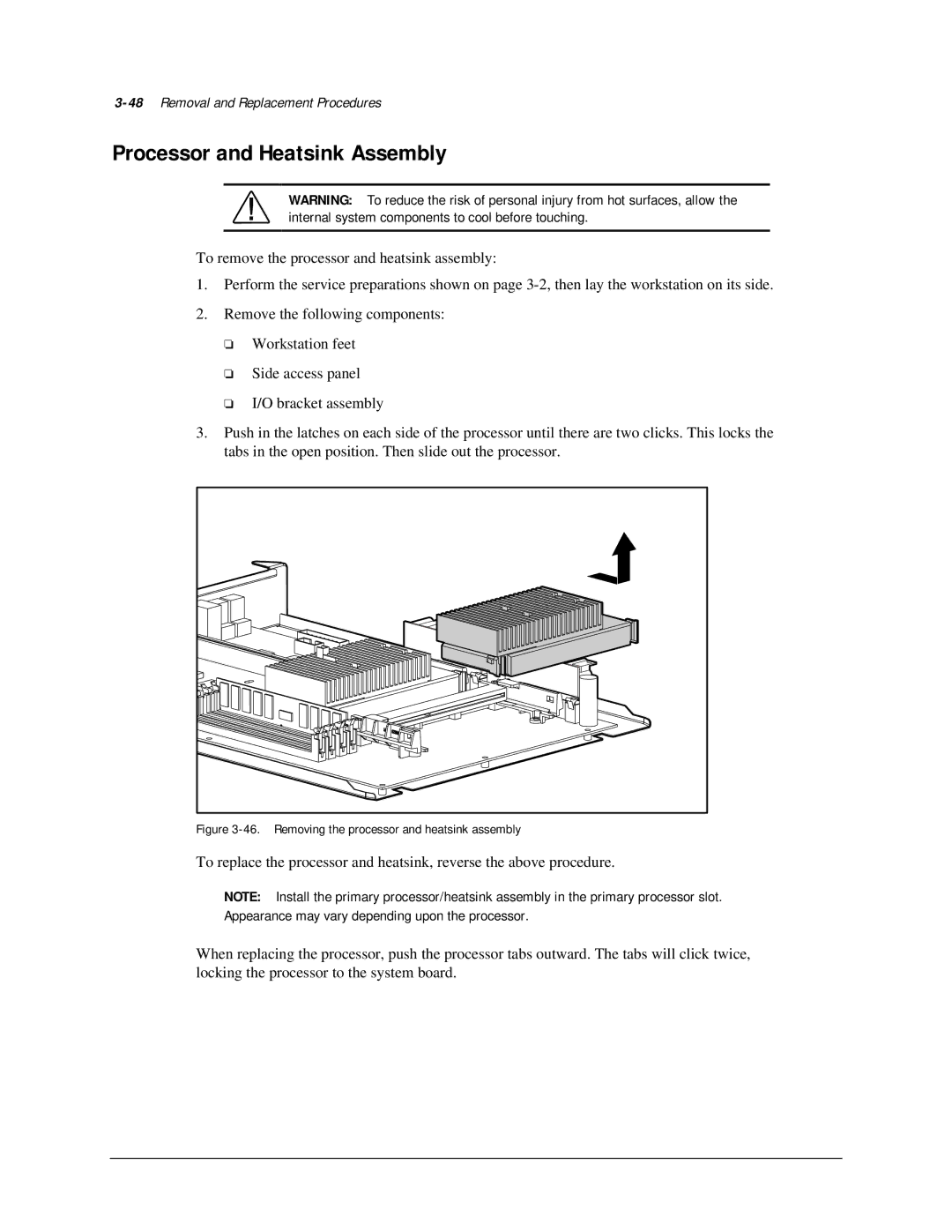3-48 Removal and Replacement Procedures
Processor and Heatsink Assembly
WARNING: To reduce the risk of personal injury from hot surfaces, allow the internal system components to cool before touching.
To remove the processor and heatsink assembly:
1.Perform the service preparations shown on page
2.Remove the following components:
❏Workstation feet
❏Side access panel
❏I/O bracket assembly
3.Push in the latches on each side of the processor until there are two clicks. This locks the tabs in the open position. Then slide out the processor.
Figure 3-46. Removing the processor and heatsink assembly
To replace the processor and heatsink, reverse the above procedure.
NOTE: Install the primary processor/heatsink assembly in the primary processor slot. Appearance may vary depending upon the processor.
When replacing the processor, push the processor tabs outward. The tabs will click twice, locking the processor to the system board.