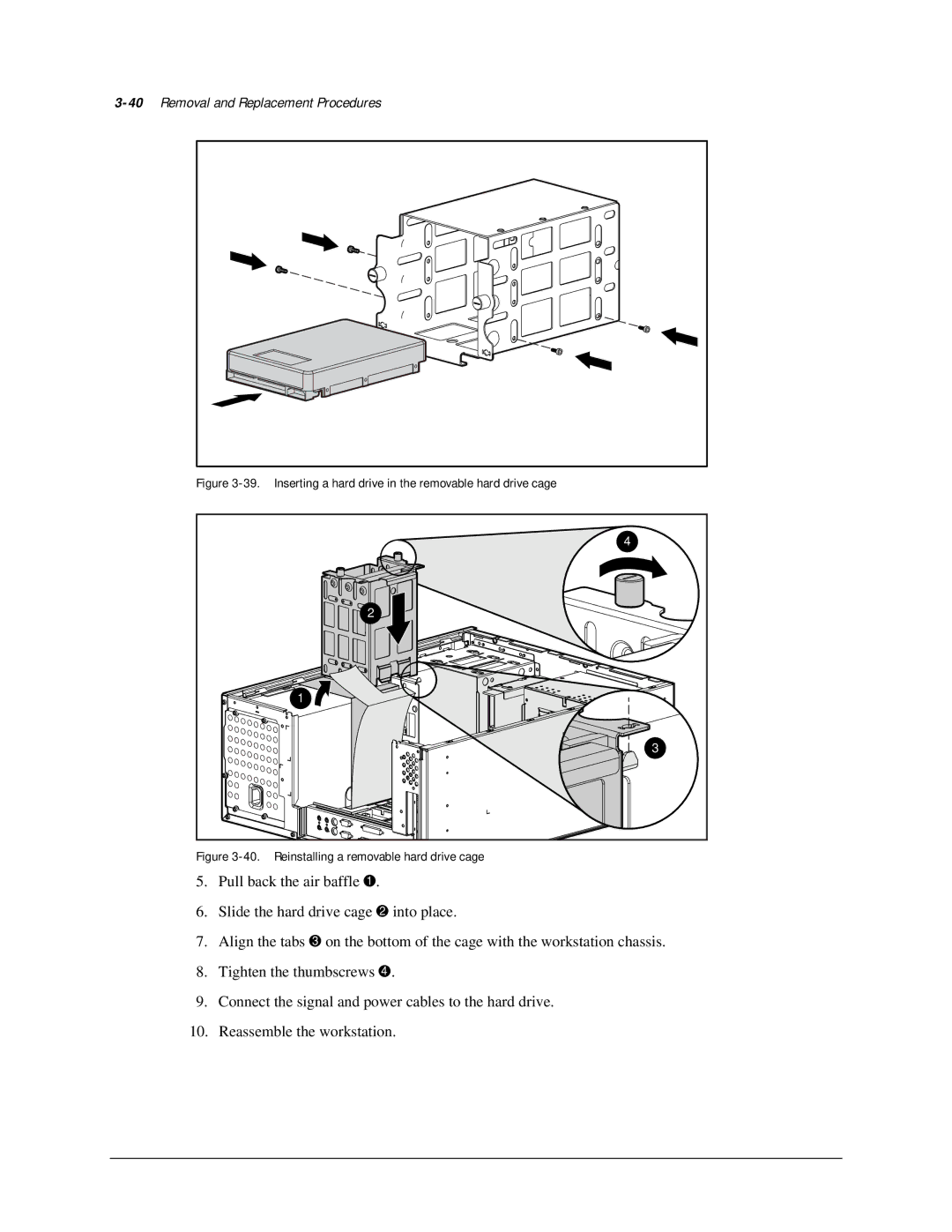3-40 Removal and Replacement Procedures
Figure 3-39. Inserting a hard drive in the removable hard drive cage
4 |
2 |
1 |
3 |
Figure 3-40. Reinstalling a removable hard drive cage
5. | Pull back the air baffle B. |
6. | Slide the hard drive cage into place. |
7. | Align the tabs on the bottom of the cage with the workstation chassis. |
8. | Tighten the thumbscrews . |
9.Connect the signal and power cables to the hard drive.
10.Reassemble the workstation.