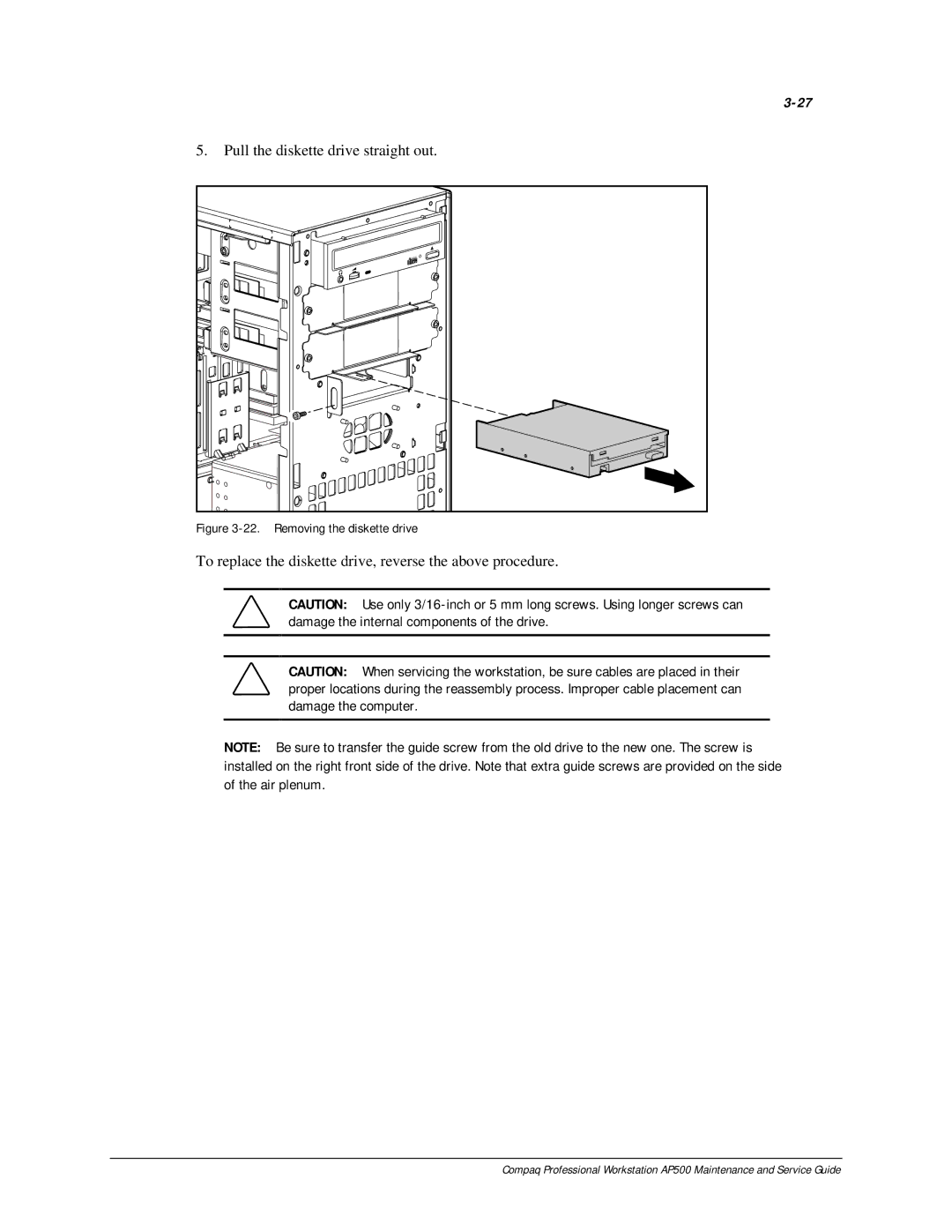5.Pull the diskette drive straight out.
Figure 3-22. Removing the diskette drive
To replace the diskette drive, reverse the above procedure.
CAUTION: Use only
CAUTION: When servicing the workstation, be sure cables are placed in their proper locations during the reassembly process. Improper cable placement can damage the computer.
NOTE: Be sure to transfer the guide screw from the old drive to the new one. The screw is installed on the right front side of the drive. Note that extra guide screws are provided on the side of the air plenum.
Compaq Professional Workstation AP500 Maintenance and Service Guide