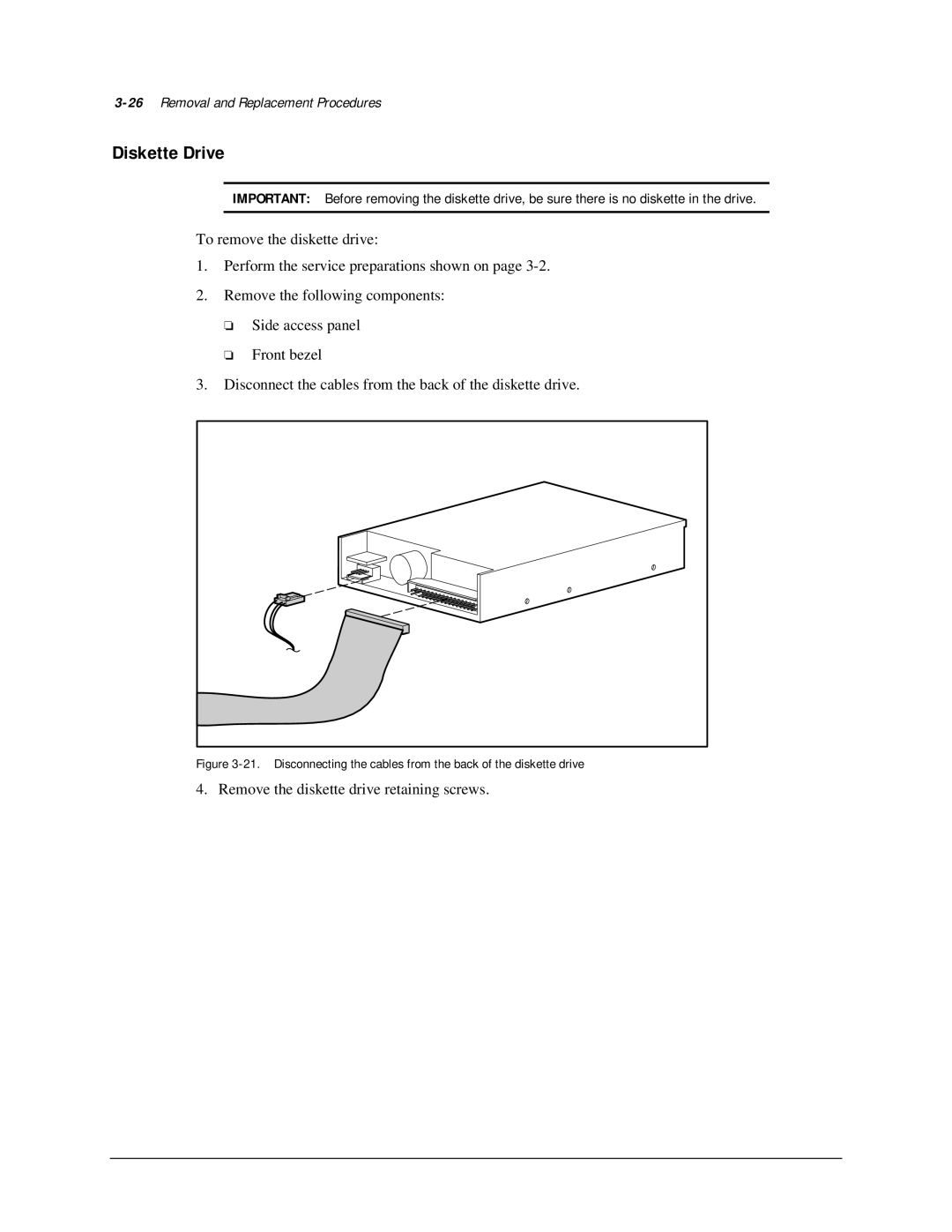3-26 Removal and Replacement Procedures
Diskette Drive
IMPORTANT: Before removing the diskette drive, be sure there is no diskette in the drive.
To remove the diskette drive:
1.Perform the service preparations shown on page
2.Remove the following components:
❏Side access panel
❏Front bezel
3.Disconnect the cables from the back of the diskette drive.
Figure 3-21. Disconnecting the cables from the back of the diskette drive
4. Remove the diskette drive retaining screws.