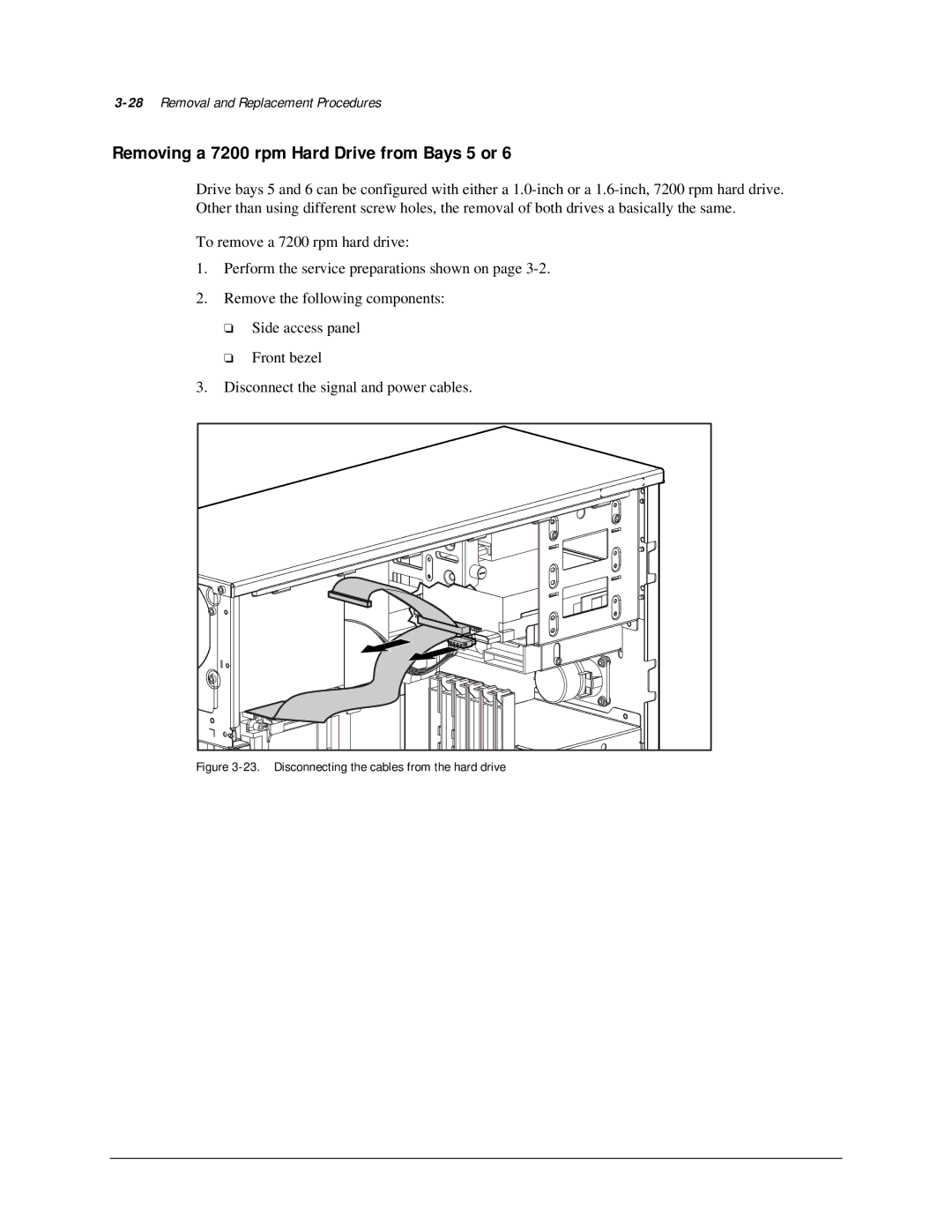3-28 Removal and Replacement Procedures
Removing a 7200 rpm Hard Drive from Bays 5 or 6
Drive bays 5 and 6 can be configured with either a
To remove a 7200 rpm hard drive:
1.Perform the service preparations shown on page
2.Remove the following components:
❏Side access panel
❏Front bezel
3.Disconnect the signal and power cables.