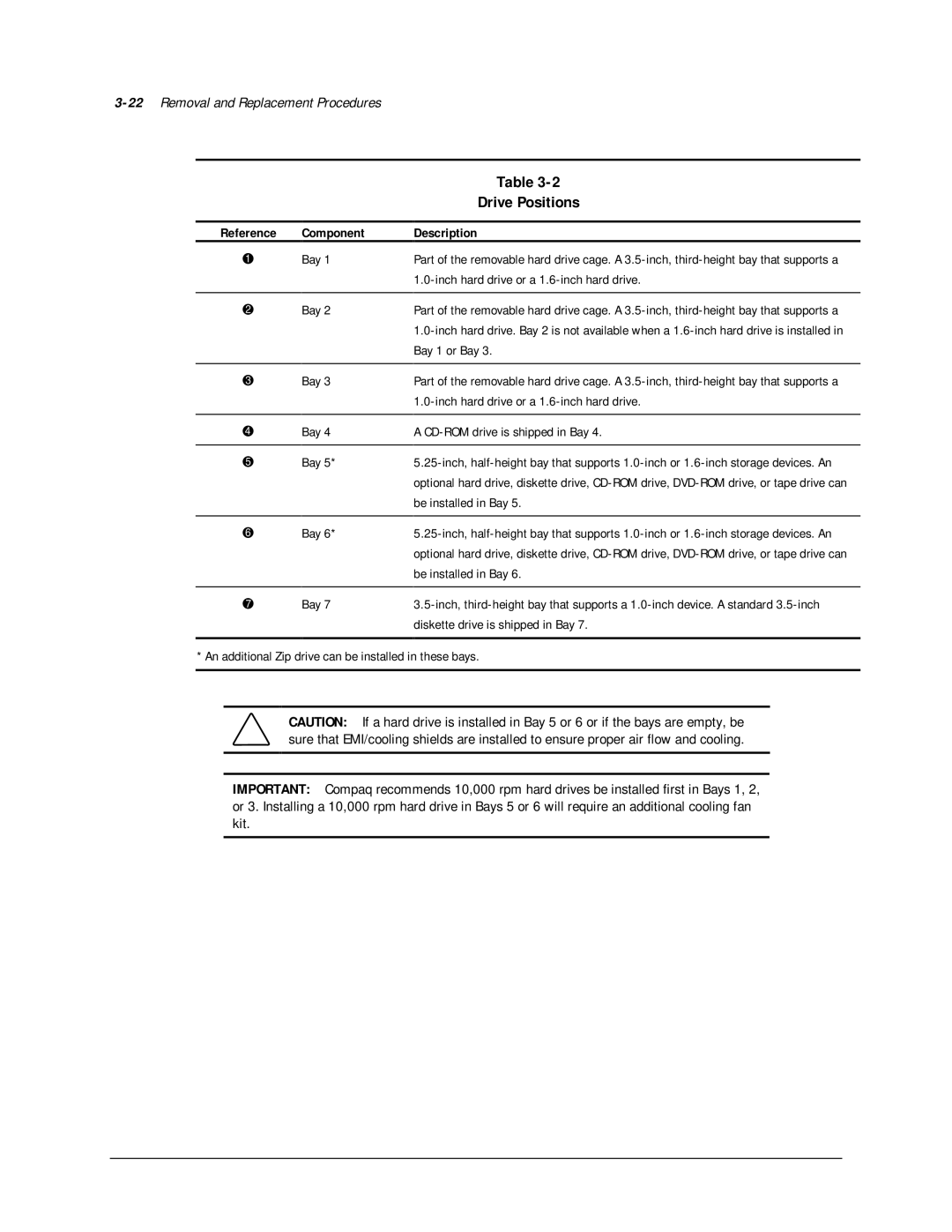3-22 Removal and Replacement Procedures
|
|
|
| Table |
|
|
|
| Drive Positions |
|
|
|
|
|
Reference | Component | Description | ||
|
|
|
|
|
B | Bay 1 | Part of the removable hard drive cage. A | ||
|
|
| ||
|
|
| ||
| Bay 2 | Part of the removable hard drive cage. A | ||
|
|
| ||
|
|
| Bay 1 or Bay 3. | |
|
|
|
|
|
Bay 3
Bay 4
Bay 5*
Part of the removable hard drive cage. A
A
Bay 6*
Bay 7
* An additional Zip drive can be installed in these bays.
CAUTION: If a hard drive is installed in Bay 5 or 6 or if the bays are empty, be sure that EMI/cooling shields are installed to ensure proper air flow and cooling.
IMPORTANT: Compaq recommends 10,000 rpm hard drives be installed first in Bays 1, 2, or 3. Installing a 10,000 rpm hard drive in Bays 5 or 6 will require an additional cooling fan kit.