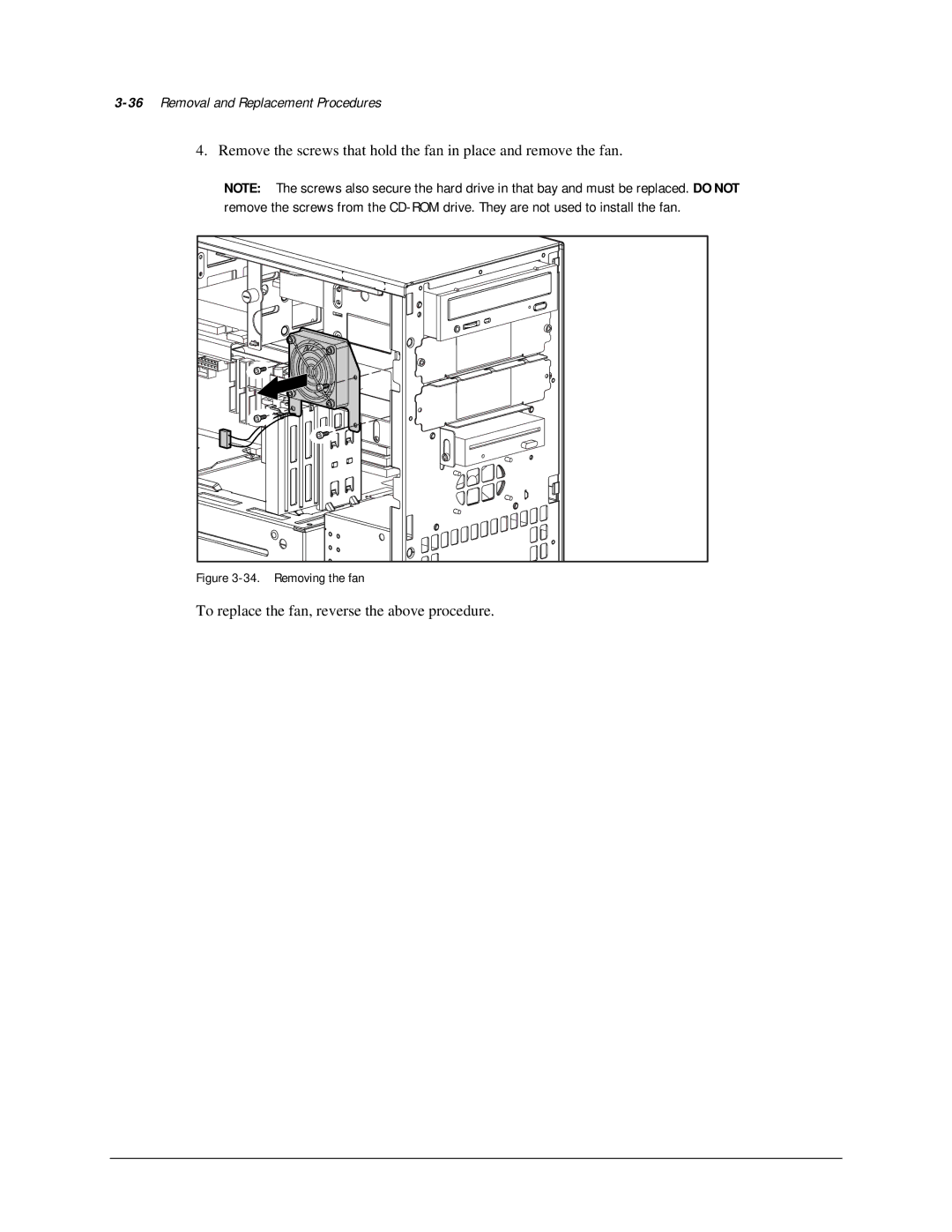3-36 Removal and Replacement Procedures
4. Remove the screws that hold the fan in place and remove the fan.
NOTE: The screws also secure the hard drive in that bay and must be replaced. DO NOT remove the screws from the
Figure 3-34. Removing the fan
To replace the fan, reverse the above procedure.