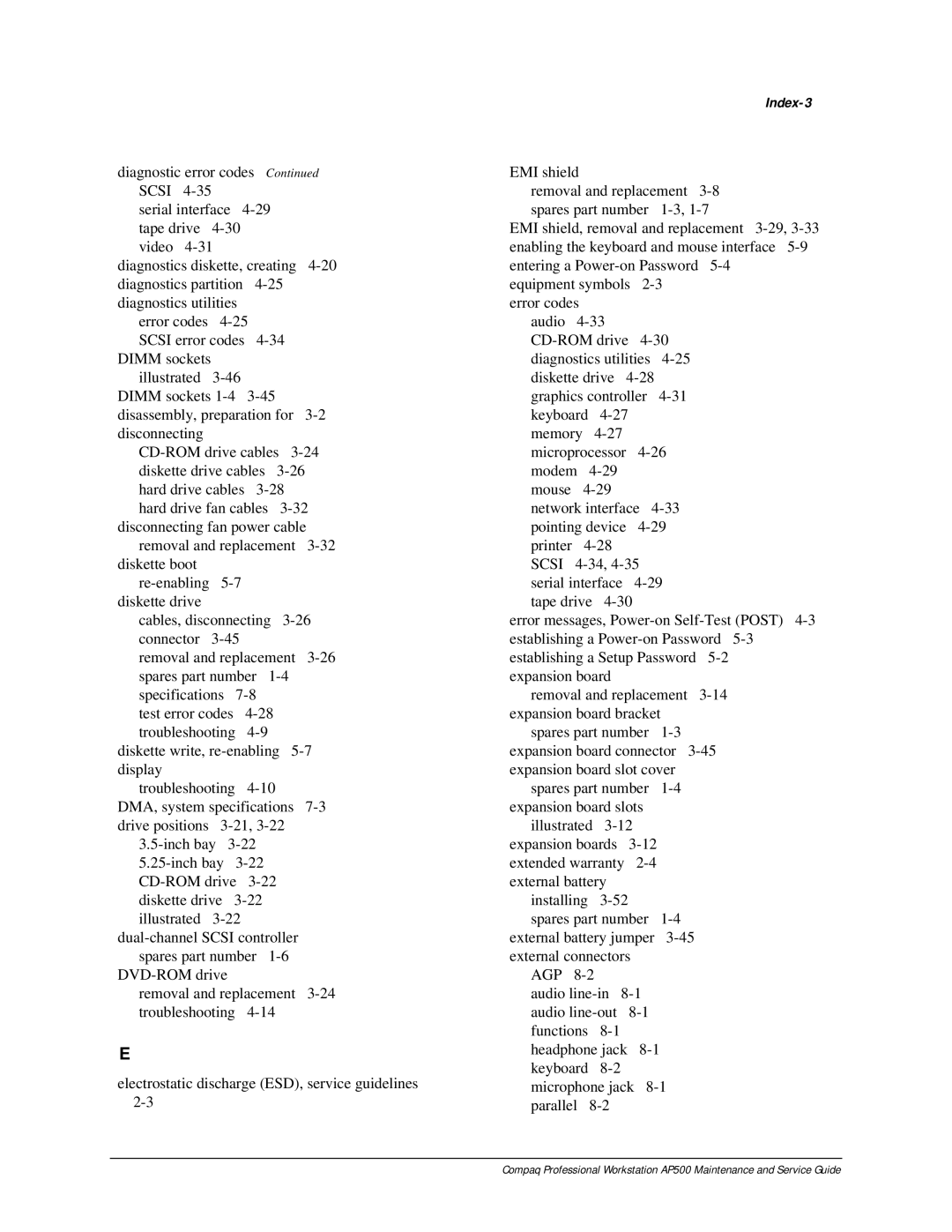diagnostic error codes Continued SCSI
serial interface
diagnostics diskette, creating
error codes
DIMM sockets illustrated
DIMM sockets
disconnecting fan power cable removal and replacement
diskette boot
diskette drive
cables, disconnecting
removal and replacement
test error codes
diskette write,
troubleshooting
removal and replacement
E
electrostatic discharge (ESD), service guidelines
Index-3
EMI shield
removal and replacement
EMI shield, removal and replacement
enabling the keyboard and mouse interface | ||||||||
entering a |
| |||||||
equipment symbols |
|
| ||||||
error codes |
|
|
|
|
|
|
| |
audio |
|
|
|
|
| |||
|
| |||||||
diagnostics utilities |
|
| ||||||
diskette drive |
|
|
| |||||
graphics controller |
|
| ||||||
keyboard |
|
|
|
|
| |||
memory |
|
|
|
|
| |||
microprocessor |
|
| ||||||
modem |
|
|
|
|
| |||
mouse |
|
|
|
|
| |||
network interface |
|
| ||||||
pointing device |
|
| ||||||
printer |
|
|
|
|
| |||
SCSI |
|
|
| |||||
serial interface |
|
| ||||||
tape drive |
|
|
|
| ||||
error messages, | ||||||||
establishing a |
| |||||||
establishing a Setup Password |
| |||||||
expansion board |
|
|
|
|
| |||
removal and replacement |
| |||||||
expansion board bracket |
|
| ||||||
spares part number |
|
| ||||||
expansion board connector |
| |||||||
expansion board slot cover |
|
| ||||||
spares part number |
|
| ||||||
expansion board slots |
|
|
| |||||
illustrated |
|
|
|
| ||||
expansion boards |
|
|
| |||||
extended warranty |
|
|
| |||||
external battery |
|
|
|
|
| |||
installing |
|
|
|
|
| |||
spares part number |
|
| ||||||
external battery jumper |
|
| ||||||
external connectors |
|
|
|
| ||||
AGP |
|
|
|
|
|
| ||
audio |
|
|
| |||||
audio |
|
|
| |||||
functions |
|
|
|
|
|
| ||
headphone jack |
|
| ||||||
keyboard |
|
|
|
|
|
| ||
microphone jack |
|
| ||||||
parallel |
|
|
|
|
| |||
Compaq Professional Workstation AP500 Maintenance and Service Guide